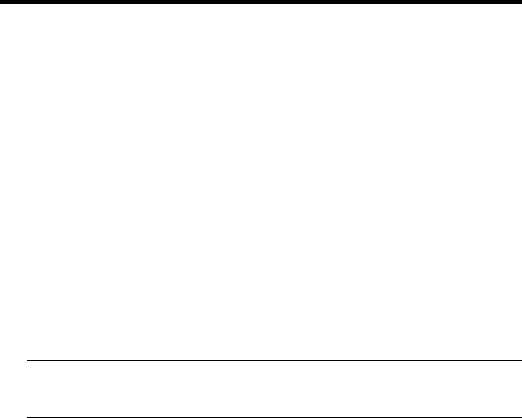
User Guide
86
To Change the Setup Password
1. Open a data communications program such as HyperTerminal.
2. In the terminal window, type AT#SMTSMODEM (or AT#S
xxxxxxxx
if you have replaced the MTSMODEM password with
xxxxxxxx
) and
press ENTER. The modem responds with OK if the setup password
is correct, and ERROR if it is wrong.
3. To change the password, type AT#S=
xxxxxxxx
, where
xxxxxxxx
stands for the password, and press ENTER. The password can in-
clude any keyboard character, and can be up to eight characters
long. The modem responds with OK.
4. The new password is saved automatically. You can now either enter
more AT commands or exit the data communications program. The
next time you wish to set up the modem you must use the new
password.
Note: Passwords are case sensitive. The next time you enter the
password, it must be in the same case as you set it up.
To Turn Callback Security On and Off
Callback security must be turned on to enter many callback security
commands.
1. Open a data communications program such as HyperTerminal.
2. In the terminal window, type AT#S
xxxxxxxx
, where
xxxxxxxx
is
your password, and press ENTER. The modem responds with OK if
the setup password is correct, and ERROR if it is wrong.
3. Type one of the following commands:


















