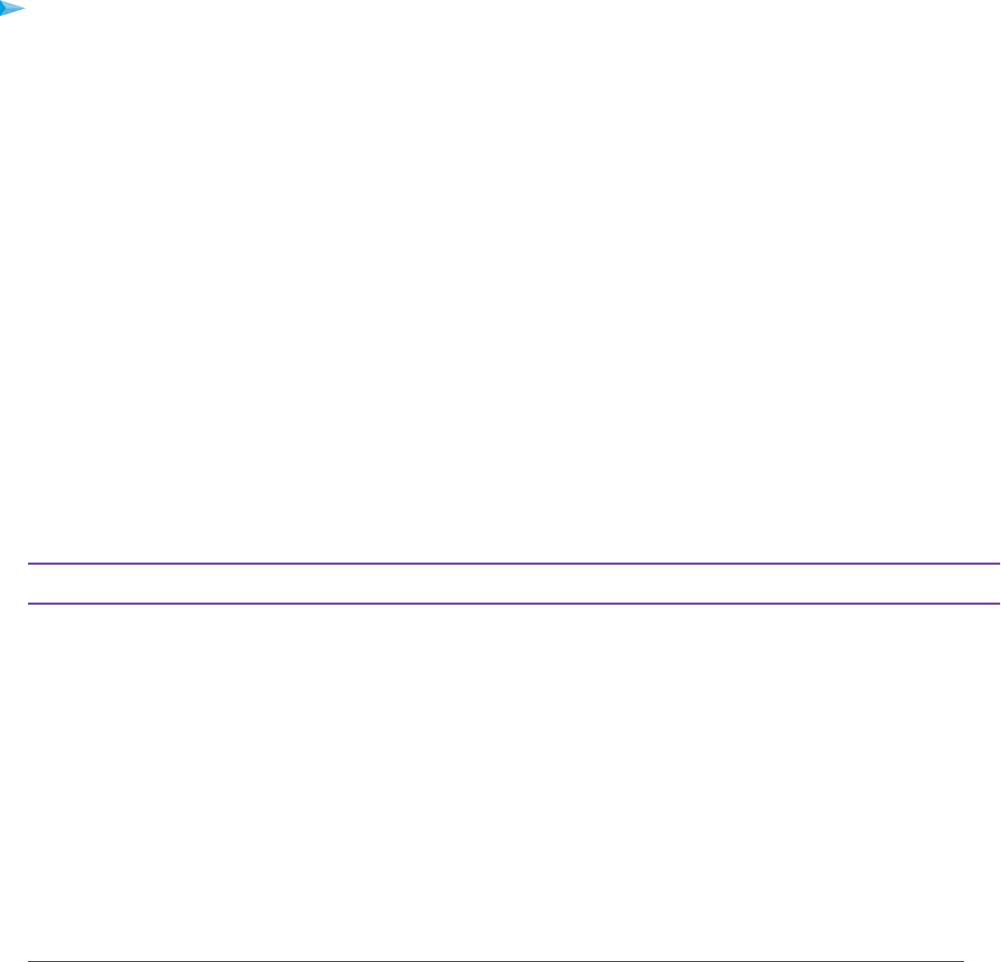
If the router is not connected, click the Connect button.
The router continues to attempt to connect indefinitely.
7. If you cannot connect after several minutes, the router might be set up with an incorrect service name, user
name, or password, or your ISP might be experiencing a provisioning problem.
Unless you connect manually, the router does not authenticate using PPPoE until data is transmitted to the network.
Changes Not Saved
If the router does not save the changes that you make in the router interface, do the following:
• When entering configuration settings, always click the Apply button before moving to another page or tab, or
your changes are lost.
• Click the Refresh or Reload button in the web browser. It is possible that the changes occurred, but the old
settings might be in the web browser’s cache.
WiFi Connectivity
If you are experiencing trouble connecting to a router WiFi network, try to isolate the problem:
• Does the computer or WiFi-capable device that you are using find your WiFi network?
If not, check the 2.4 GHz, 5 GHz-1, or 5 GHz-2 LED on the top of the router. If these LEDs are off, you can press
the WIFI button on the front of the router to turn the router WiFi radios back on.
If you disabled the router’s SSID broadcast, then your WiFi network is hidden and does not display in the list of
networks that your computer or WiFi device finds. (By default, SSID broadcast is enabled.)
• Does your WiFi-capable device support the security that you are using for your WiFi network (WPA or WPA2)?
• If you want to view the WiFi settings for the router, use an Ethernet cable to connect a computer to a LAN port
on the router. Then log in to the router, and select BASIC > Wireless.
Be sure to click the Apply button if you change settings.Note
• If you are trying to connect to the 5 GHz 1 or 5 GHz 2 band, does your computer or WiFi-capable device support
this standard?
• Did your computer or WiFi device automatically connect to a different WiFi network in your area, such as a WiFi
hotspot?
Troubleshoot Your Network Using the Ping Utility
Most network devices and routers contain a ping utility that sends an echo request packet to the designated device.
The device then responds with an echo reply.You can easily troubleshoot a network using the ping utility in your
computer or workstation.
Troubleshooting
187


















