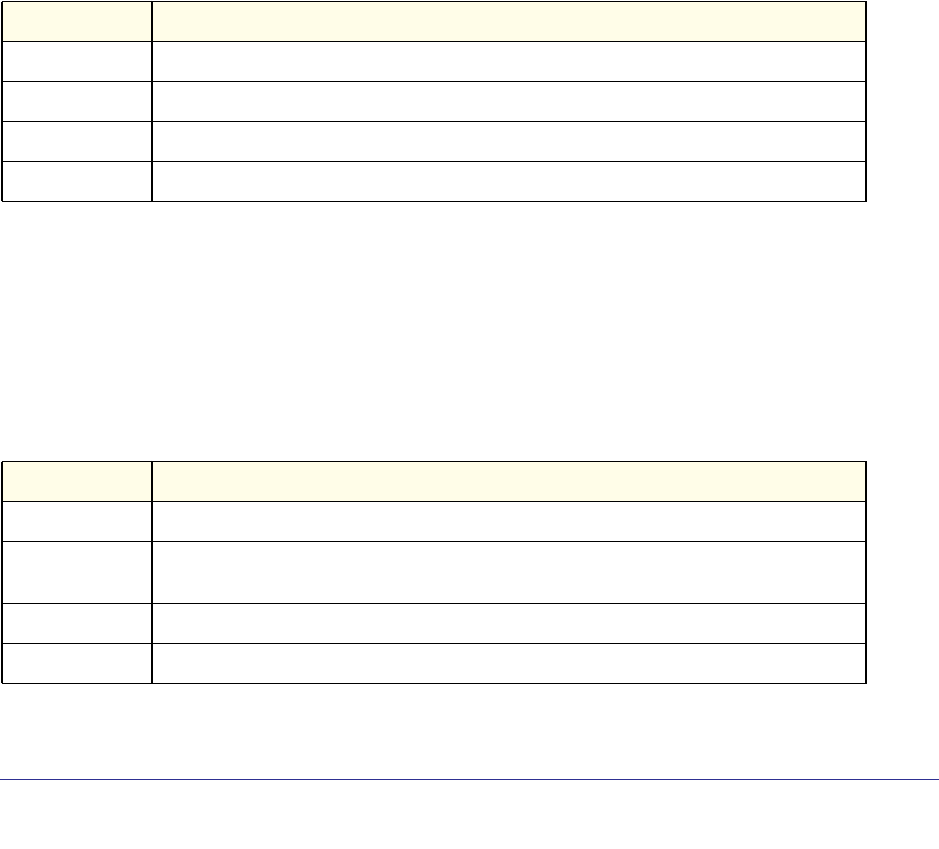
Switching Commands
119
ProSafe M4100 and M7100 Managed Switches
no port-channel system priority
Use this command to configure the default port-channel system priority value.
Format no port-channel system priority
Mode
show lacp actor
Use this command to display LACP actor attributes.
Format show lacp actor {<slot/port>|all}
Mode
The following output parameters are displayed.
System Priority
Admin Key
Port Priority
Admin State
show lacp partner
Use this command to display LACP partner attributes.
Format show lacp partner {<slot/port>|all}
Mode
The following output parameters are displayed.
Format port-channel system priority <priority>
Mode
Global Config
Global Config
Global Config
Parameter Description
The system priority assigned to the Aggregation Port.
The administrative value of the Key.
The priority value assigned to the Aggregation Port.
The administrative values of the actor state as transmitted by the Actor in LACPDUs.
Privileged EXEC
Parameter Description
System Priority
The administrative value of priority associated with the Partner’s System ID.
System ID
The value representing the administrative value of the Aggregation Port’s protocol
Partner
’s System ID.
Admin Key
The administrative value of the Key for the protocol Partner.
Port Priority
The administrative value of the port priority for the protocol Partner.


















