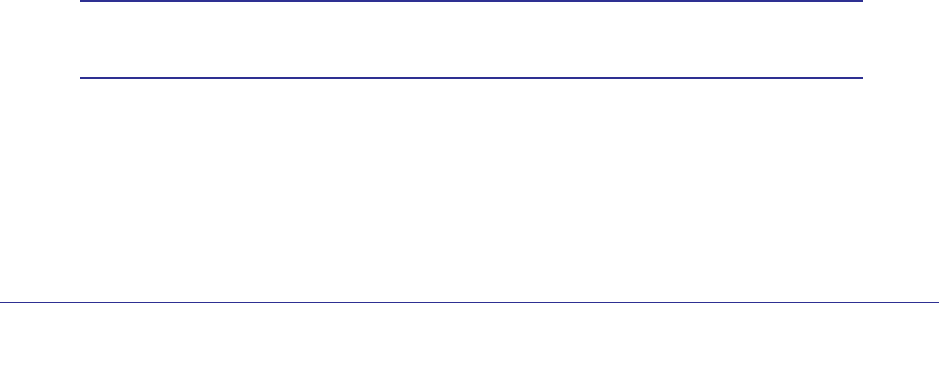
Utility Commands
530
ProSafe M4100 and M7100 Managed Switches
bcmCNTR.0 0.20%
bcmLINK.0 0.35%
DHCP snoop 0.10%
Dynamic ARP Inspection 0.10%
dot1s_timer_task 0.10%
dhcpsPingTask 0.20%
show mbuf total
This command shows the total system buffer pools status.
Format
Mode
The following shows an example of CLI display output for the command.
(switch) #show mbuf total
mbufSize 9284 (0x2444)
Current Time 0x1897fa
MbufsFree 150
MbufsRxUsed 0
Total Rx Norm Alloc Attempts 26212
Total Rx Mid2 Alloc Attempts 4087
Total Rx Mid1 Alloc Attempts 188943
Total Rx High Alloc Attempts 384555
Total Tx Alloc Attempts 2478536
Total Rx Norm Alloc Failures 0
Total Rx Mid2 Alloc Failures 0
Total Rx Mid1 Alloc Failures 0
Total Rx High Alloc Failures 0
Total Tx Alloc Failures 0
show running-config
Use this command to display or capture the current setting of different protocol packages
supported on the switch. This command displays or captures commands with settings and
configurations that differ from the default value. To display or capture the commands with
settings and configurations that are equal to the default value, include the [all] option.
Note: Show running-config does not display the User Password, even if
you set one different from the default.
The output is displayed in the script format, which can be used to configure another switch
with same configuration. If the optional <scriptname> is provided with a file name
extension of “.scr”, the output is redirected to a script file.
show mbuf total
Privileged EXEC


















