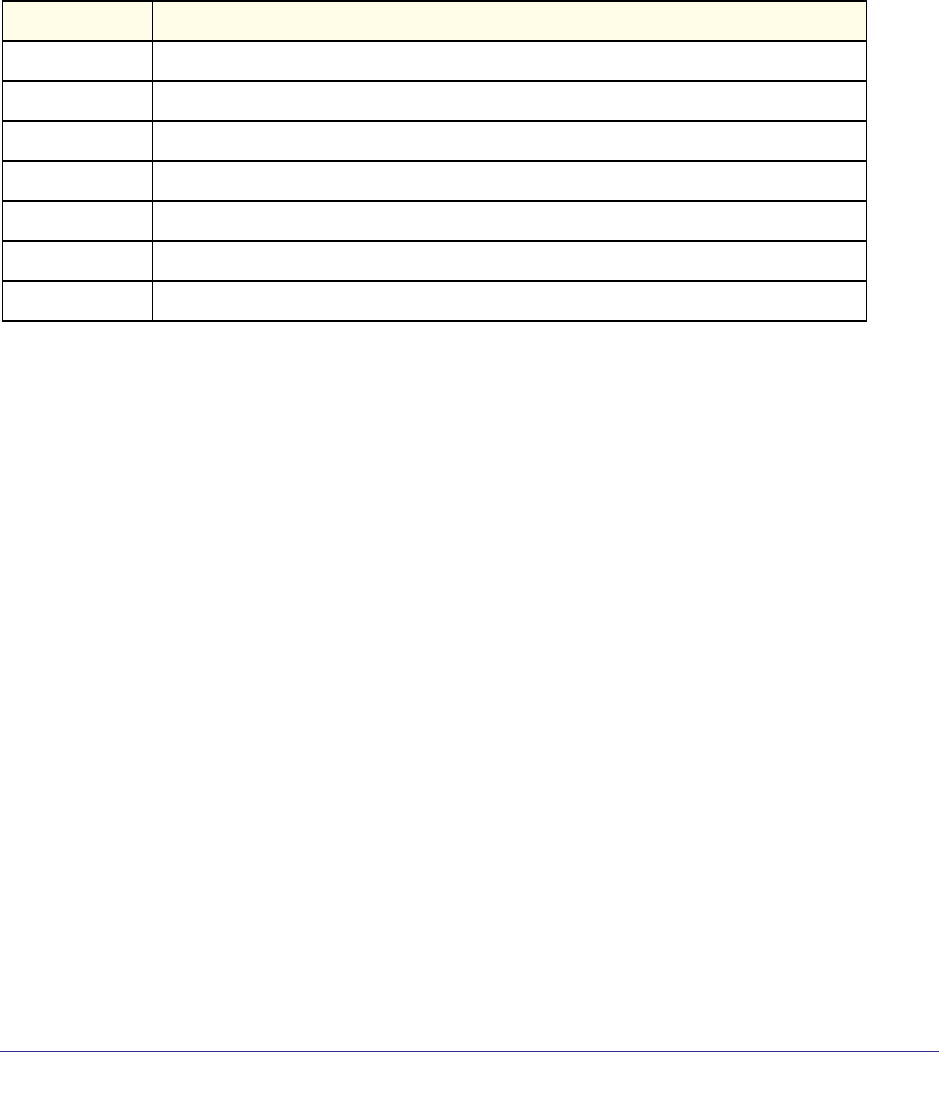
Utility Commands
612
ProSafe M4100 and M7100 Managed Switches
show llpf interface all
Use this command to display the status of LLPF rules configured on a particular port or on all
ports.
Format show llpf interface [all | slot/port]
Mode
RMON Stats and History Commands
The various MIBs within RFC 2819, 3273, and 3434 are arranged into groups. The managed
switch supports some of the groups in these RFCs but not all. The managed switch complies
with MODULE-COMPLIANCE and OBJECT-GROUP definitions within these RFCs for
supporting individual groups.
The managed switch supports the following groups:
RFC 2819
• Group 1 - Statistics
Contains cumulative traffic and error statistics.
• Group 2 - History
Generates reports from periodic traffic sampling that are useful for analyzing trends. This
group includes History Control Group and Ethernet History Group.
• Group 3 -
Alarm
Enables the definition and setting of thresholds for various counters. Thresholds can be
passed in either a rising or falling direction on existing MIB objects, primarily those in the
Statistics group.
An alarm is triggered when a threshold is crossed and the alarm is
passed to the Event group. The Alarm requires the Event Group.
Privileged EXEC
Term Definition
Block ISDP
Shows whether the port blocks ISDP PDUs.
Block VTP
Shows whether the port blocks VTP PDUs.
Block DTP
Shows whether the port blocks DTP PDUs.
Block UDLD
Shows whether the port blocks UDLD PDUs.
Block PAGP
Shows whether the port blocks PAGP PDUs.
Block SSTP
Shows whether the port blocks SSTP PDUs.
Block All
Shows whether the port blocks all proprietary PDUs available for the LLDP feature.


















