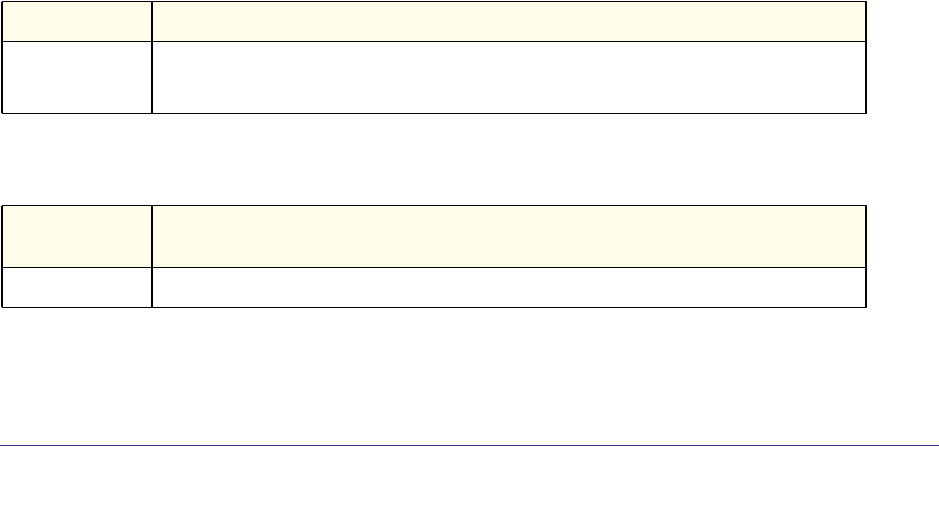
IPv6 Commands
375
ProSafe M4100 and M7100 Managed Switches
OSPF Routes.................................... 13
Intra Area Routes............................ 0
Inter Area Routes............................ 13
External Type-1 Routes....................... 0
External Type-2 Routes....................... 0
Reject Routes.................................. 0
Total routes................................... 17
Best Routes (High)............................. 17 (17)
Alternate Routes............................... 0
Route Adds..................................... 44
Route Deletes.................................. 27
Unresolved Route Adds.......................... 0
Invalid Route Adds............................. 0
Failed Route Adds.............................. 0
Reserved Locals................................ 0
Unique Next Hops (High)........................ 8 (8)
Next Hop Groups (High)......................... 8 (8)
ECMP Groups (High)............................. 3 (3)
ECMP Routes.................................... 12
Truncated ECMP Routes.......................... 0
ECMP Retries................................... 0
Routes with 1 Next Hop......................... 5
Routes with 2 Next Hops........................ 1
Routes with 3 Next Hops........................ 1
Routes with 4 Next Hops........................ 10
Number of Prefixes:
/64: 17
show ipv6 vlan
This command displays IPv6 VLAN routing interface addresses.
Format show ipv6 vlan
Modes
• Privileged EXEC
• User EXEC
MAC Address
used by
Routing VLANs
The rest of the output for this command is displayed in a table with the following column
headings:
Term Definition
Shows the MAC address.
Column
Headings
Definition
VLAN ID
The VLAN ID of a configured VLAN.


















