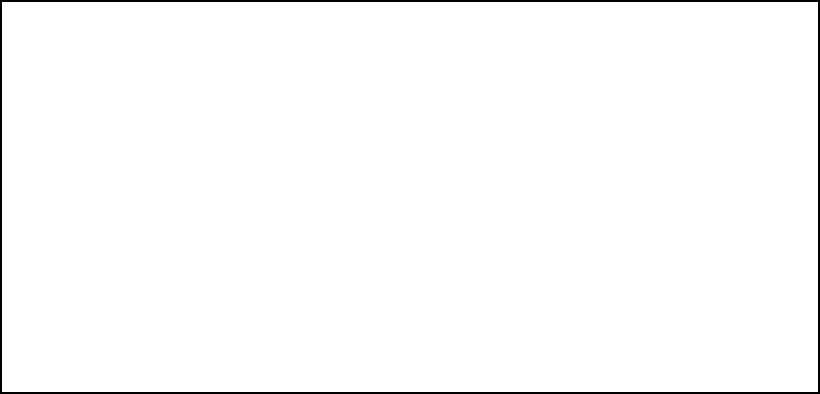
11-22 Administration Guide
Deleting a server
To delete a server from the list, select Delete Server from the Show/Change NAT Server List menu and press
Return.
A pop-up menu lists your configured servers. Select the one you want to delete and press Return. A dialog box
asks you to confirm your choice.
Choose CONTINUE and press Return. The server is deleted from the list.
Show/Change NAT Server List
+-Internal Address-External Address--Port------------+
+----------------------------------------------------+
Se| 192.168.1.254 206.1.1.6 smtp |
| 19+----------------------------------------------+ |
| 19+----------------------------------------------+ |
Ad| | Are you sure you want to delete this Server? | |
| | | |
Sh| | CANCEL CONTINUE | |
| | | |
De| | | |
| +----------------------------------------------+ |
| |
| |
| |
| |
| |
| |
| |
+----------------------------------------------------+


















