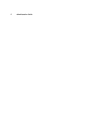Index-1
II
II
nn
nn
dd
dd
ee
ee
xx
xx
Numerics
10Base-T, connecting 5-3
A
add static route 10-8
advanced configuration
features 9-16
application software 5-2
ATMP 12-12
tunnel options 12-19
B
back panel 3-4
ports 3-4
basic firewall 13-17
BootP 10-10
clients 10-16
broadcasts B-13
C
capabilities 1-2
change static route 10-9
community strings 14-14
configuration
troubleshooting
PC A-1
configuration files
downloading with TFTP 15-8
downloading with XMODEM 15-11
uploading with TFTP 15-9
uploading with XMODEM 15-12
configuration screens
protecting
13-2
configuring
with console-based management
6-1, 7-1, 9-
1
configuring terminal emulation software 6-2
configuring the console 9-19
connecting to an Ethernet network 5-3
connecting to the configuration screens 9-15
connection profiles
defined 7-7
console
configuring 9-19
connection problems
A-2
screens, connecting to
9-15
console configuration 9-19
console-based management
configuring with 6-1, 7-1, 9-1
D
D. port 13-9
Data Encryption Standard (DES) 12-12
date and time
setting 9-17
deciding on an ISP account 2-2
default profile 9-13
default terminal emulation software settings 6-4
delete static route 10-9
DES 12-3, 12-7
designing a new filter set 13-10
DHCP
defined B-8
DHCP Lease 10-11
DHCP NetBIOS options 10-15
DHCP Relay Agent 10-23
display static routes 10-7
distributing IP addresses B-5
downloading configuration files 15-8, 15-11
with TFTP 15-8
with XMODEM 15-11
Dynamic Host Configuration Protocol (DHCP) 10-
10
Dynamic Host Configuration Protocol, see DHCP
Dynamic WAN 10-10
E
Easy Setup
connection profile 7-7