1-2 Administration Guide
An IAD combines the voice telephony features of a telephone PBX system with the data routing features of an IP
data router. The device uses a single outside line connection to carry all voice and data transmissions. If the
device uses a DSL interface, it can carry all of these services over a single existing copper telephone line by
using the different frequency ranges available on the copper wire for voice and data traffic.
The Netopia 4753 G.SHDSL Integrated Access Device is that device: a Centrex-based PBX system combined
with an SHDSL internet router.
The Netopia 4753 G.SHDSL Integrated Access Device provides the following features:
Support for ordinary analog phone equipment.
Works with the same FXS analog phone sets and key systems
that small businesses use today. No expensive handsets to order, no new interface to learn.
Centrex support.
Advanced telephone features enabled by your service provider's telephone switch such as
call forwarding or conferencing operate exactly as they did before.
Netopia data routing engine.
Provides the same advanced, business-class data routing features used by
leading DSL service providers around the world. Includes advanced data functionality such as firewall, VPN
client and server (including PPTP and IPSec), DHCP automated address assignment, and Network Address
Translation (NAT and MultiNAT).
Physical features include:
■
G.SHDSL WAN Interface interoperable with major ATM- and Frame Relay-based DSL equipment.
■
A 10/100 Ethernet LAN Port.
■
Eight analog telephone ports (local extensions).
■
One DB-9 serial console port.
■
Front panel status lights.
■
Setup and configuration management via console menu.
HH
HH
oo
oo
ww
ww
tt
tt
oo
oo
UU
UU
ss
ss
ee
ee
TT
TT
hh
hh
ii
ii
ss
ss
GG
GG
uu
uu
ii
ii
dd
dd
ee
ee
This guide is designed to be your source for information about your Netopia 4753 G.SHDSL Integrated Access
Device. It is intended to be viewed on-line, using the powerful features of the Adobe Acrobat Reader. The
information display has been deliberately designed to present the maximum information in the minimum space
on your screen. You can keep this document open while you perform any of the procedures described, and find
useful information about the procedure you are performing.
If you prefer to work from hard copy rather than on-line documentation, you can also print out all of the manual,
or individual sections. The pages are formatted to print on 8 1/2 by 11 inch paper. We recommend that you
print on three-hole punched paper, so you can put the pages in a binder for future reference. For your
convenience, a printed copy can be purchased from Netopia. Order part number TEP708/Doc.
This guide is organized into chapters describing the Netopia 4753’s advanced features. You may want to read
each chapter’s introductory section to familiarize yourself with the various features available.
Use the guide’s table of contents and index to locate informational topics.