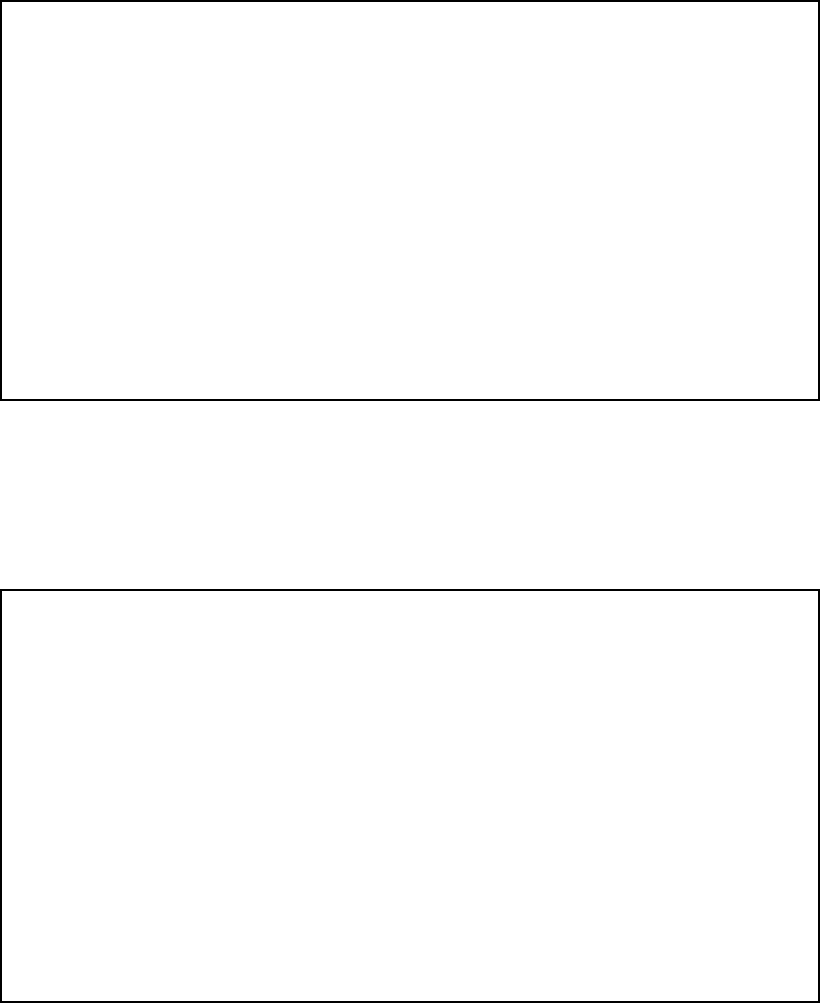
Voice Configuration 8-3
■ Select Voice Gateway and from the pop-up menu, choose the type of voice gateway device to which you will
be connected. The choices are: CopperCom, JetStream, TollBridge, TDSoft, or Zhone.
■ Select Ring Cadence and press Return. A pop-up menu allows you to choose between 20Hz (the default)
and 25Hz for compliance with several non-North American telephone systems.
■ Selecting Port Configuration displays the Port Configuration screen.
Voice Configuration
Voice Gateway... CopperCom
Ring Cadence... 20 Hz
Port Configuration...
Voice Coding... mu-law
LES Profile Number... Profile 9
Port Configuration
Port 1 Echo Cancellation Enabled: Yes
Compression is G726 - ADPCM 32K
Port 2 Echo Cancellation Enabled: Yes
Compression is G726 - ADPCM 32K
Port 3 Echo Cancellation Enabled: Yes
Compression is G726 - ADPCM 32K
Port 4 Echo Cancellation Enabled: Yes
Compression is G726 - ADPCM 32K
Port 5 Echo Cancellation Enabled: Yes
Compression is G726 - ADPCM 32K
Port 6 Echo Cancellation Enabled: Yes
Compression is G726 - ADPCM 32K
Port 7 Echo Cancellation Enabled: Yes
Compression is G726 - ADPCM 32K
Port 8 Echo Cancellation Enabled: Yes
Compression is G726 - ADPCM 32K
Return/Enter accepts * Tab toggles * ESC cancels.