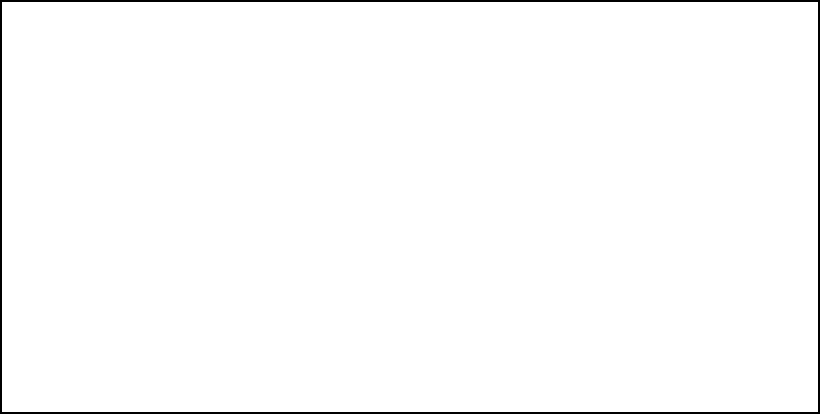
12-2 User’s Reference Guide
GG
GG
ee
ee
nn
nn
ee
ee
rr
rr
aa
aa
ll
ll
ss
ss
tt
tt
aa
aa
tt
tt
uu
uu
ss
ss
Current Date: The current date; this can be set with the Date and Time utility (see Date and time on
page 8-34).
Default IP Gateway: The router’s default gateway, which may be either manually configured or learned via
DHCP. This is the value you assigned in the Default IP Gateway field on page 7-8. If you are using the router’s
defaults (DHCP and NAT) this value will be 0.0.0.0. If you have assigned an IP address as your default gateway,
it is shown here.
CPU Load: Percentage of the system’s resources being used by all current transmissions.
Unused Memory: The total remaining system memory available for use.
Domain Name Server: If you are using the router’s defaults (DHCP and NAT) this value will be 0.0.0.0. If you
have assigned an IP address as your default gateway, it is shown here.
Domain Name: the domain name you have assigned, typically the name of your ISP
MAC Address: The Netopia R5000 Series Router’s hardware address, for those interfaces that support DHCP.
IP Address: The Netopia R5000 Series Router’s IP address, entered in the IP Setup screen.
IPX Address: The Netopia R5000 Series Router’s IPX address, entered in the IPX Setup screen.
EtherTalk Address: The Netopia R5000 Series Router’s AppleTalk address on its EtherTalk Phase II interface,
entered in the EtherTalk Phase II Setup screen (only if the optional AppleTalk feature set is installed).
LocalTalk Address: The Netopia R5000 Series Router’s AppleTalk address on its LocalTalk interface, entered in
the LocalTalk Setup screen (only if the optional AppleTalk feature set is installed).
Quick View 4/13/1999 12:50:51 PM
Default IP Gateway: 0.0.0.0 CPU Load: 3% Unused Memory: 529 KB
Domain Name Server: 0.0.0.0
Domain Name: None Provided
----------------MAC Address--------IP Address-------IPX Address---------------
Ethernet Hub: 00-00-c5-70-03-48 192.168.1.1
Current Frame Relay Status
--DLCIs In Use--Bytes Rx----Bytes Tx---Frames Rx---Frames Tx---FECNs+BECNs----
0 0 0 0 0 0
LED Status
PWR-+-----WAN1------+--CON--AUX--+-----WAN2------+--EN--+--------LEDS---------
LNK RDY CH1 CH2 LNK LNK LNK RDY CH1 CH2 DATA | '-'= Off 'G'= Green


















