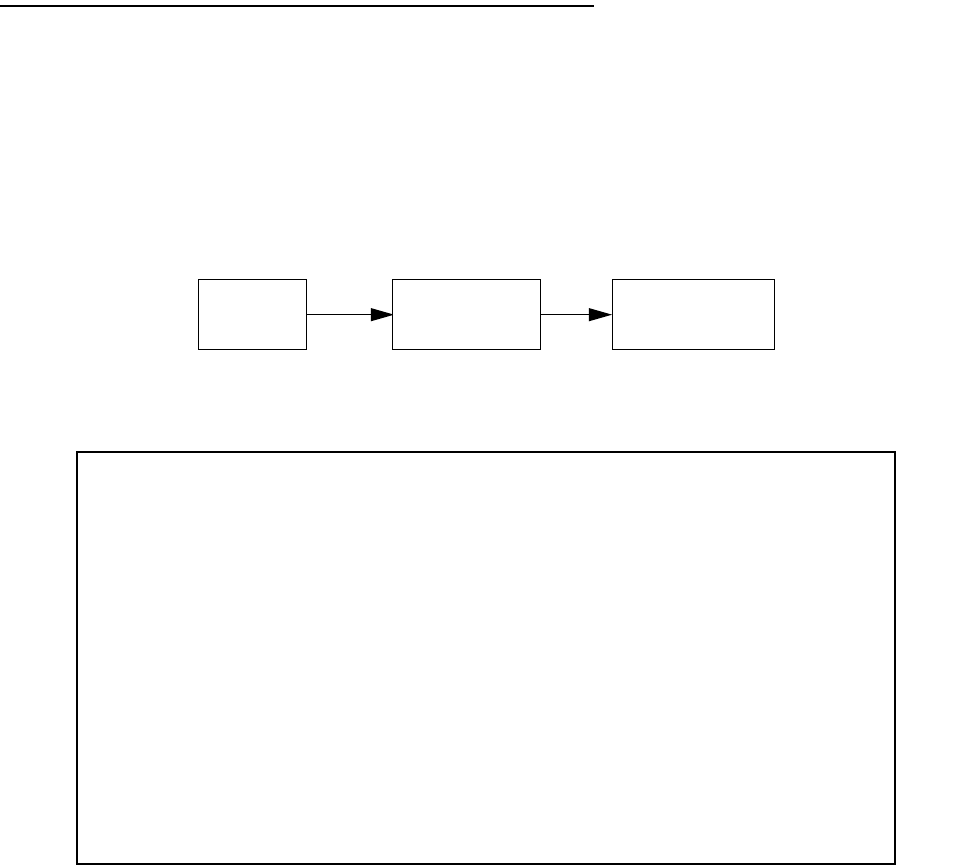
WAN and System Configuration 8-29
CC
CC
oo
oo
nn
nn
nn
nn
ee
ee
cc
cc
tt
tt
ii
ii
oo
oo
nn
nn
aa
aa
cc
cc
cc
cc
oo
oo
uu
uu
nn
nn
tt
tt
ii
ii
nn
nn
gg
gg
ss
ss
cc
cc
rr
rr
ee
ee
ee
ee
nn
nn
ss
ss
((
((
ss
ss
ww
ww
ii
ii
tt
tt
cc
cc
hh
hh
ee
ee
dd
dd
aa
aa
ss
ss
yy
yy
nn
nn
cc
cc
oo
oo
nn
nn
ll
ll
yy
yy
))
))
For an R5100 Serial router connected to an asynchronous modem, you can enable system-wide and per
connection profile connection accounting and budgeting. You use this feature to track first minutes and
additional minutes per time period for initiated data calls. Connection accounting is available either through the
console-based management screens or through the web-based management screens. See “Web-based
monitoring” on page 12-20 for more information.
You access the console-based management screens from the WAN Configuration menu by selecting Accounting
Configuration and pressing Return.
The Accounting Configuration screen appears.
To edit your budgets select Budgets, and from the pop-up menu, select the budget you want to edit.
Main
Menu
WAN
Configuration
Accounting
Configuration
Accounting Configuration
Router Budgets
Enable Router Budget: On
Day for auto-reset of timers: 0
Maximum Aggregate connect time: 0:00
+----------+
Connection Budgets +----------+
Budgets... | Budget 1 |
| Budget 2 |
| Budget 3 |
+----------+


















