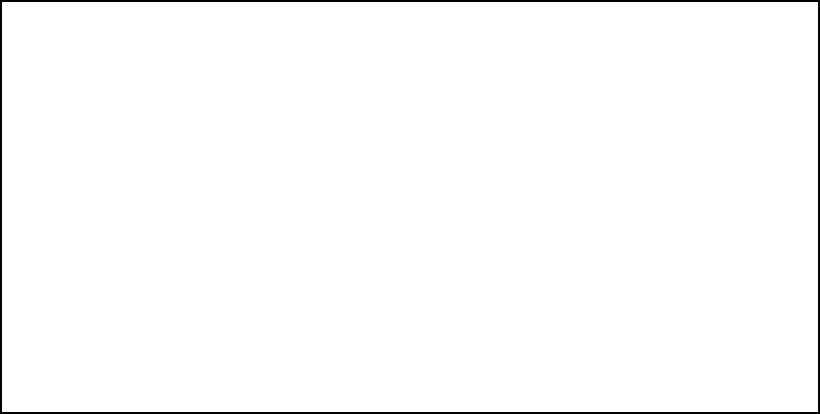
WAN and System Configuration 8-21
If Must Match a Defined Profile is set to No, then an IPX Enabled item is visible. Toggling this item to Yes
or No (the default) controls whether or not IPX will be supported on the communication link. If IPX Enabled
is set to Yes, an IPX Parameters item becomes visible. If you select IPX Parameters, the IPX Parameters
screen appears (see “IPX parameters (default profile) screen” on page 8-22). This screen allows you to
configure various IPX parameters for connections established without an explicitly configured connection
profile.
II
II
PP
PP
pp
pp
aa
aa
rr
rr
aa
aa
mm
mm
ee
ee
tt
tt
ee
ee
rr
rr
ss
ss
((
((
dd
dd
ee
ee
ff
ff
aa
aa
uu
uu
ll
ll
tt
tt
pp
pp
rr
rr
oo
oo
ff
ff
ii
ii
ll
ll
ee
ee
))
))
ss
ss
cc
cc
rr
rr
ee
ee
ee
ee
nn
nn
The IP Parameters (Default Profile) screen allows you to configure various IP parameters for connections
established without an explicitly configured connection profile:
The Netopia R5000 Series Router always acts as a DHCP client on the communication link when using a
Default Profile. The DHCP server will supply a local IP address and subnet mask. For a communication link,
Network Address Translation (NAT) is enabled by default in the Default Profile. For details on setting up IP
Parameters see “IP Setup and Network Address Translation” on page 9-1.
IP Parameters (Default Profile)
Address Translation Enabled: No
Filter Set (Firewall)...
Remove Filter Set
Receive RIP: Both
Transmit RIP: Off
Return/Enter accepts * Tab toggles * ESC cancels.


















