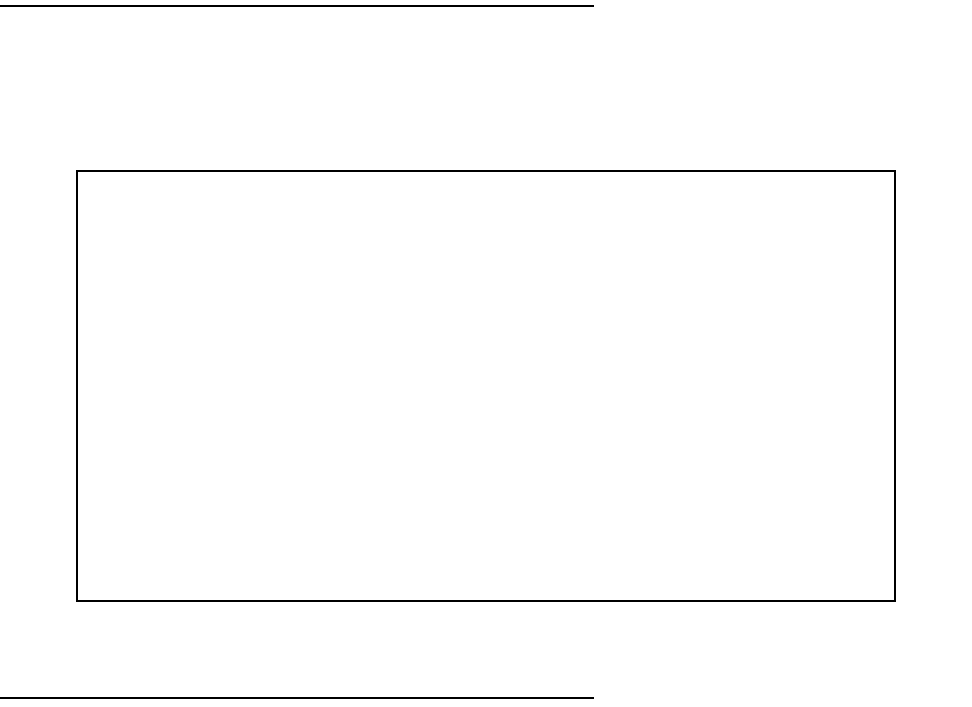
Monitoring Tools 12-13
SS
SS
yy
yy
ss
ss
tt
tt
ee
ee
mm
mm
II
II
nn
nn
ff
ff
oo
oo
rr
rr
mm
mm
aa
aa
tt
tt
ii
ii
oo
oo
nn
nn
The System Information screen gives a summary view of the general system level values in the Netopia R5000
Series Router.
From the Statistics & Logs menu select System Information. The System Information screen appears.
The information display varies by model, firmware version, feature set, and so on. You can tell at a glance your
particular system configuration.
SS
SS
NN
NN
MM
MM
PP
PP
The Netopia R5000 Series Router includes a Simple Network Management Protocol (SNMP) agent, allowing
monitoring and configuration by a standard SNMP manager.
The Netopia R5000 Series Router supports the following management information base (MIB) documents:
■ MIB II (RFC 1213)
■ Interface MIB (RFC 1229)
■ Ethernet MIB (RFC 1643)
■ AppleTalk MIB I (RFC 1243)
■ Netopia MIB
These MIBs are on the Netopia R5000 Series Router CD included with the Netopia R5000 Series Router. Load
these MIBs into your SNMP management software in the order they are listed here. Follow the instructions
included with your SNMP manager on how to load MIBs.
System Information
Serial Number 70-03-48 (7340872)
Firmware Version 4.3.3
Processor Speed (MHz) 33
Flash ROM Capacity (MBytes) 1
DRAM Capacity (MBytes) 4
Ethernet 8 Port 10Base-T
Auxiliary Serial Port Switched Async
WAN 1 Interface T1
WAN 2 Interface Not Installed
AppleTalk Feature Set Not Installed
Analog Dial-In Kit Installed


















