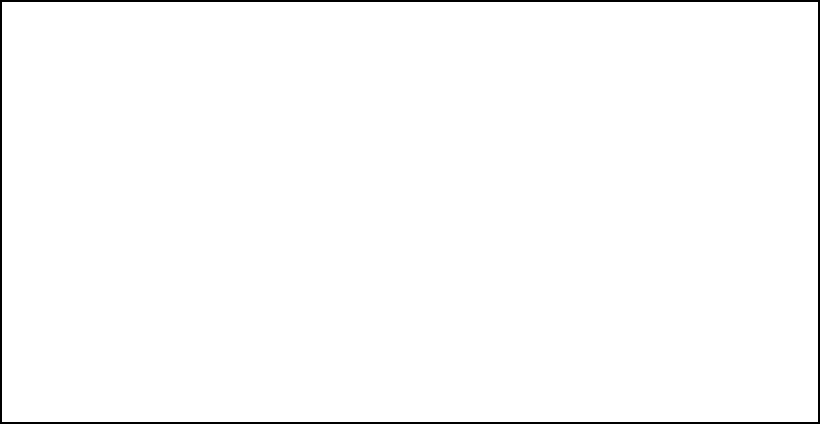
7-6 User’s Reference Guide
EE
EE
aa
aa
ss
ss
yy
yy
SS
SS
ee
ee
tt
tt
uu
uu
pp
pp
PP
PP
rr
rr
oo
oo
ff
ff
ii
ii
ll
ll
ee
ee
ss
ss
cc
cc
rr
rr
ee
ee
ee
ee
nn
nn
The Easy Setup Profile screen appears.
The Easy Setup Profile screen is where you configure the parameters that control the Netopia R5000 Series
Router’s connection to a specific remote destination, usually your ISP or a corporate site.
On a Netopia R5000 Series Router you can add up to 15 more connection profiles, for a total of 16, although
you can only use one at a time.
1. To enable address translation, toggle Address Translation Enabled to Yes (the default). For more
information on Network Address Translation, see Chapter 9, “IP Setup and Network Address Translation,”
on page 9-1.
2. You can toggle IP Addressing to either Unnumbered (the default) or Numbered.
3. Select the Local WAN IP Address field. The default address is 0.0.0.0, which allows for dynamic
addressing, when your ISP assigns an address each time you connect. However, you may enter another
specific address if you want to use static addressing. In that case, enter the local WAN address your ISP
gave you.
When using numbered interfaces, the Netopia Router will use its local WAN IP address and subnet mask to
send packets to the remote router. Both routers have WAN IP addresses and subnet masks associated
with the connection.
When using unnumbered interfaces, the Netopia Router will use either its local Ethernet IP address or its
NAT address (if so configured) and subnet mask to send packets to the remote router. Neither router has a
WAN IP address or subnet mask associated with this connection.
4. If you chose Frame Relay as your datalink encapsulation method, select Frame Relay Management Type
and from the pop-up menu choose ANSI (Annex D), CCITT (Annex A), LMI, or None. ANSI (Annex D) is the
default.
Connection Profile 1: Easy Setup Profile
Connection Profile Name: Easy Setup Profile
Address Translation Enabled: Yes
IP Addressing... Unnumbered
Remote IP Address: 127.0.0.2
Remote IP Mask: 255.255.255.255
Frame Relay Management Type... ANSI (Annex D)
PREVIOUS SCREEN NEXT SCREEN
Enter basic information about your WAN connection with this screen.


















