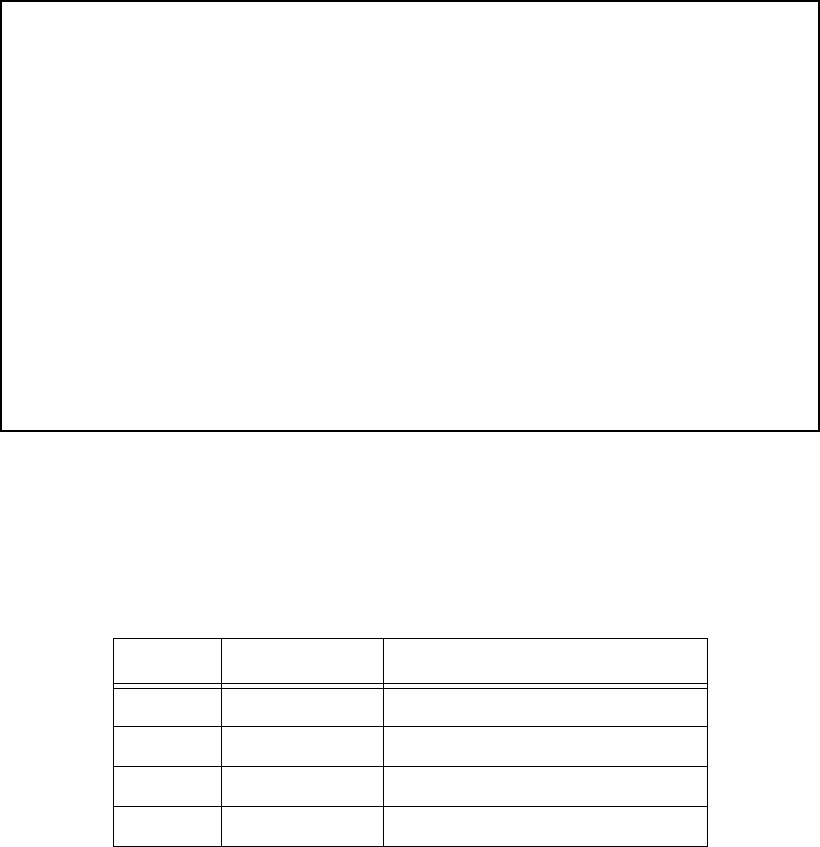
Security 13-9
OO
OO
tt
tt
hh
hh
ee
ee
rr
rr
ff
ff
ii
ii
ll
ll
tt
tt
ee
ee
rr
rr
aa
aa
tt
tt
tt
tt
rr
rr
ii
ii
bb
bb
uu
uu
tt
tt
ee
ee
ss
ss
There are three other attributes to each filter:
■ The filter’s order (i.e., priority) in the filter set
■ Whether the filter is currently active
■ Whether the filter is set to forward packets or to block (discard) packets
PP
PP
uu
uu
tt
tt
tt
tt
ii
ii
nn
nn
gg
gg
tt
tt
hh
hh
ee
ee
pp
pp
aa
aa
rr
rr
tt
tt
ss
ss
tt
tt
oo
oo
gg
gg
ee
ee
tt
tt
hh
hh
ee
ee
rr
rr
When you display a filter set, its filters are displayed as rows in a table:
The table’s columns correspond to each filter’s attributes:
#: The filter’s priority in the set. Filter number 1, with the highest priority, is first in the table.
Source IP Addr: The packet source IP address to match.
Dest IP Addr: The packet destination IP address to match.
Proto: The protocol to match. This can be entered as a number (see the table below) or as TCP or UDP if those
protocols are used.
Protocol Number to use Full name
N/A 0 Ignores protocol type
ICMP 1 Internet Control Message Protocol
TCP 6 Transmission Control Protocol
UDP 17 User Datagram Protocol
+-#---Source IP Addr---Dest IP Addr-----Proto-Src.Port-D.Port--On?-Fwd-+
+----------------------------------------------------------------------+
| 1 192.211.211.17 0.0.0.0 TCP 0 23 Yes No |
| 2 0.0.0.0 0.0.0.0 TCP NC =6000 Yes No |
| 3 0.0.0.0 0.0.0.0 ICMP -- -- Yes Yes |
| 4 0.0.0.0 0.0.0.0 TCP NC >1023 Yes Yes |
| 5 0.0.0.0 0.0.0.0 UDP NC >1023 Yes Yes |
| |
| |
| |
| |
| |
| |
| |
| |
| |
| |
| |
+----------------------------------------------------------------------+


















