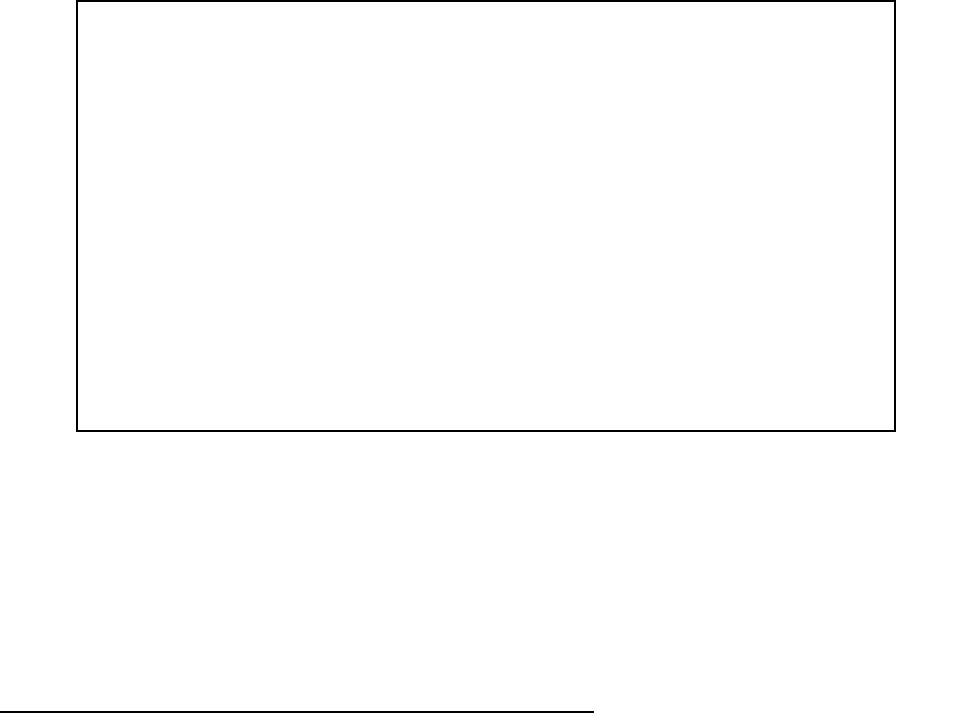
Security 13-3
To add a new user account, select Add User in the Security Options screen and press Return. The Add Name
With Write Access screen appears.
Follow these steps to configure the new account:
1. Select Enter Name and enter a descriptive name (for example, the user’s first name).
2. Select Enter Password and enter a password.
3. To accept the new name/password combination, select ADD NAME/PASSWORD NOW and press Return.
To exit the Add Name With Write Access screen without saving the new account, select CANCEL. You are
returned to the Security Options screen.
To delete a user account, select Delete User to display a list of accounts. Select an account from the list and
press Return to delete it. To exit the list without deleting the selected account, press Escape.
DD
DD
ii
ii
aa
aa
ll
ll
--
--
ii
ii
nn
nn
cc
cc
oo
oo
nn
nn
ss
ss
oo
oo
ll
ll
ee
ee
aa
aa
cc
cc
cc
cc
ee
ee
ss
ss
ss
ss
Remote modem terminal emulator setups can dial in to the modem line and establish a remote console
session, even though they are not using PPP. This allows Netopia Inc.'s Up and Running, Guaranteed!
department or other administrator with the appropriate security to remotely configure your router for you.
■ To prevent any remote caller from establishing a remote session, set the option Enable Dial-in Console
Access set to No.
■ To allow access for Up and Running, Guaranteed! with the default name and password in place, toggle this
option to Yes.
Add Name With Write Access
Enter Name:
Enter Password (11 characters max):
ADD NAME/PASSWORD NOW CANCEL


















