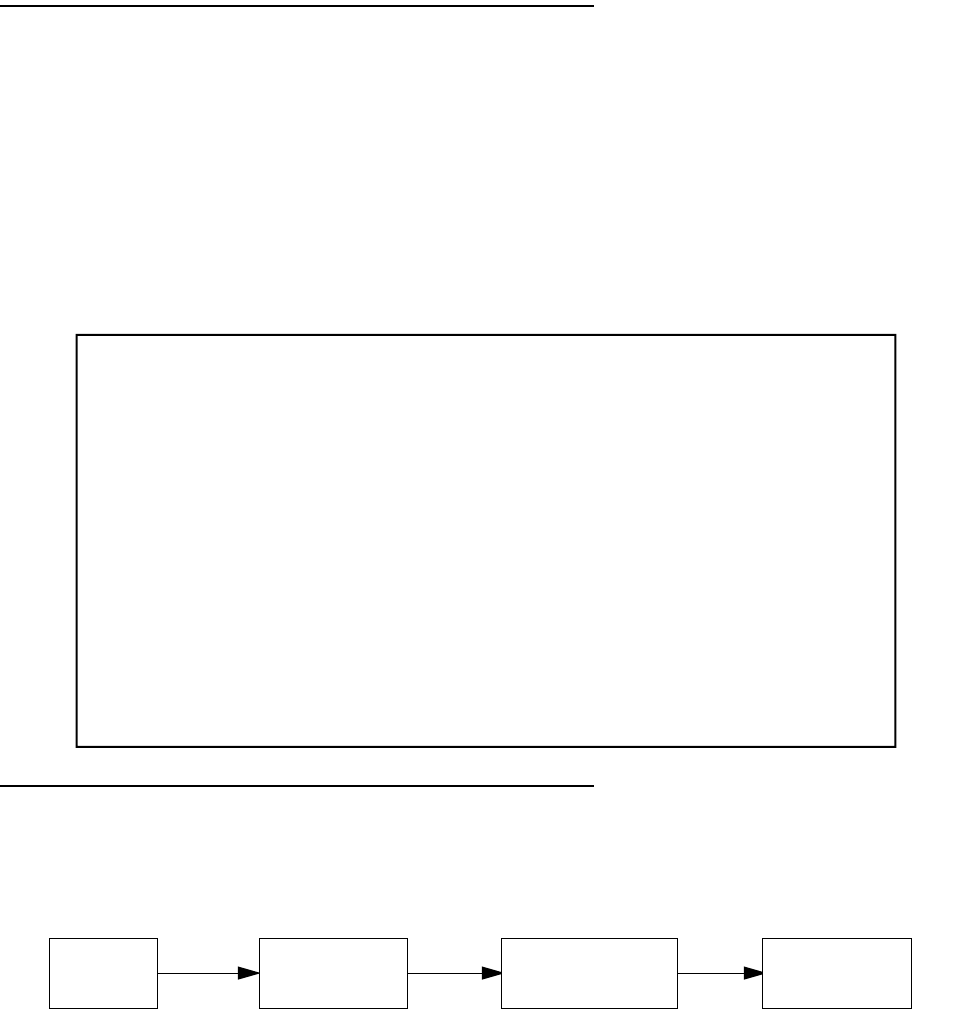
8-32 User’s Reference Guide
SS
SS
yy
yy
ss
ss
tt
tt
ee
ee
mm
mm
cc
cc
oo
oo
nn
nn
ff
ff
ii
ii
gg
gg
uu
uu
rr
rr
aa
aa
tt
tt
ii
ii
oo
oo
nn
nn
ss
ss
cc
cc
rr
rr
ee
ee
ee
ee
nn
nn
ss
ss
You can connect to the Netopia R5000 Series Router’s system configuration screens in either of two ways:
■ By using Telnet with the Router’s Ethernet port IP address
■ Through the console port, using a local terminal (see “Connecting a console cable to your router” on
page 6-3)
You can also retrieve the Netopia R5000 Series Router’s configuration information and remotely set its
parameters using the Simple Network Management Protocol (see “SNMP” on page 12-13).
Open a Telnet connection to the router’s IP address; for example, “192.168.1.1.”
The console screen will open to the Main Menu, similar to the screen shown below:
NN
NN
aa
aa
vv
vv
ii
ii
gg
gg
aa
aa
tt
tt
ii
ii
nn
nn
gg
gg
tt
tt
hh
hh
rr
rr
oo
oo
uu
uu
gg
gg
hh
hh
tt
tt
hh
hh
ee
ee
ss
ss
yy
yy
ss
ss
tt
tt
ee
ee
mm
mm
cc
cc
oo
oo
nn
nn
ff
ff
ii
ii
gg
gg
uu
uu
rr
rr
aa
aa
tt
tt
ii
ii
oo
oo
nn
nn
ss
ss
cc
cc
rr
rr
ee
ee
ee
ee
nn
nn
ss
ss
To help you find your way to particular screens, some sections in this guide begin with a graphical path guide
similar to the following example:
This particular path guide shows how to get to the Network Protocols Setup screens. The path guide represents
these steps:
1. Beginning in the Main Menu, select System Configuration and press Return. The System Configuration
screen appears.
Netopia R5100 v4.3.3
Easy Setup...
WAN Configuration...
System Configuration...
Utilities & Diagnostics...
Statistics & Logs...
Quick Menus...
Quick View...
Return/Enter goes to Easy Setup -- minimal configuration.
You always start from this main screen.
Main
Menu
Network Protocols
Setup
IP Setup
System
Configuration


















