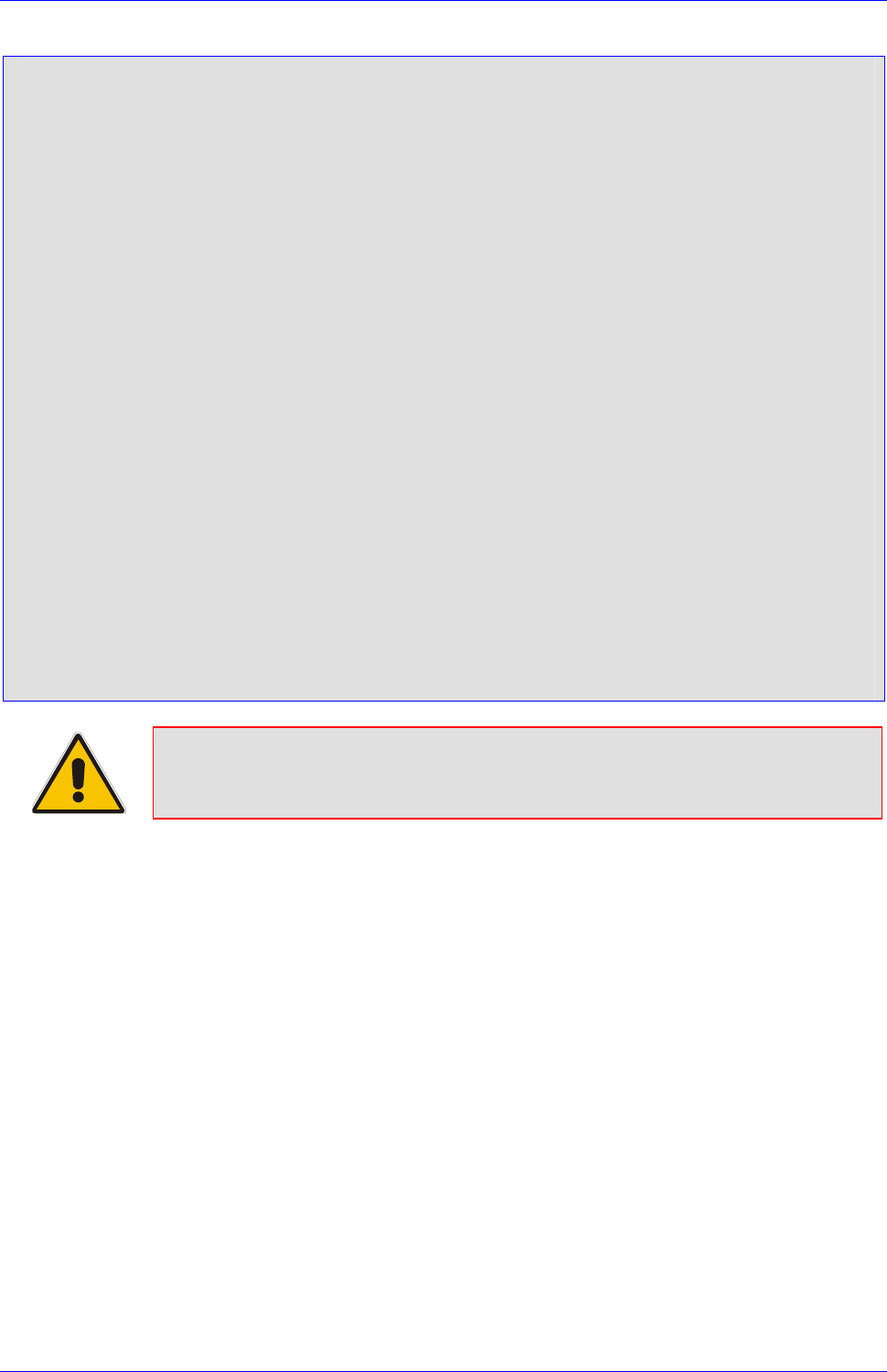
Mediant 2000 SIP User’s Manual 11. SNMP-Based Management
Version 4.4 181 July 2005
Figure 11-1: Example of Entries in a Device ini file Regarding SNMP
; SNMP trap destinations
; The board maintains a table of trap destinations containing 5 ;rows. The rows are
numbered 0..4. Each block of 4 items below ;apply to a row in the table.
; To configure one of the rows, uncomment all 4 lines in that ;block. Supply an IP
address and if necessary, change the port ;number.
; To delete a trap destination, set ISUSED to 0.
; -change these entries as needed
;SNMPManagerTableIP_0=
;SNMPManagerTrapPort_0=162
;SNMPManagerIsUsed_0=1
;SNMPManagerTrapSendingEnable_0=1
;
;SNMPManagerTableIP_1=
;SNMPManagerTrapPort_1=162
;SNMPManagerIsUsed_1=1
;SNMPManagerTrapSendingEnable_1=1
;
;SNMPManagerTableIP_2=
;SNMPManagerTrapPort_2=162
;SNMPManagerIsUsed_2=1
;SNMPManagerTrapSendingEnable_2=1
;
;SNMPManagerTableIP_3=
;SNMPManagerTrapPort_3=162
;SNMPManagerIsUsed_3=1
;SNMPManagerTrapSendingEnable_3=1
;
;SNMPManagerTableIP_4=
;SNMPManagerTrapPort_4=162
;SNMPManagerIsUsed_4=1
;SNMPManagerTrapSendingEnable_4=1
Note: The same information configurable in the ini file can also be configured via
the acBoardMIB.
11.6.4.2 Configuration via SNMP
To configure trap destinations, the EM must use the snmpTargetMIB. Up to 5 trap destinations
can be configured.
To add a trap destination:
• Add a row to the snmpTargetAddrTable with these values:
Name=trapN, TagList=AC_TRAP, Params=v2cparams, where N is an unused number
between 0 and 4.
All changes to the trap destination configuration take effect immediately.
To delete a trap destination:
• Remove the appropriate row from the snmpTargetAddrTable.
To modify a trap destination:
(You can change the IP address and/or port number for an existing trap destination. The same
effect can be achieved by removing a row and adding a new row).
• Modify the IP address and/or port number for the appropriate row in the
snmpTargetAddrTable.


















