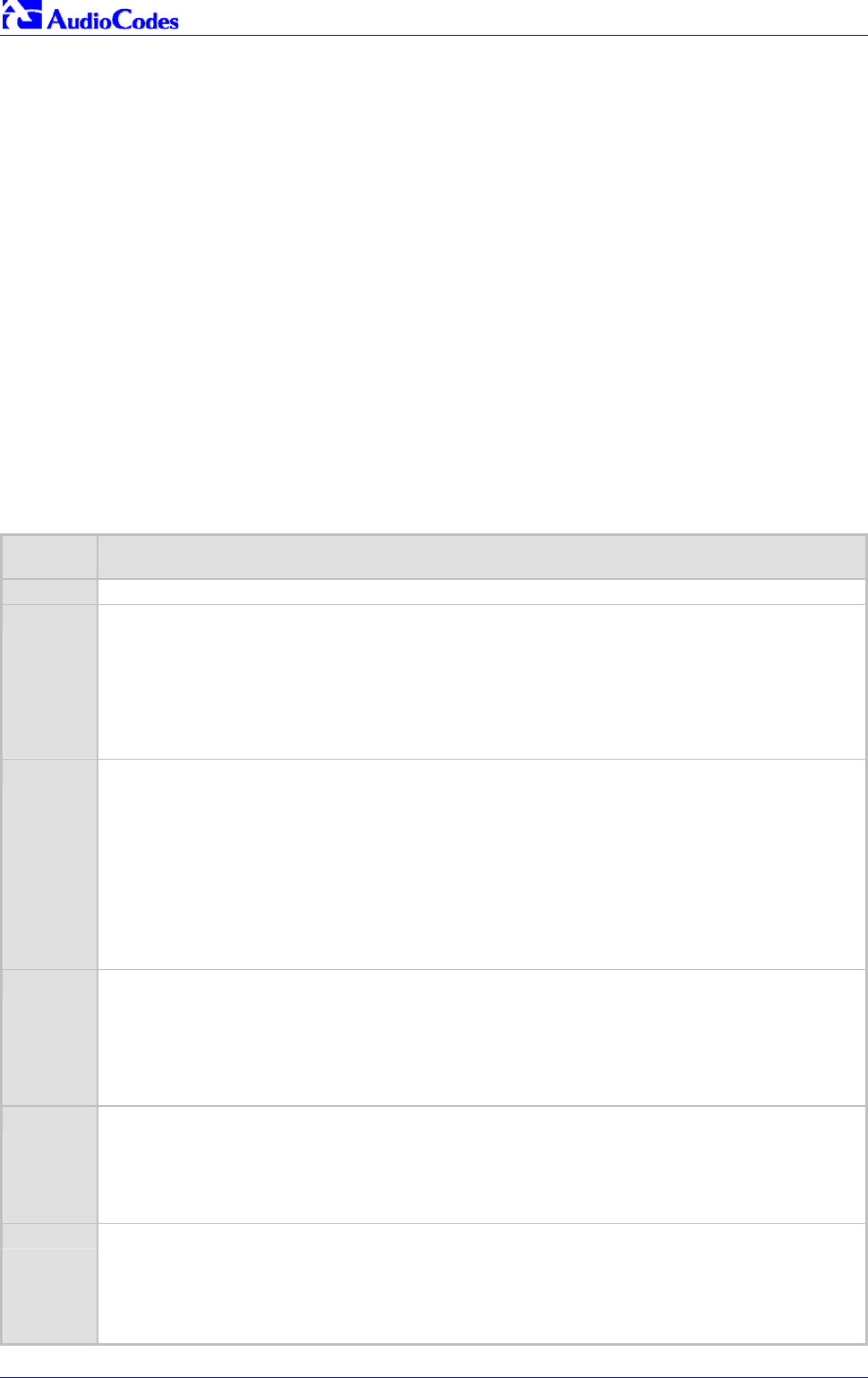
Mediant 2000 SIP
Mediant 2000 SIP User’s Manual 198 Document #: LTRT-72504
• Call Agent: This field specifies the IP address of the MGCP Call Agent that is controlling the
gateway. This field can be ignored for all other control/signaling protocols.
B.11.6 Using Command Line Switches
You can add command line switches in the field Boot File.
To use a Command Line Switch, take these 4 steps:
1. In the field Boot File, leave the file name defined in the field as it is (e.g., ramxxx.cmp).
2. Place your cursor after cmp
3. Press the space bar
4. Type in the switch you require.
Example: “ramxxx.cmp -fb” to burn flash memory.
“ramxxx.cmp -fb -em 4” to burn flash memory and for Ethernet Mode 4 (auto-negotiate).
Table B-1 lists and describes the switches that are available:
Table B-1: Command Line Switch Descriptions
Switch Description
-fb Burn ram.cmp in flash (only for cmp files)
-em # Use this switch to set Ethernet mode.
0 = 10 Base-T half-duplex
1 = 10 Base-T full-duplex
2 = 100 Base-TX half-duplex
3 = 100 Base-TX full-duplex
4 = auto-negotiate (default)
Auto-negotiate falls back to half-duplex mode when the opposite port is not in auto-negotiate but the speed
(10 Base-T or 100 Base-TX) in this mode is always configured correctly.
-br BootP retries. Sets the number of BootP requests the device sends during start-up. The device stops
sending BootP requests when either BootP reply is received or Number of Retries is reached. This switch
takes effect only from the next device reset.
1 = 1 BootP retry, 1 second
2 = 2 BootP retries, 3 seconds
3 = 3 BootP retries, 6 seconds
4 = 10 BootP retries, 30 seconds
5 = 20 BootP retries, 60 seconds
6 = 40 BootP retries, 120 seconds
7 = 100 BootP retries, 300 seconds
15 = BootP retries indefinitely
-bd BootP delays. Sets the interval between the device’s start-up and the first BootP/DHCP request that is
issued by the device. The switch only takes effect from the next reset of the device.
1 = 1 second delay (default).
2 = 10 second delay.
3 = 30 second delay.
4 = 60 second delay.
5 = 120 second delay.
-bs Use –bs 1 to enable the Selective BootP mechanism.
Use –bs 0 to disable the Selective BootP mechanism.
The Selective BootP mechanism enables the gateway’s integral BootP client to filter unsolicited
BootP/DHCP replies (accepts only BootP replies that contain the text “AUDC" in the vendor specific
information field). This option is useful in environments where enterprise BootP/DHCP servers provide
undesired responses to the gateway’s BootP requests.
-be Use -be 1 for the device to send device-related initial startup information (such as board type, current IP
address, software version, etc.) in the vendor specific information field (in the BootP request). This
information can be viewed in the main screen of the BootP/TFTP, under column 'Client Info‘ (refer to
Figure B-1 showing BootP/TFTP main screen with the column 'Client Info' on the extreme right). For a full
list of the vendor specific Information fields, refer to Section 10.3 on page 169.
Note: This option is not available on DHCP servers.


















