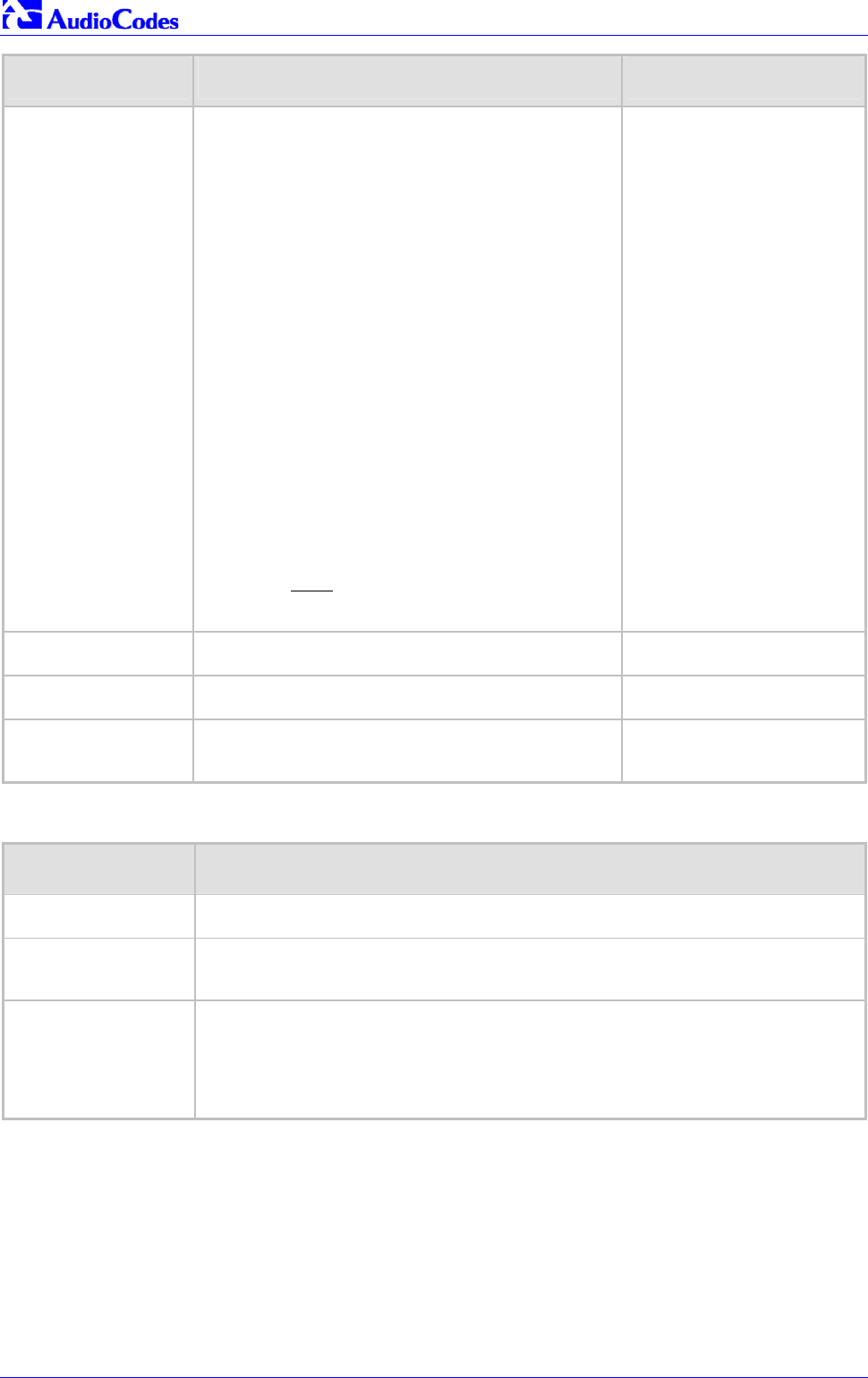
Mediant 2000 SIP
Mediant 2000 SIP User’s Manual 250 Document #: LTRT-72504
ini File Field Name Valid Range and Description IVR Reference
NumberMapIP2Tel
Manipulate the destination number for IP to Tel calls.
NumberMapIP2Tel = a,b,c,d,e,f,g,h,i
a = Destination number prefix
b = Number of stripped digits from the left, or (if
brackets are used) from the right. A combination of both
options is allowed.
c = String to add as prefix, or (if brackets are used)
as suffix. A combination of both options is allowed.
d = Number of remaining digits from the right
e = Q.931 Number Plan
f = Q.931 Number Type
g = Source number prefix
h = Not applicable, set to $$
i = Source IP address
The ‘b’ to ‘f’ manipulation rules are applied if the called
and calling numbers match the ‘a’, ‘g’ and ‘i’ conditions.
The manipulation rules are executed in the following
order: ‘b’, ‘d’ and ‘c’.
Parameters can be skipped by using the sign "$$", for
example:
NumberMapIP2Tel =2222,4,http://10.3.0.2/AAIP.txt
Note: The Source IP address can include the “x” wildcard
to represent single digits. For example: 10.8.8.xx
represents all the addresses between 10.8.8.10 to
10.8.8.99.
Replaces the incoming
destination number with a URL
that indicates where the VXML
script is located.
a = Calling Card number
b = The length of the Calling
Card number
c = http://<HTTP server IP> + /
+ <name of VXML file>
(maximum length of string is 50
characters)
Note: To update the VoiceXML
file, change the name of the file
in the ‘c’ field.
VoicePromptsFileNam
e
The name (and path) of the file containing the Voice
Prompts definitions.
SaveConfiguration
Set to 1 to store the Voice Prompts file in the non-volatile
memory (file size mustn’t exceed 1Mb).
EnableVoiceStreaming
0 = Disable voice streaming (default).
1 = Enable voice streaming.
Set to 1 to enable the load of
the VoiceXML file from the
HTTP server.
Table K-2: VoiceXML Related Parameters
ini File Field Name Valid Range and Description
EnableVxml
[Enable VXML]
0 = Disable the VXML feature (default).
1 = Enable the VXML feature.
VxmlID
[VXML ID]
According to this string, the Mediant 2000 recognizes that an incoming call is to be diverted
to the IVR system.
Note: Set to “http” (the “http” string must also appear in the manipulation table).
VxmlCollectDigits
Determines the destination to which the VXML script reports the collected number
(username).
0 = The collected number (username) is sent for authentication to the RADIUS server
(default).
1 = The collected number is sent (in INFO message) to an Application / Proxy server.
The following RADIUS related parameters are described in Table 6-1 on page 90:
• EnableRADIUS
• MaxRADIUSSessions
• SharedSecret
• RADIUSRetransmission
• RADIUSTo


















