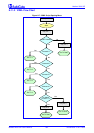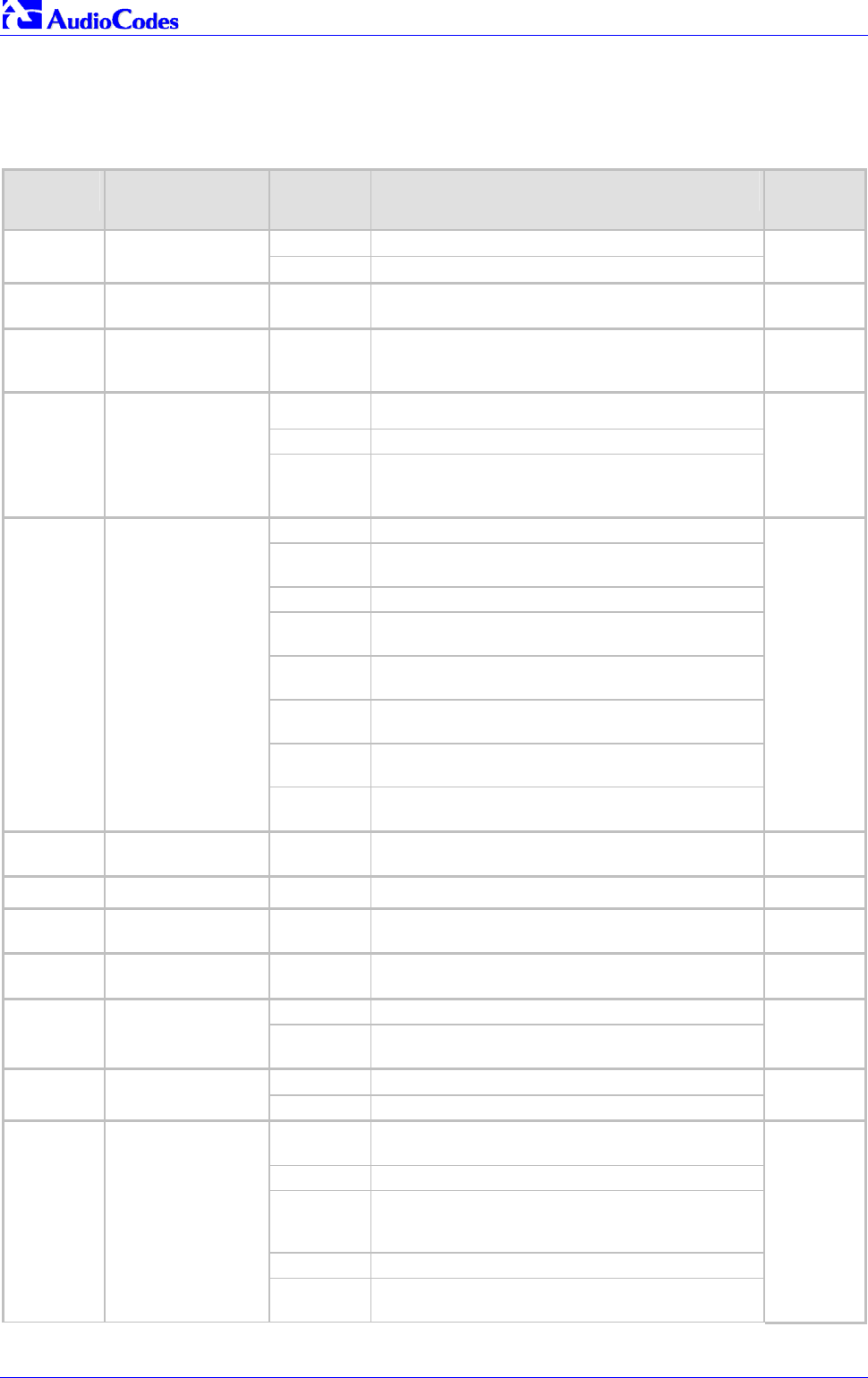
Mediant 2000 SIP
Mediant 2000 SIP User’s Manual 256 Document #: LTRT-72504
K.10 Supported Elements & Attributes
Table K-4: VoiceXML Supported Elements & Attributes (continues on pages 256 to 260)
Element Element’s
Description
Parameter
s
Parameter’s Description Supported
name
The name of the modified variable
<assign>
Assign value to
variable
expr
The new value of the variable.
<audio>
Plays an audio clip
within a prompt
expr
Dynamically determines the URI to fetch by
evaluating this ECMAScript expression.
<block>
A container of (non-
interactive)
executable code
event
The event or events to catch.
count
The occurrence of the event (default 1).
<catch>
Catch an event
cond
An expression which must evaluate to true after
conversion to Boolean in order for the event to be
caught, (defaults true).
dtmf
The DTMF sequence for this choice.
accept
Override the setting for accept in <menu> for this
particular choice.
next
URI of the next dialog or doc.
expr
Specifies an expression to evaluate as a URI to
transition to instead of specifying a next.
event
Specify an event to be thrown instead of specifying a
next.
eventexpr
An ECMAScript expression evaluating to the name of
the event to be thrown.
message
A message string providing additional context about
the event being thrown.
<choice>
Defines a menu item
messageex
pr
An ECMAScript expression evaluating to the
message string.
<clear>
Clear one or more
form item variables
namelist
The list of variables to be reset.
<disconnect>
Disconnect a session
<else>
Used in <if>
elements
<elseif>
Used in <if>
elements
count
The event count
<error>
Catch an error event
cond
An optional condition to test to see if the event is
caught by this element. Defaults to true.
expr
A return expression.
<exit>
Exit a session
namelist
Variable names to be returned to interpreter context.
name
The form item variable in the dialog scope that holds
the result.
expr
The initial value of the form item variable;
cond
An expression that must evaluate to true after
conversion to Boolean in order for the form item to be
visited.
type
The type of field.
<field>
Declares an input
field in a form
slot
The name of the grammar slot used to populate the
variable. (Not Supported)