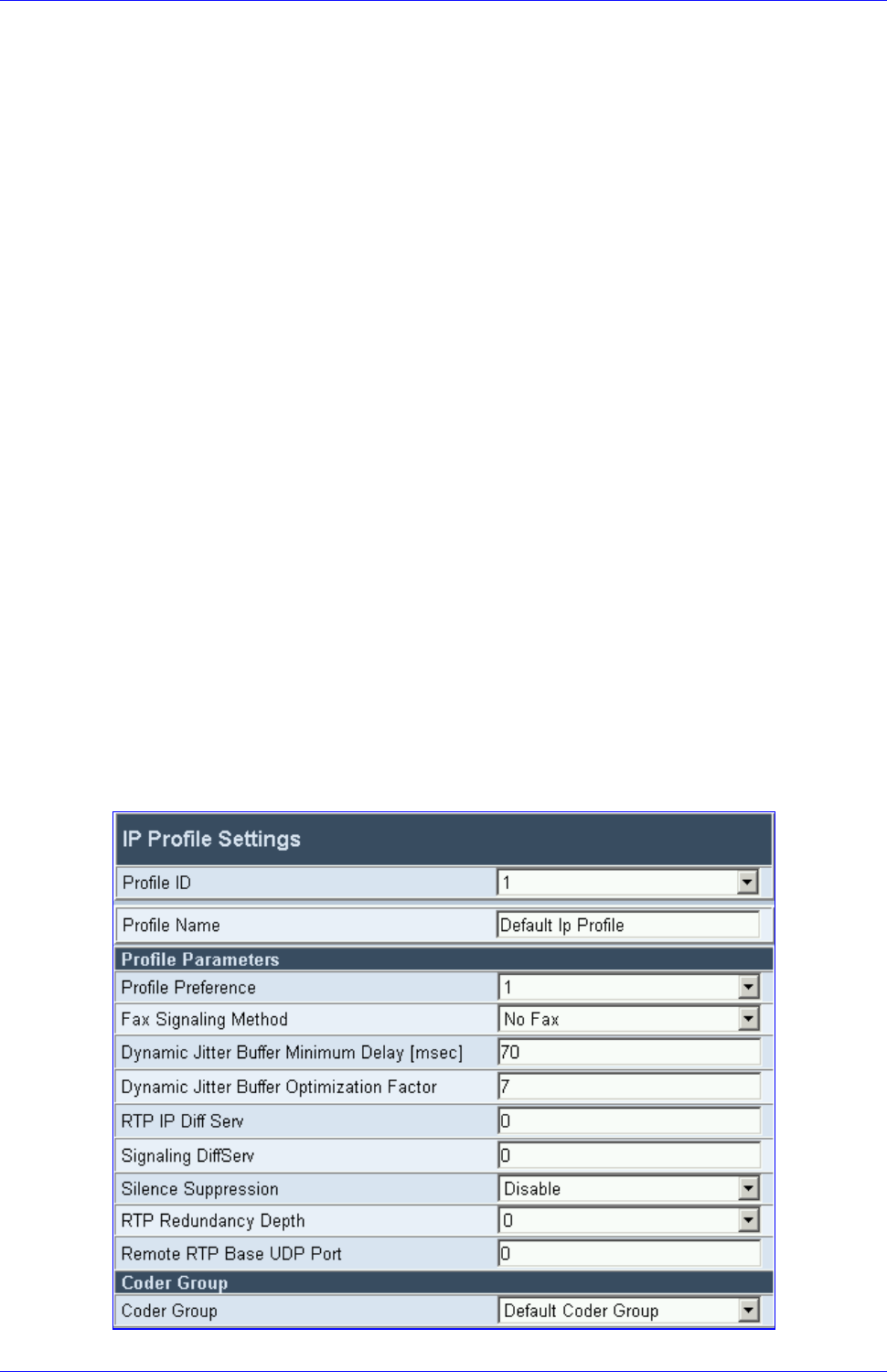
Mediant 2000 SIP User’s Manual 5. Web Management
Version 4.4 57 July 2005
3. In the ‘Profile Preference’ drop-down list, select the preference (1-10) of the current Profile.
The preference option is used to determine the priority of the Profile. If both IP and Tel
profiles apply to the same call, the coders and other common parameters of the preferred
Profile are applied to that call. If the Preference of the Tel and IP Profiles is identical, the Tel
Profile parameters are applied.
Note: If the coder lists of both IP and Tel Profiles apply to the same call, an intersection of
the coders is performed (i.e., only common coders remain). The order of the coders is
determined by the preference.
4. Configure the Profile’s parameters according to your requirements. For detailed information
on each parameter refer to the description of the screen in which it is configured as an
individual parameter.
5. In the ‘Coder Group’ drop-down list, select the coder group you want to assign to that Profile.
You can select the gateway’s default coders (refer to Section
5.8.1.1 on page 44) or one of
the coder groups you defined in the Coder Group Settings screen (refer to Section
5.8.5.1 on
page 55).
6. Repeat steps 2 to 6 for the second to fifth Tel Profiles (optional).
7. Click the Submit button to save your changes.
8. To save the changes so they are available after a power fail, refer to Section
5.12 on page
84.
5.8.5.3 IP Profile Settings
Use the IP Profile Settings screen to define up to four different IP Profiles. These Profiles are
used in the Tel to IP and IP to Trunk Group Routing tables to associate different Profiles to
routing rules. IP Profiles can also be used when working with Proxy server (set
‘AlwaysUseRouteTable’ to 1).
To configure the IP Profile settings, take these 8 steps:
1. Open the ‘IP Profile Settings’ screen (Protocol Management menu > Profile Definitions
submenu > IP Profile Settings option); the ‘IP Profile Settings’ screen is displayed.
Figure
5-11: IP Profile Settings Screen


















