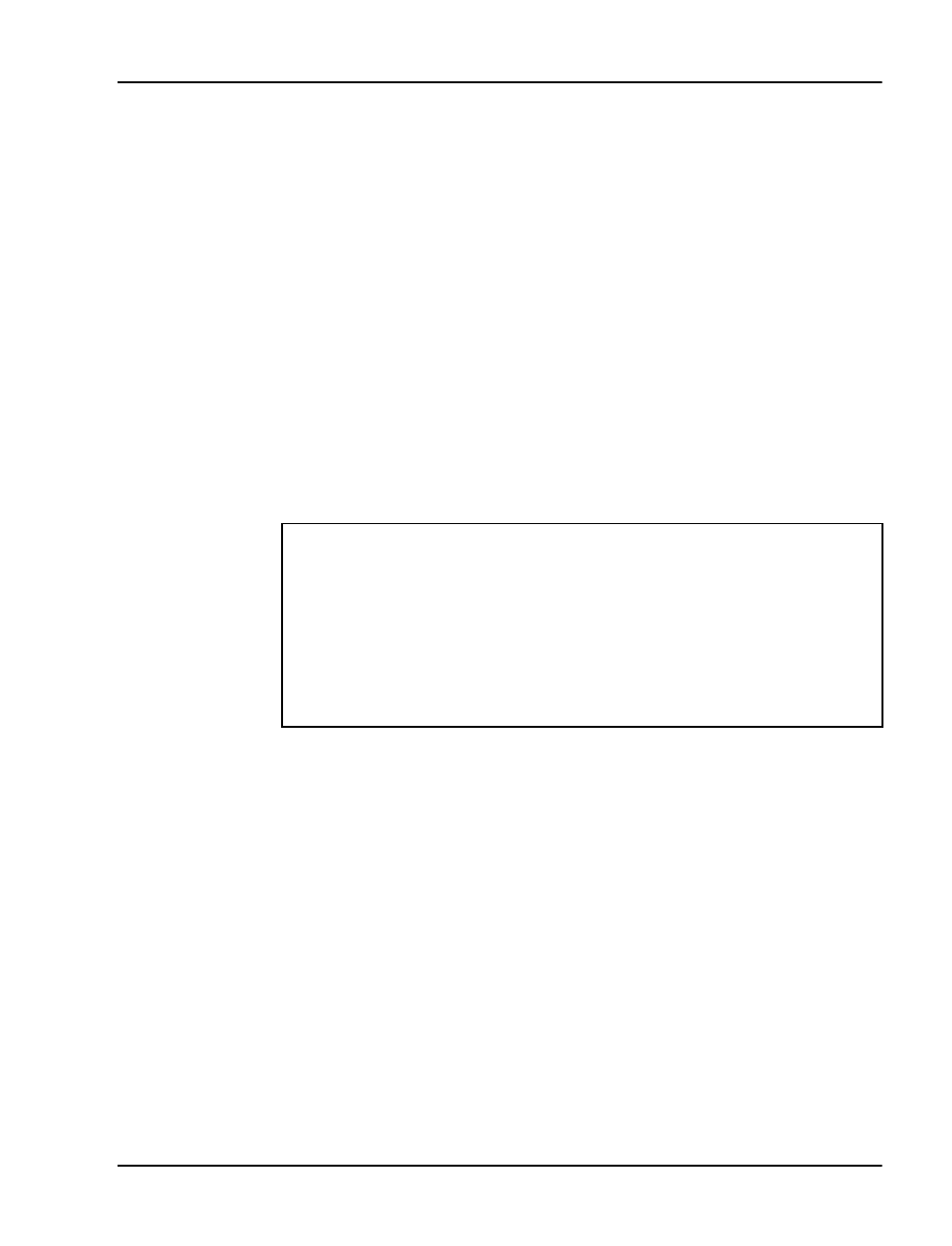
Chapter 9 — Installing the chassis Page 121 of 332
Option 11C Mini Planning and Installation Guide
Installing the chassis on a wall in a horizontal position
Items required
To install the chassis on a wall in a horizontal position, you require the
following items:
• equipment layout plan
• one left shelf bracket
• one right shelf bracket
• eight 1 in. #12 wood screws supplied in the bracket kit (or other
appropriate fasteners) to fasten the wall shelf brackets to the wall
• one 3/4 in. (20 mm.) piece of plywood fastened to the wall
The NTTK11 bracket kit contains all of the above items, with the exception
of the equipment layout plan and the plywood.
Refer to Figure 26 on page 122 for guidelines on how to position system
components.
CAUTION
An Option 11C Mini chassis is 30 lb. (13.5 kg) with circuit cards
installed. Make sure that you fasten the equipment securely to the wall.
Use fasteners, designed to hold securely to the type of surface that will
support the equipment. When using 3/4 in. (20 mm) plywood, or other
similar material as a backboard, make sure you attach it directly to the
wall studs in a minimum of six places.


















