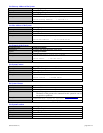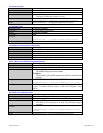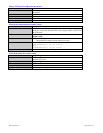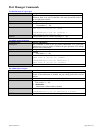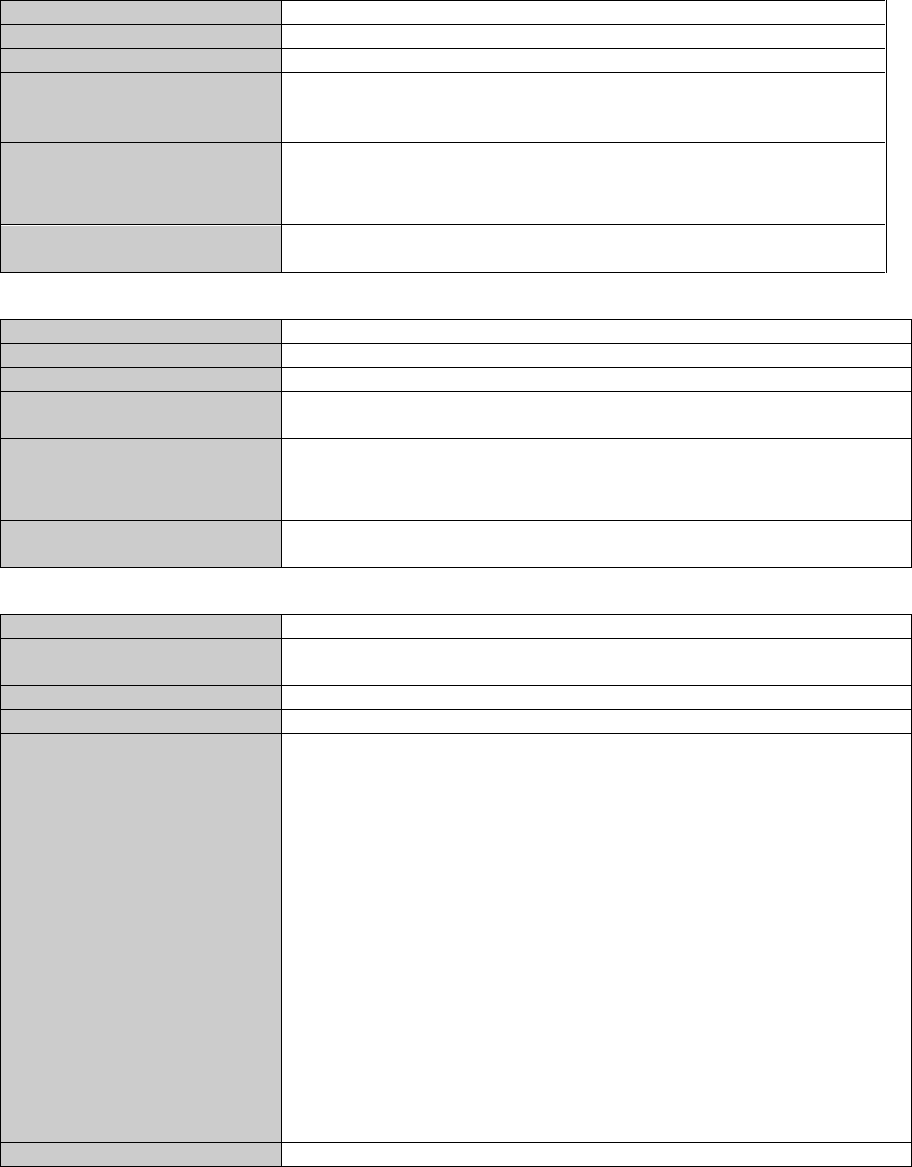
(Revised 2010-7-2) page 101 of 145
Set SNMP Set Community name
Command Name
system set snmpsetcommunity
Description
To set the community name for performing snmpset operation
Syntax
system set snmpsetcommunity <Community-Name>
Parameters
Community-Name
The name of the community to be used for performing snmpset
operation
Example
N-TRON/Admin#[1]> system set snmpsetcommunity private
N-TRON/Admin#[1]> system set snmpsetcommunity “N-
Tron_Systems”
Notes
Arguments cannot have spaces. You can use an underscore („_‟) instead
of a space.
Set SNMP Trap Community name
Command Name
system set snmptrapcommunity
Description
To set the community name for raising snmp trap
Syntax
system set snmptrapcommunity <Community-Name>
Parameters
Community-Name
The name of the community to be used for raising snmp trap
Example
N-TRON/Admin#[1]> system set snmptrapcommunity private
N-TRON/Admin#[1]> system set snmptrapcommunity “N-
Tron_Systems”
Notes
Arguments cannot have spaces. You can use an underscore („_‟) instead of
a space.
Show all configuration parameters
Command Name
system show config
Description
Displays the software version, the MAC address, status of gigabit ports,
and other switch information
Syntax
system show config
Parameters
None
Example
N-TRON/Admin#[32]system/show> system show config
System Configuration :
Product Configuration : 9002CPU
Software Version : 4.1.1
MAC Address : 00:07:af:ff:d8:80
IP Configuration Mode : manual
System IP Address : 192.168.1.220
Subnet Mask : 255.255.255.0
Gateway Address : 192.168.1.1
System Name : N-TRON Switch
System Contact : N-TRON Admin
System Location : Mobile, AL 36609
System Up Time : 0 days:0 hours:55 mins:59 secs
Total Number of Ports : 26
Port # 1 – 24 : 10/100 Mbps Copper and/or 100
Mbps Fiber
Port # 25 : 1000 Base LX Transceiver
Port # 26 : 1000 Base LX Transceiver
Notes