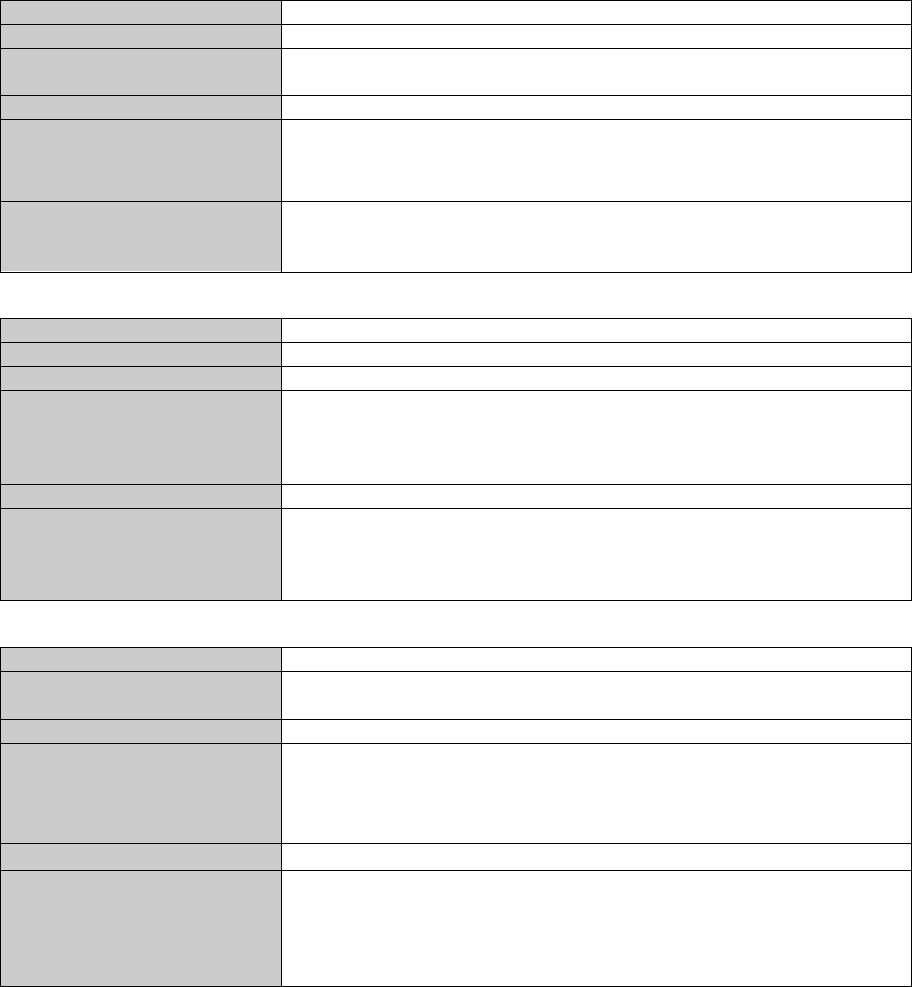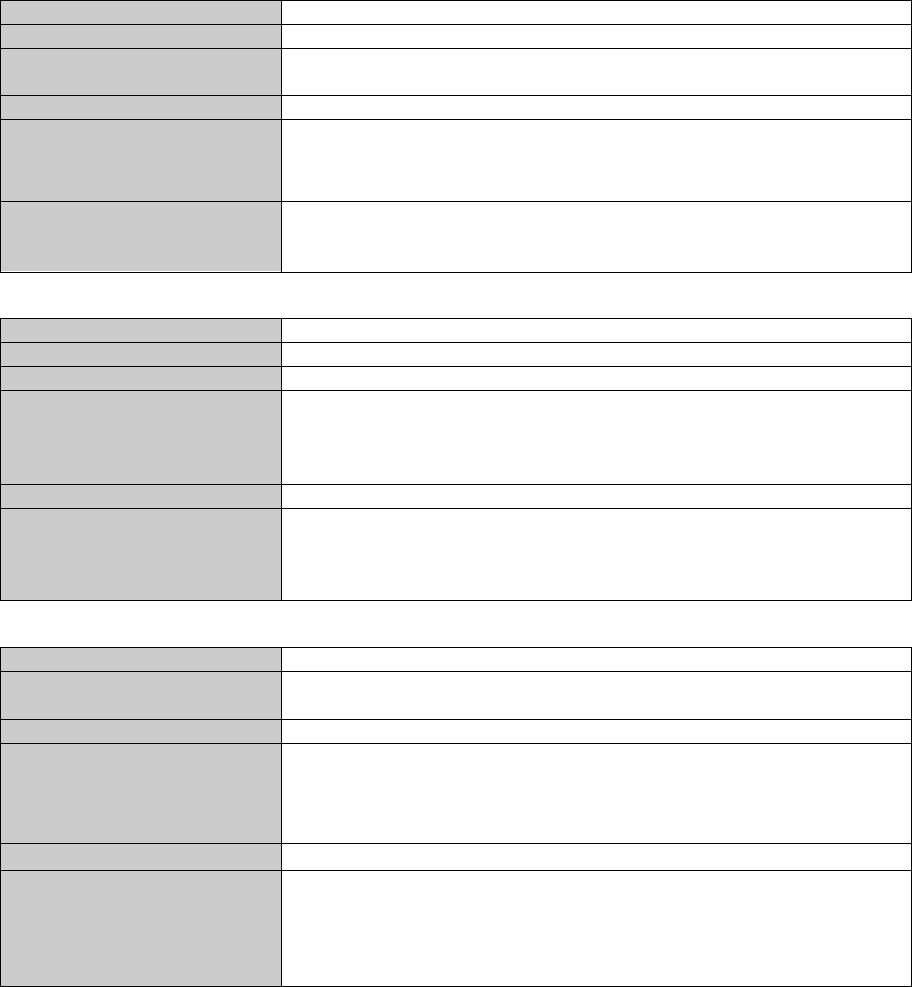
(Revised 2010-7-2) page 115 of 145
Trunk related commands
Enable or Disable Trunking
trunk set <enable | disable>
To enable or disable the trunk that is already created.
trunk set enable
trunk set disable
N-TRON/Admin#[1]> trunk set enable
Trunking is activated.
N-TRON/Admin#[1]> trunk set disable
Trunking is deactivated.
RSTP must be disabled in order to use Trunking. All trunk ports must be at
the same speed and duplex mode. It is best to hard code speed and duplex
mode for each trunking link, at both ends.
Modify Trunk
To add new required ports to the trunk in order to withstand high traffic.
trunk modify <port-list> [-name <trunk-name>]
port-list
Port numbers to be in the trunk.
trunk-name
Name given to a trunk
N-TRON/Admin#[1]> trunk modify 1-4 -name trunk1
A maximum of 4 ports can be in a trunk. All trunk ports must be at the
same speed and duplex mode. If a port is not linked, there could be
difficulty matching similar speed and duplex mode. It is best to hard code
speed and duplex mode for each trunking link, at both ends.
Create Trunk
To create a trunk. A trunk is used to get more bandwidth to withstand high
traffic.
trunk create <port-list> [-name <trunk-name>]
port-list
Port numbers to be added to the trunk.
trunk-name
Name given to a trunk
N-TRON/Admin#[1]> trunk create 4-7 –name trunk1
RSTP must be disabled in order to use Trunking. Only 1 trunk can be
created per switch. A maximum of 4 ports can be in a trunk. All trunk
ports must be at the same speed and duplex mode. If a port is not linked,
there could be difficulty matching similar speed and duplex mode. It is best
to hard code speed and duplex mode for each trunking link, at both ends.