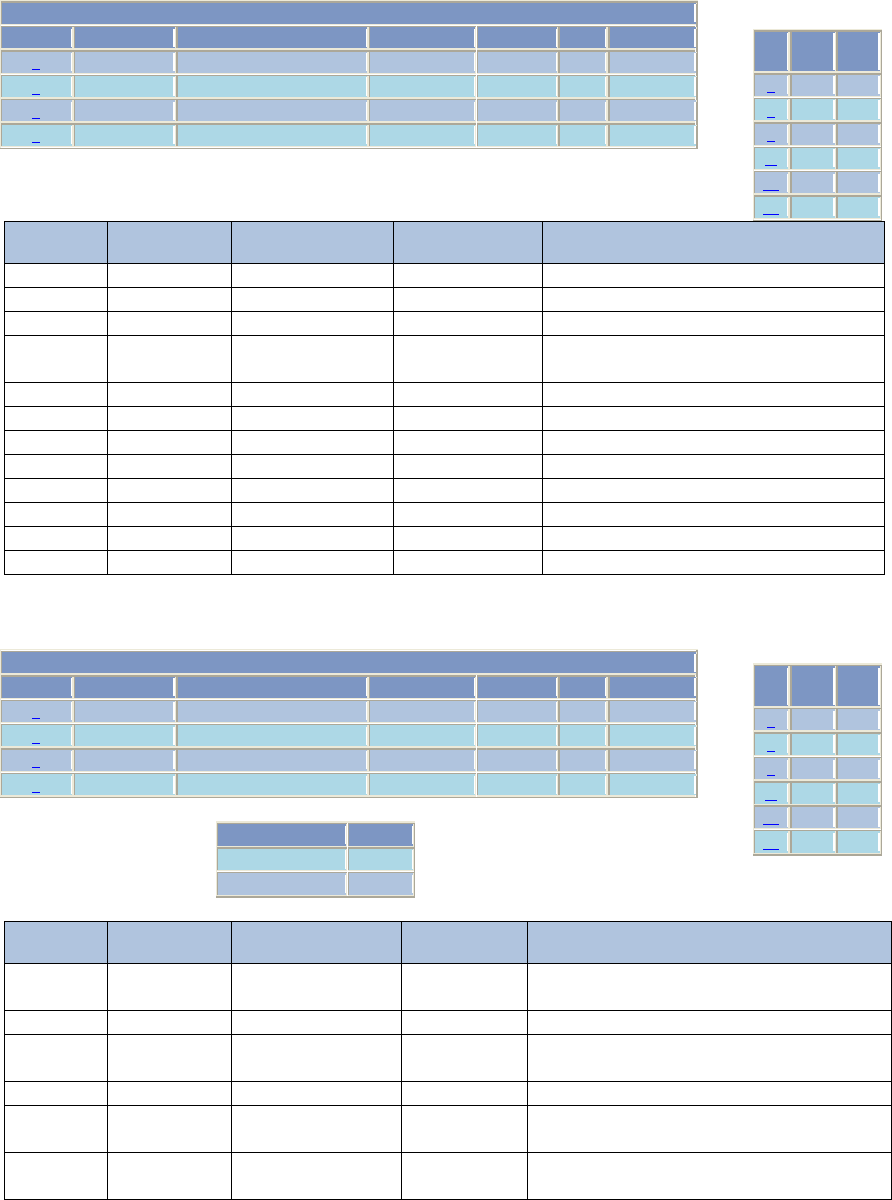
(Revised 2010-7-2) page 142 of 145
Example 5 – Basic understanding of Overlapping VLANs
VLAN Configuration View Ports Configuration View
VLAN Status : Enable
VLAN ID
VLAN Name
Untagged Port(s)
Tagged Port(s)
Mgmt Port
Admit
Mirror Port
1
Default VLAN
--
--
YES
All
0
2
VLAN -2
A1-A6,B1-B6,C1-C6,D1-D6
--
YES
All
0
3
VLAN -3
A2-A6,B1-B6,C1-C6,D1-D6
--
YES
All
0
4
VLAN -4
A1-A2
--
YES
All
0
Receiving
Port #
Tagged VID
in packet
Destination
Address
Transmitting
Port #s
Notes
Port A1
Untagged
MAC on port A2
Port A2
Unicast Traffic
Port A1
Untagged
MAC on port A3
--
Packet Discarded
Port A1
VID 4
MAC on port A2
Port A2
Strips VID off packet
Port A1
VID 4
Unknown MAC
Port A2
Strips VID off packet & Floods VLAN
4
Port A2
Untagged
MAC on port A1
Port A1
Unicast Traffic
Port A2
Untagged
MAC on port A5
Port A5
Unicast Traffic
Port A2
VID 2 or 3
MAC on port A5
Port A5
Strips VID off packet
Port A2
Untagged
Unknown MAC
Port A1,B1-D6
Floods VLAN 2
Port A3
Untagged
MAC on port A1
--
Packet Discarded
Port A3
Untagged
MAC on port A2
Port A2
Unicast Traffic
Port A3
Untagged
MAC on port A5
Port A5
Unicast Traffic
Port A3
VID 2 or 3
MAC on port A2
Port A2
Strips VID off packet
Example 6 – Basic understanding of VLANs with Multicast Filtering
VLAN Configuration View Ports Configuration View
VLAN Status : Enable
VLAN ID
VLAN Name
Untagged Port(s)
Tagged Port(s)
Mgmt Port
Admit
Mirror Port
1
Default VLAN
--
--
YES
All
0
2
VLAN -2
A1-A6,B1-B6,C1-C6,D1-D6
--
YES
All
0
3
VLAN -3
A2-A6,B1-B6,C1-C6,D1-D6
--
YES
All
0
4
VLAN -4
A1-A2
--
YES
All
0
Display Static Multicast Group Address(es)
Multicast Address
Port List
01:00:00:00:00:01
1-24
01:00:00:00:00:02
1,6,8
Receiving
Port #
Tagged VID
in packet
Destination
Address
Transmitting
Port #s
Notes
Port 1
Untagged
01:00:00:00:00:01
Port 2
Goes to Ports 1-24, but port 1 can only
send to Port 2 (VLAN 4)
Port 1
Untagged
01:00:00:00:00:02
--
Packet Discarded
Port 2
Untagged
01:00:00:00:00:01
Port 1,3-24
Goes to Ports 1-24, but won‟t go back out
the port it came in on
Port 2
Untagged
01:00:00:00:00:02
Port 1,6,8
Goes to ports 1,6,8
Port 3
Untagged
01:00:00:00:00:01
Port 2,4-24
Goes to Ports 1-24, but can‟t talk to Port 1
since it is on a different VLAN
Port 3
Untagged
01:00:00:00:00:02
Port 6,8
Goes to Port 1,6,8, but can‟t talk to Port 1
since it is on a different VLAN
Note: If there are multiple ports on different VLANs, the 9000 will apply the static multicast address to the
lowest VLAN-ID that is associated with one of the ports assigned to the static multicast address. If the
lowest VLAN-ID contains all the ports assigned to the static multicast address (an umbrella VLAN), it
will function for all those ports with no problems. This can be achieved with overlapping VLANs.
Port
No
Port
Name
PVID
1
A1
4
2
A2
2
3
A3
3
...
…
…
23
D5
3
24
D6
3
Port
No
Port
Name
PVID
1
A1
4
2
A2
2
3
A3
3
...
…
…
23
D5
3
24
D6
3


















