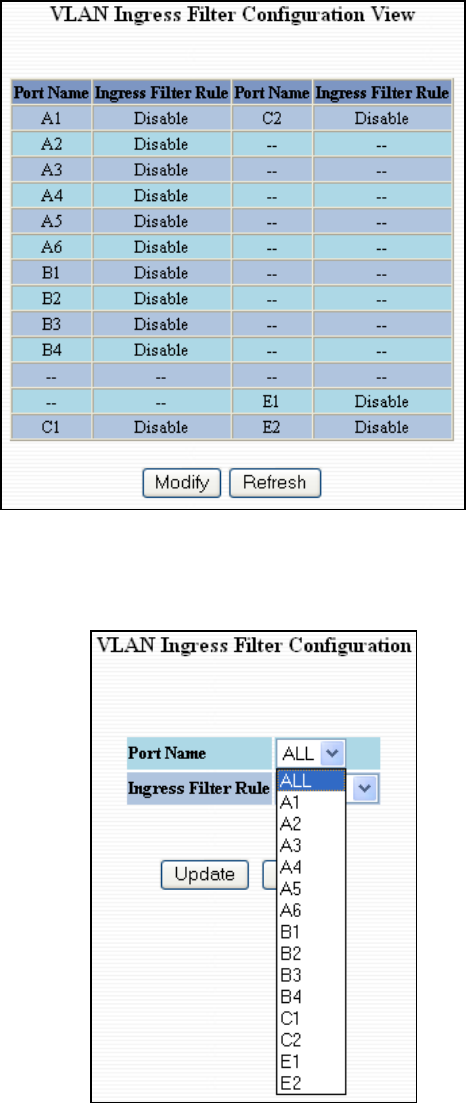
(Revised 2010-7-2) page 40 of 145
VLAN – Ingress Filter
The Ingress Filter tab under the VLAN category shows all the ports on the switch and if the Ingress
Filter Rule is enabled or disabled for each port.
To change the Ingress Filter Rule simply click on the Modify button on the page above, select the port
number from the pull-down menu that you wish to modify and then choose to either enable or disable the
Ingress Filter Rule.
NOTE: The Ingress Filter will automatically be turned on for respective ports when tagged VLANs are
created, but may not automatically turn off if you change a tagged VLAN to a port based VLAN.


















