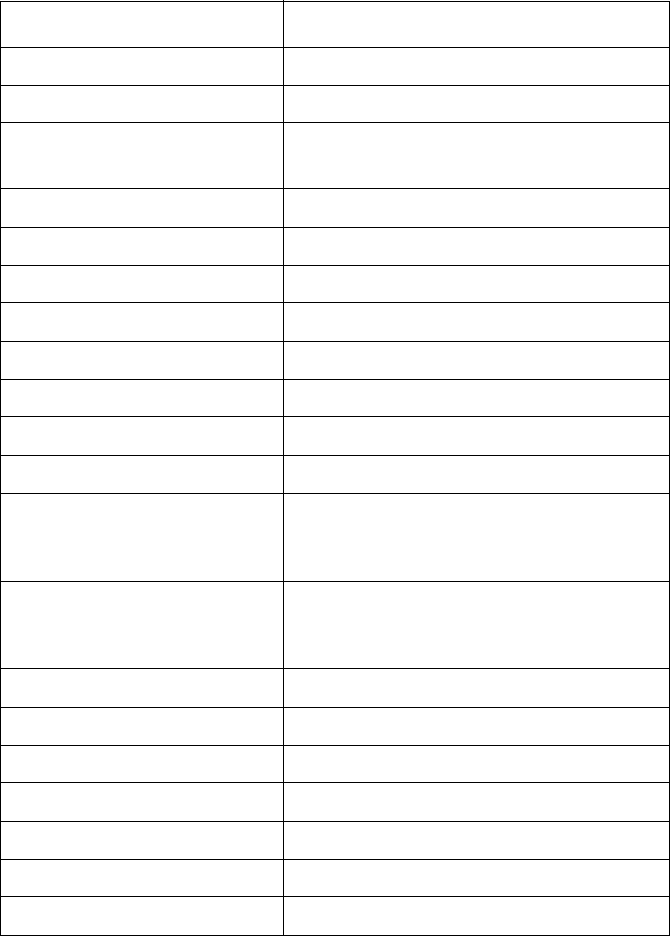
Microline 8810 User’s Guide
36
Setup
Note The default setting is in bold blue type.
Item Settings
Multi Pass
Bi-directional
, Uni-directional
Graphics
Bi-directional
, Uni-directional
Graphics Data
(ML Only)
8 Bits,
7 Bits
Rcv. Buffer
128
, 0 K
Data Word (ML Only)
8 Bits
, 7 Bits
Panel Function
Full
, Limited
Path Change
Not Tear Off
, Tear Off
CutSheet Smooth
Valid
, Invalid
Skp Ovr Binding Invalid,
Valid 1
, Valid 2
High Skip
Yes, No
Eject Condition
Bottom Detect
, FF Code
Sheet Feed Mode
(Applies only if the optional
CSF is installed.)
Manual
, CSF
CSF Select
(Applies only if the optional
CSF is installed.)
CSF Front,
CSF Rear
Print Suppress
No
, Yes
Auto LF
No
, Yes
Auto CR
No
, Yes
Print DEL Code
No
, Yes
SI Pitch (10) 15 CPI,
17.1 CPI
SI Pitch (12) 12 CPI,
20 CPI
Reset Inhibit
No
, Yes


















