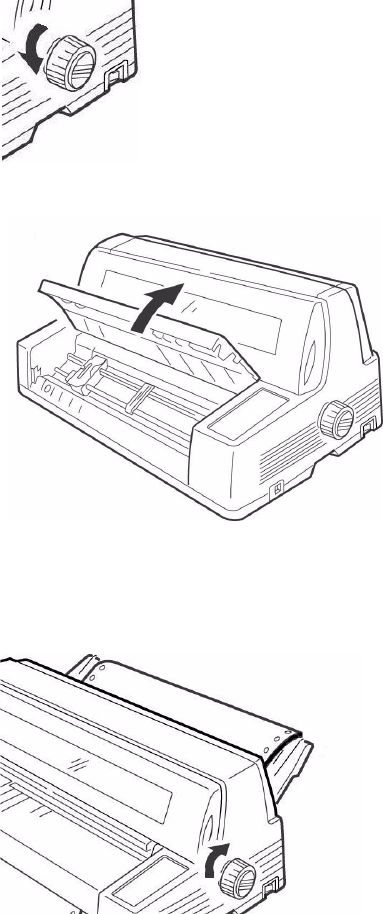
Microline 8810 User’s Guide
86
6. Remove any bits of paper that come out.
7. Use the platen knob to remove the continuous forms paper.
8. Lift the sheet feed platform.
9. Fold some single-sheet thick continuous forms paper over three times to
make a page four sheets thick, then load it on the tractors.
10. Use the platen knob to draw the quadruple-thick form around the platen
and out of the printer.
11. Remove any bits of paper that come out.
F7_08b_forward.JPG
F5-03a.JPG
F7_10_d.JPG


















