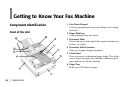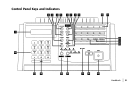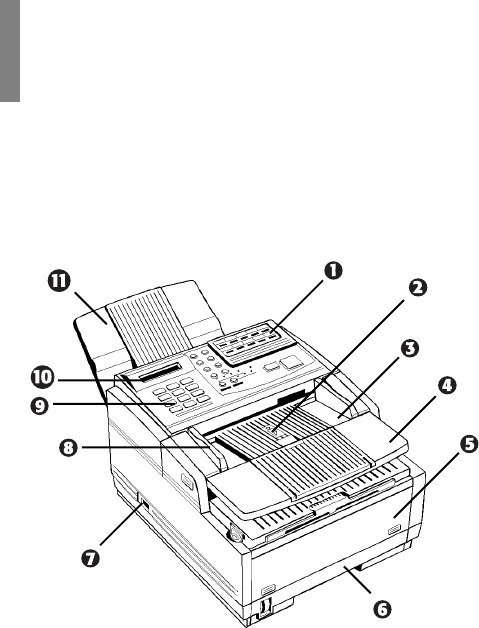
28
OKIFAX 5250
|
Getting to Know Your Fax Machine
Component Identification
Front of the Unit
1 One Touch Keypad
Use for preprogrammed one touch dialing or for setting
functions.
2 Paper Path Icon
Load documents here face down.
3 Document Table
Covers the copy stacker and holds original documents to
be faces or copied.
4 Document Table Extension
Flips out to support longer documents.
5 Front Panel
Gives you access to the manual paper feeder. This allows
you to bypass the paper tray and feed a different type of
paper directly into the fax machine.
6 Paper Tray
Holds up to 250 sheets of paper.