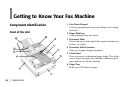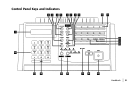34
OKIFAX 5250
|
12 Numeric keypad
When dialing, these 12 keys work just like the keypad on
a telephone. Also, use the keypad to enter numbers, letters
and other characters while programming functions or
information. After pressing the Search key, use the
numeric keypad to alphabetically search for the names of
locations programmed into your fax machine.
13 */Tone key
If your fax machine is set to pulse dialing, this key allows
you to switch from pulse to tone dialing during your
current call. You can also use this key while programming
to create numbers with mixed pulse-then-tone operation.
14 0/Unique key
When dialing, use this key to enter a zero. When
programming your Sender ID or a Location ID, you can
use this key to enter a variety of unique characters,
including: ! # & ‘ ( ) * + , - . / : ; = ? · ä ß ñ ö ü Æ Å Ø æ å
ø.
15 Transmit Resolution/Yes
ᮤᮤ
ᮤᮤ
ᮤ key
After you load a document, use this key to change the
transmission resolution used. Use STD for standard
originals, FINE and EX.FINE for detailed or small print
originals, and PHOTO for originals that include colors or
many shades of gray.
Use this key also as the Yes ᮤ key when making
selections or to move your cursor to the left while entering
information.
16 Type of Original/No
ᮣᮣ
ᮣᮣ
ᮣ key
Use this key to select the document contrast after you
load a document for transmission. Use LIGHT for
originals that are too light, NORMAL for documents with
good contrast, and DARK for originals that are too dark.
Use this key also as the No ᮣ key when making
selections or to move your cursor to the right while
entering information.
17 Alarm indicator
This indicator glows red and an alarm sounds to notify
you of any problem that occurs. Check the display panel
for an explanation of the problem. To turn the alarm
indicator off, press the Stop key and correct the problem.