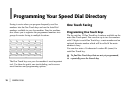|
Handbook 73
List of One Touch Keys
1/Delayed TX key
Use this key to send a fax at a later time and date [which
you specify (within three days)]. Refer to the “Advanced
Operations, Sending a Fax at a Later Date and Time”
section of this handbook.
2/Broadcast Feeder TX key
Use this key to send a fax to multiple locations or to
switch from memory to the document feeder when
preparing to send a fax. Refer to the “Sending a Fax to
Multiple Locations (Broadcasting)” section of this
handbook.
3/Confidential TX key
Use this key to send a confidential document to a mail box
(a secure memory storage area) in the receiving fax
machine. Refer to the “Advanced Operations, Confidential
Faxes (Security Feature)” section of this handbook.
Using the One Touch Keys for Dialing
To use a One Touch key for dialing, just press the appropriate
One Touch key. For each key, you can program up to two
telephone numbers: a primary number, which will always be
dialed first, and an optional alternate number which will be
automatically dialed if the first number is busy or if there is
no answer. You can also use the Search key to find locations
programmed into One Touch keys.
Using the One Touch Keys for Selecting
Functions and Programming
Use One Touch keys 1–10 for selecting special transmission
and reception functions, for obtaining reports, and for quick
access to programming functions.
To select a function:
1 Press the Select Function key.
2 Press the corresponding One Touch key.