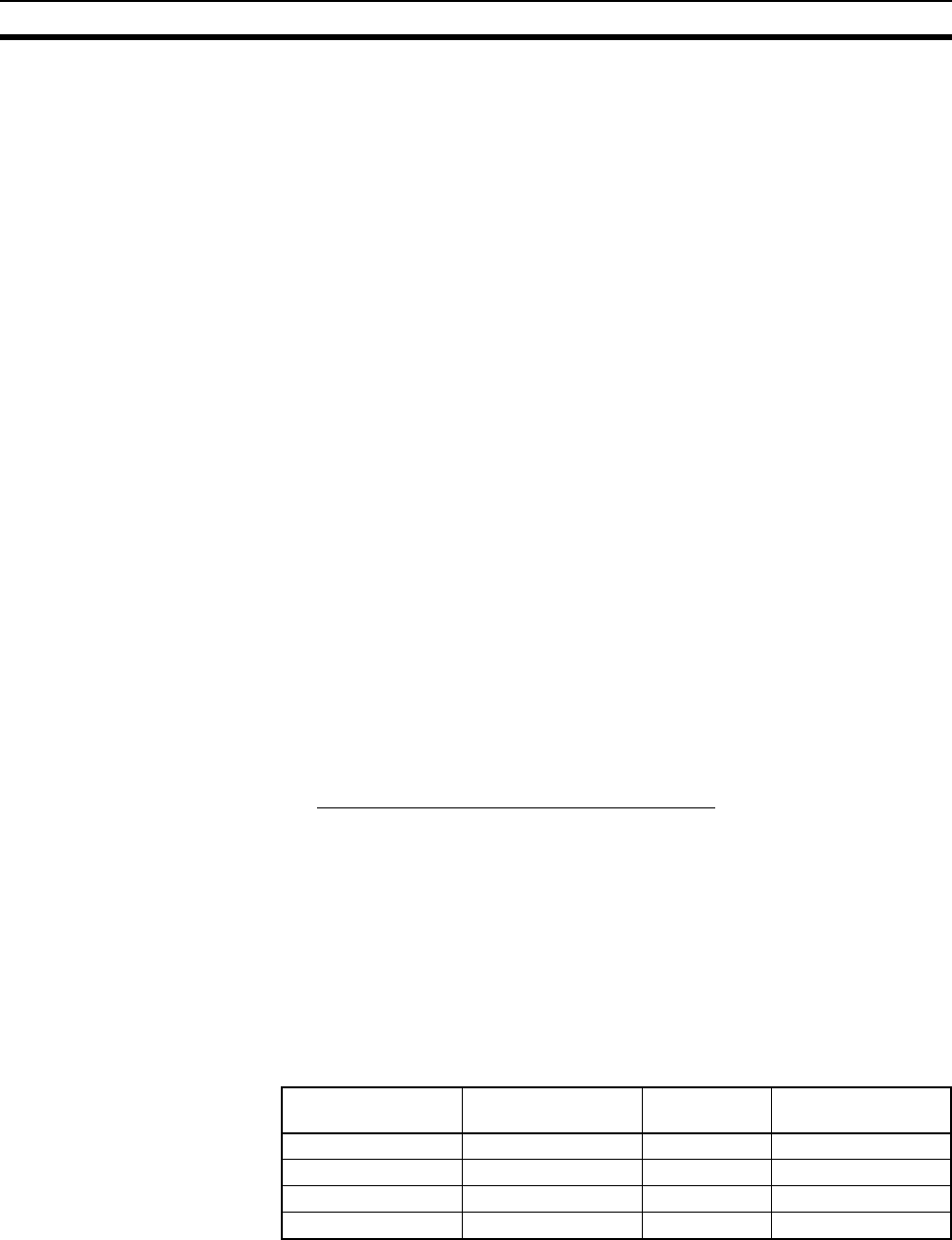
95
IP Addresses in FINS Communications Section 5-2
• Ethernet address: A fixed number is assigned to each EtherNet/IP
Unit or built-in EtherNet/IP port and it cannot be
changed.
• IP address: Use the default IP address
(192.168.250.FINS_node number), set the
address in the allocated DM Area words, or set
the address on the TCP/IP Tab Page of the Edit
Parameters Dialog Box from the CX-Program-
mer.
• FINS/UDP port No.: Use the default FINS/UDP port number (9600) or
set the number on the FINS/UDP Tab Page of
the Edit Parameters Dialog Box from the CX-Pro-
grammer.
• FINS/TCP port No.: Use the default FINS/TCP port number (9600) or
set the number on the FINS/UDP Tab Page of
the Edit Parameters Dialog Box from the CX-Pro-
grammer.
• FINS node address: Set the number using the Node Address Setting
Switches (NODE NO.) on the front of the Ether-
Net/IP Unit or built-in EtherNet/IP port.
Pairing IP Addresses with
FINS Node Addresses at
Local Nodes
A particular IP address is allocated to each communications node, including
EtherNet/IP Units and built-in EtherNet/IP ports. The IP address must be
paired with the FINS node address (1 to 254) by one of the following methods.
■ Automatic Generation Method (Dynamic/Static)
Set the relationship between the IP address and the FINS node address set-
ting in the EtherNet/IP Unit or built-in EtherNet/IP port according to the follow-
ing equation. If the setting does not conform to this equation, a setting error
will be generated and the MS Indicator will flash red.
FINS node address = IP address host number
■ IP Address Table Method and Combined Method
With these methods, the IP address and the FINS node address setting in the
EtherNet/IP Unit or built-in EtherNet/IP port have no particular relationship.
Set both the FINS node address and the IP address so that they are not dupli-
cated in the network.
Sending FINS Messages
from EtherNet/IP Units or
Built-in EtherNet/IP Ports
When the EtherNet/IP Unit or built-in EtherNet/IP port sends a FINS mes-
sage, it is necessary to determine the remote node's IP address, UDP port
number, and TCP port number. The relationships between all addresses,
such as remote FINS node addresses and IP addresses, are managed by an
internal table at the EtherNet/IP Unit or built-in EtherNet/IP port.
When the EtherNet/IP Unit or built-in EtherNet/IP port is turned ON or
restarted, the internal table is generated automatically from the various set-
tings that have been made. Depending on the setting method used, data such
as remote IP addresses may be changed dynamically. (Dynamic changes can
be prohibited.)
Remote FINS node
address
Remote IP address
(Example)
Connection Remote port
number (Example)
1 192.168.250.1 UDP 9600
2 192.168.250.2 UDP 9600
to
254 192.168.250.254 UDP 9600


















