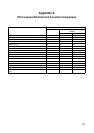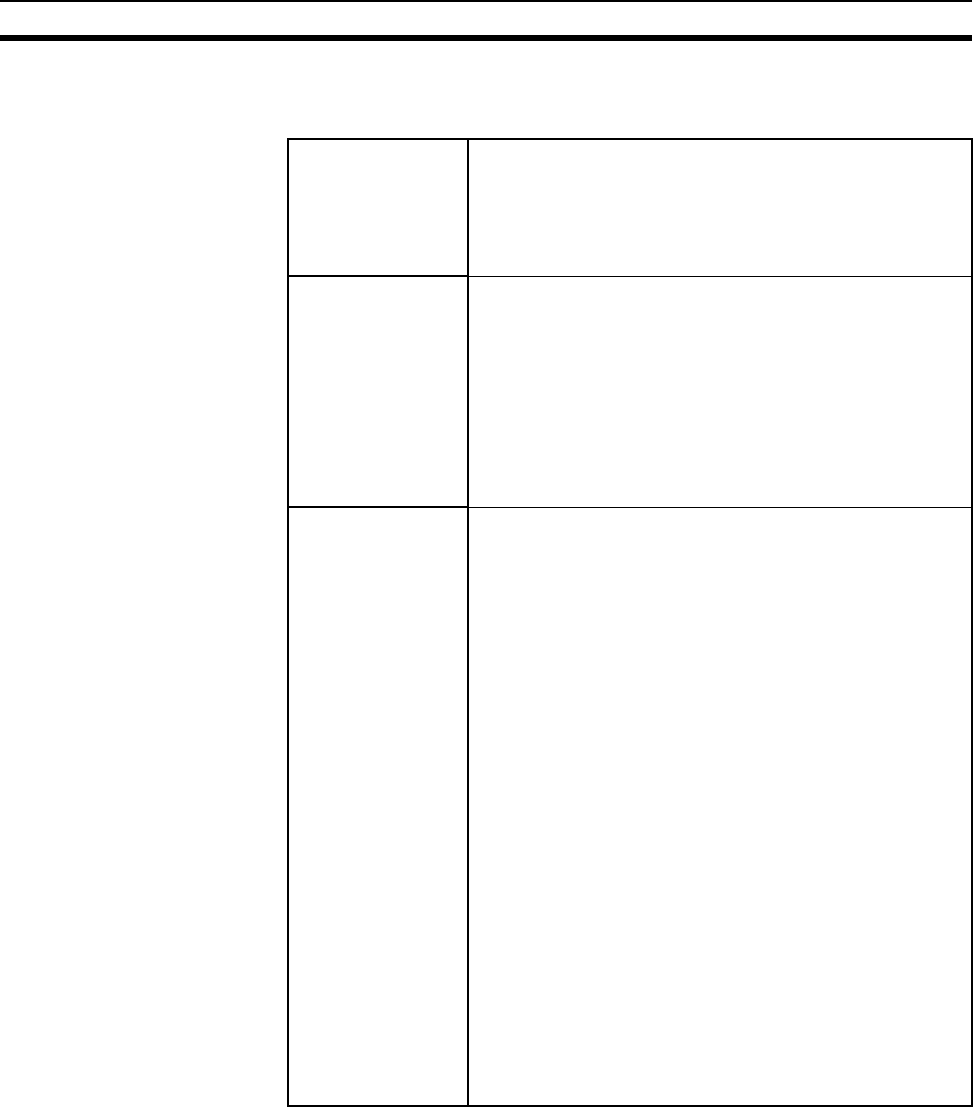
370
Troubleshooting Section 14-5
14-5-4 Tag Data Link Problems
The tag data isn't
simultaneous.
Observe the following precautions when writing application
programs:
• Maintain the simultaneity of data in connection-units between
the PLC and EtherNet/IP Unit or built-in EtherNet/IP port.
• If another company's device is being used, refer to that
device's user's manual for details.
At startup, the
received data is
OFF unexpectedly.
• When received data is used in the ladder program, use the
All Tag Data Links Operating Flag in Communications Status
1, or the Target Node PLC Operating Flag as a condition. If
the Target Node PLC Operating Flag is used, the PLC status
must be included in tag sets of both the sending and receiv-
ing nodes.
• If the Output OFF function (Output Inhibit) is enabled in the
output (produce) tag settings, all of the output data will be
OFF if a fatal error occurs in the CPU Unit or the Output OFF
Bit is turned ON. Check the status of the output (producer)
PLC.
The tag data links
start and stop com-
municating inter-
mittently.
• Check whether the baud rate is set to 10 Mbps, or a 10M or
100M repeater hub is being used. The tag data link perfor-
mance is based on the use of switching hubs. The bandwidth
listed in the specifications (CJ2M: 3,000 pps, other CPU
Units: 6,000 pps) is achieved when the Unit auto-negotiates
to full-duplex at 100 Mbps.
• Refer to 14-1 Checking Status with the Network Configurator
for details on checking the error counters on the Monitor
Device Window’s Ethernet Information Tab Page. The error
and discarded packet counters indicate problems such as
noise in the communications path, the use of substandard
cables, damaged cables/connectors, loose connectors,
abnormally high communications load, or incorrect wiring
(loops) in the switching hub wiring.
• Contact the switching hub manufacturer to determine
whether there are any problems with the transfer capacity of
the switching hubs in the communications path. If switching
hubs are arranged in a cascade connection, there may be a
heavy load concentrated at a mid-level switching hub. In the
EtherNet/IP Unit or built-in EtherNet/IP port itself, processing
is performed with a higher priority than message communi-
cations, so specifications provide for a 3,000 pps bandwidth
for the CJ2M and a 6,000 pps bandwidth for other CPU Units
in tag data link performance only.
• Refer to 14-1 Checking Status with the Network Configurator
for details on checking the connection status on the Monitor
Device Window’s Connection Tab Page. Eliminate any errors,
which can be identified in the tables in 14-3 Connection Sta-
tus Codes and Error Processing.