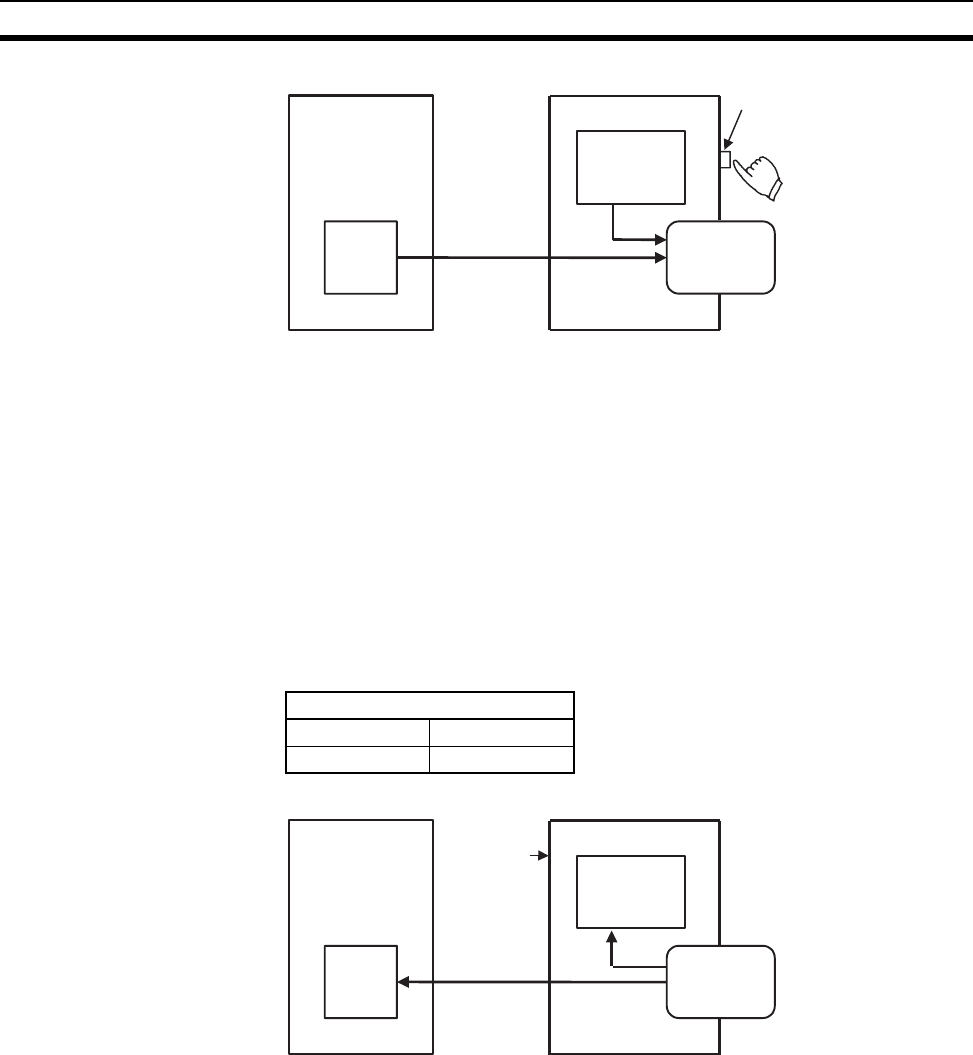
335
Simple Backup Function Section 13-2
This operation will create an EtherNet/IP Unit or built-in EtherNet/IP port set-
tings file, and write that file to the Memory Card along with the other backup
files. When the Memory Card Power Supply Switch is pressed, the MCPWR
indicator on the front of the CPU Unit will flash once and then remain lit while
data is being written. If the data is written normally, the MCPWR indicator will
turn OFF. The BUSY indicator will flash while the data is being written.
Note The backup operation will fail if it is performed after the device parameters
were not downloaded successfully from the Network Configurator or CX-Pro-
grammer. Perform the backup operation only if the device parameters were
downloaded normally.
Restoring the EtherNet/IP
Unit or Built-in EtherNet/IP
Port Setup File from the
Memory Card
(Reading and Setting the
Data in the Unit)
Set pins 7 and 8 of the DIP switch on the front panel of the CPU Unit, as
shown in the following table, and turn the power to the CPU Unit OFF and
then ON again with the Memory Card inserted into the slot.
This operation will read the EtherNet/IP Unit or built-in EtherNet/IP port setup
data file from the Memory Card and restore the data in the EtherNet/IP Unit or
built-in EtherNet/IP port.
When the power supply is ON, the MCPWR indicator on the front of the CPU
Unit will turn ON, flash once, and then remain lit while data is being read. The
BUSY indicator will flash while data is being read. After the data has been
read correctly, the MCPWR and BUSY indicators will turn OFF. If the MCPWR
indicator flashes five times or if only the BUSY indicator turns OFF, it means
that an error has occurred.
Note If the restoration from the Memory Card fails, an “H8” error will be displayed
on the 7-segment display on the front panel. If this happens, the data on the
Memory Card may not be correct. Confirm that the backup operation was
completed normally before performing the restore operation.
All setup data
Backup
EtherNet/IP Unit
Memory Card
Power Supply Switch
Memory Card
CPU Unit
All data
DIP switch settings
SW7 ON
SW8 OFF
All setup data
Restore
EtherNet/IP Unit
Memory Card
CPU Unit
All data
Power ON


















