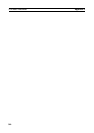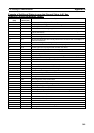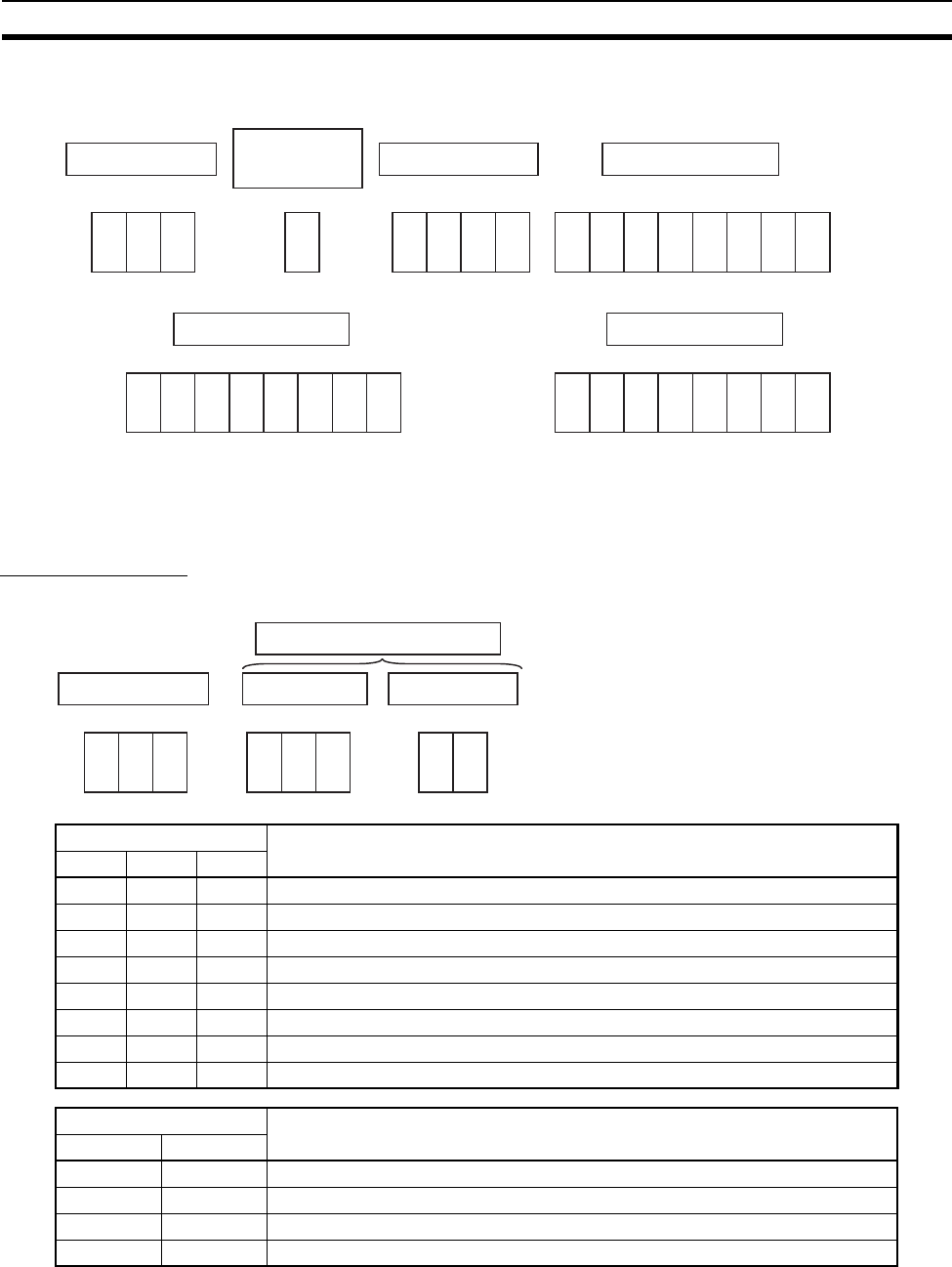
385
CIP Message Communications Appendix D
Specify the size of Link Address when the Extended Link Address Size is set to “1.” The following diagram
shows the Port Segment value in this case.
Always set the Link Address to an even number of bytes. If there is an odd number of bytes, pad the Link
Address with “00” so that it has an even number of bytes.
Logical Segment
The Logical Segment is used to specify the request path.
The 32-bit logical address format is reserved and cannot be used.
The 8-bit and 16-bit logical address can be used for the Class ID and Instance ID, which specify the request
path.
Segment Type Port Identifier
7 6 5 4 3 2 1 0
0 0 0
Extended Link
Address Size
1
7 6 5 4 3 2 1 0
Link Address Size
7 6 5 4 3 2 1 0
Link Address
7 6 5 4 3 2 1 0
· · · · · · · · · · ·
·
Link Address
· · · · · ·
→
→
Logical Type Description
432
000Class ID
001Instance ID
010Member ID
011Connection Point
100Attribute ID
101Special (Do not use the logical addressing definition for the Logical Format.)
110Service ID (Do not use the logical addressing definition for the Logical Format.)
111Reserved
Logical Format Description
10
0 0 8-bit logical address
0 1 16-bit logical address
1 0 32-bit logical address
11Reserved
Segment Type Logical Type
7 6 5 4 3 2 1 0
0 0 1
Logical Format
Segment Format Bits