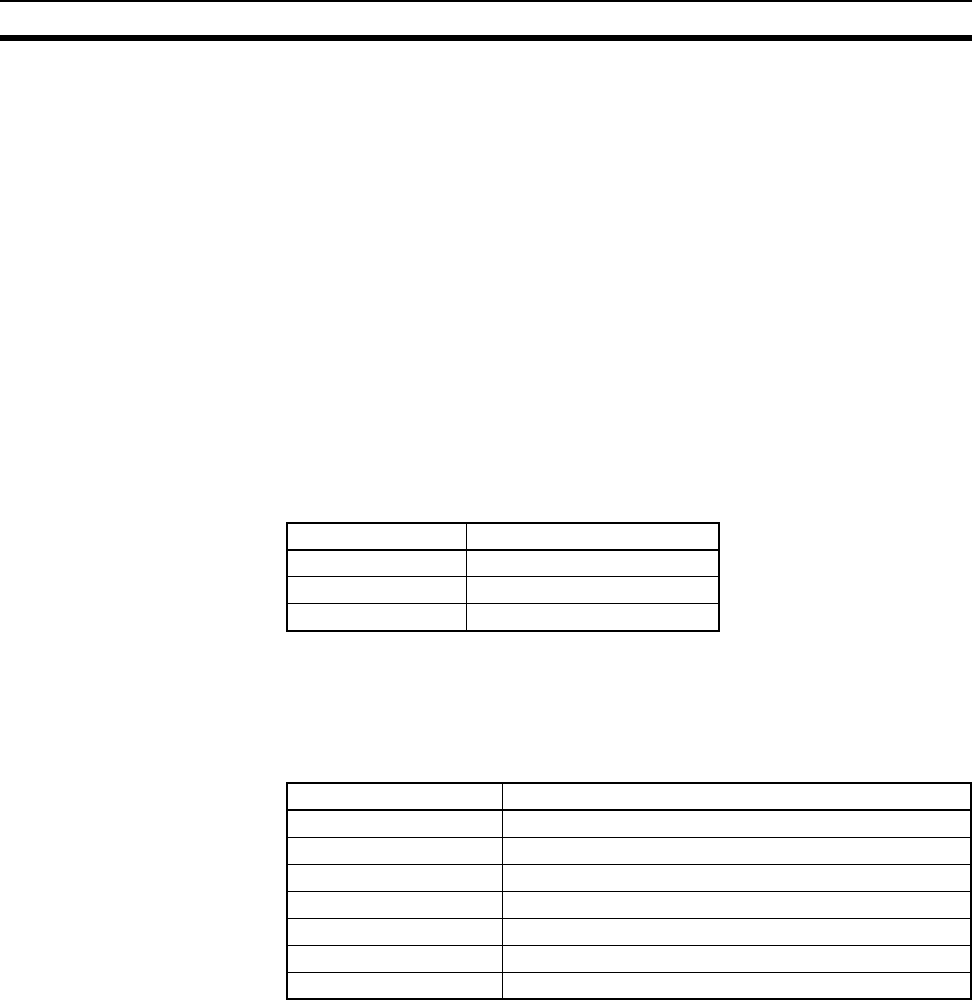
54
TCP/IP and Link Settings Section 3-8
IP Address
Sets the local IP address of the EtherNet/IP Unit or built-in EtherNet/IP port.
Set the local IP address on the TCP/IP Tab Page when not setting the IP
address in the CPU Unit’s allocated DM Area or using the default IP address
(default IP address = 192.168.250.Node_address).
When the IP address is set on the TCP/IP Tab Page, it will be stored as the IP
address in the DM Area words allocated to the Unit/port as a CPU Bus Unit.
Subnet Mask
For the subnet mask, all bits corresponding to the bits in the IP address used
as the network ID are set to 1, and the bits corresponding to the host number
are set to 0. The EtherNet/IP Unit or built-in EtherNet/IP port supports CIDR
(Classless Inter-Domain Routing). The subnet mask can be set to 192.0.0.0 to
255.255.255.252. (CIDR is supported by unit version 2.0 or later.)
If no subnet mask is set, or if an illegal value is set, the following values will be
used depending on the IP address class.
In normal applications, we recommend setting the subnet mask defined for
the class.
With the default setting (0.0.0.0), a subnet mask corresponding to the IP
address class is used.
The following table shows the various parameters in the Unit Setup when only
the IP address and subnet mask are set and other settings are left at their
default values.
Default Gateway
Sets the default gateway’s IP address.
This setting is not required when the default gateway is not being used.
Broadcasting
Sets the IP address specification method for broadcasting with FINS/UDP.
• All 1’s (4.3BSD): Broadcasting is performed with the host ID set to all 1’s.
• All 0’s (4.2BSD): Broadcasting is performed with the host ID set to all 0’s.
Normally, use the default setting of all 1’s (4.3BSD).
Preferred DNS Server and Alternate DNS Server
When accessing another node from the EtherNet/IP Unit or built-in EtherNet/
IP port using the host name, the DNS server searches for the other node’s IP
address from the other node’s host name to the DNS server. These settings
register the IP addresses of the preferred and alternate DNS servers that will
perform the search. At this time, the EtherNet/IP Unit is not equipped with any
Class Subnet mask
Class A 255.0.0.0
Class B 255.255.0.0
Class C 255.255.255.0
Setting Operating status
Default gateway None (IP routing disabled)
Preferred DNS server None
Alternate DNS server None
Host name None
Domain name None
Broadcasting 4.3 BSD specifications
IP router table None


















