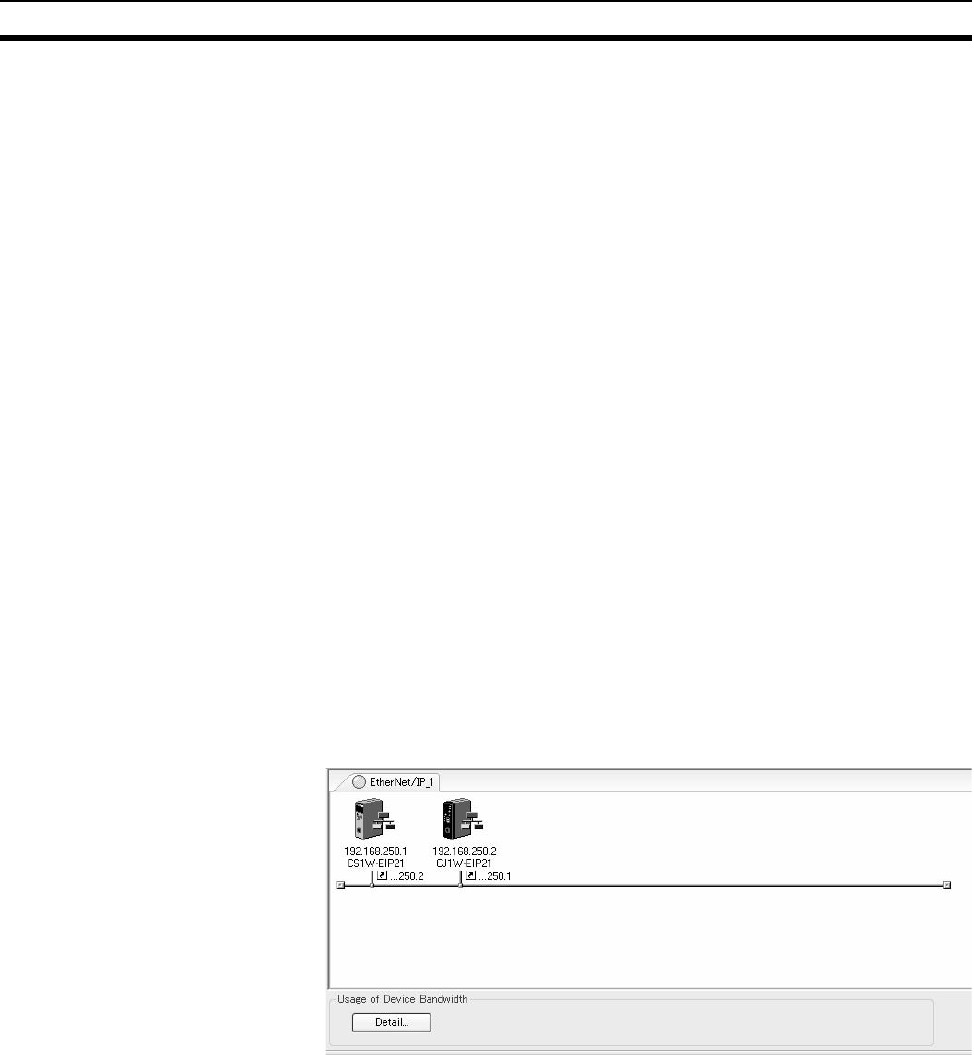
272
Adjusting the Communications Load Section 10-2
• Is the network bandwidth usage without multicast filtering under 100
Mbps for each node or the usage of capacity without multicast filtering
under 100% for each node? (These appear as “Mbit/s” and “Usage of
Capacity” in the dialog box shown on page 269.)
→ If the total bandwidth usage exceeds 100 Mbps, the bandwidth of part
of the transmission path (e.g., a switching hub or media converter) had
been exceeded as the result of how the network was wired (e.g., switch
hub or cascade connection), causing a tag data link to operate abnor-
mally. Check the bandwidth of the transmission path for all cascade con-
nections. If the bandwidth is exceeded, rewire the network or increase the
bandwidth between switching hubs (e.g., to 1 Gbps). If these countermea-
sures are not possible, change the connection settings, e.g., the RPI set-
tings, and adjust the bandwidth for all cascade connections until the total
network bandwidth is not exceeded.
10-2-4 Changing the RPI
You can check the usage of capacity offline without multicast filtering against
the tag data link's allowable bandwidth by following the procedures in 10-2-1
Checking Bandwidth Usage for Tag Data Links. The usage of capacity without
multicast filtering can be adjusted against the tag data link's allowable band-
width by changing the packet interval (RPI). If the required communications
performance cannot be achieved by changing the settings, reevaluate the net-
work starting with the network configuration.
1,2,3... 1. Make the required settings in the Network Configurator’s Network Config-
uration Window.
2. Click the Detail Button in the Usage of Device Bandwidth Area at the bot-
tom of the Network Configuration Window.
The Usage of Device Bandwidth Dialog Box will be displayed.


















