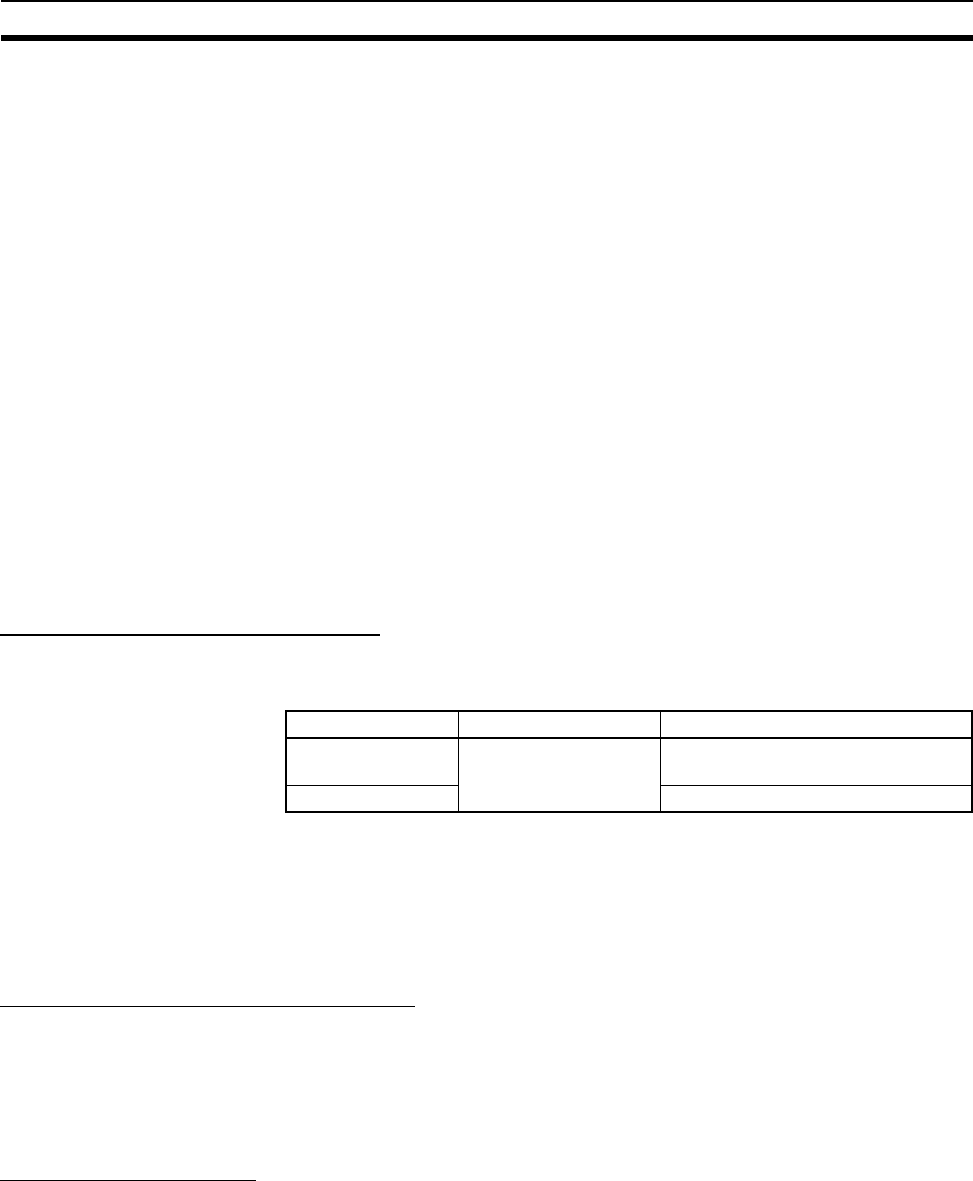
46
Creating I/O Tables Section 3-6
3-6 Creating I/O Tables
3-6-1 I/O Table Overview
I/O tables are used to identify Units mounted to the PLC, and to allocate I/O to
them. With CS-series and CJ-series PLCs, whenever there is a change to the
Unit configuration it is necessary to create I/O tables and register the mounted
Units in the CPU Unit.
The I/O tables can be created in the following ways.
• Using the CX-Programmer offline.
• Using the CX-Programmer online to create the I/O table based on the
Units mounted to the PLC.
• Using the Programming Console to create the I/O table based on the
Units mounted to the PLC.
• Using the CPU Unit's automatic I/O allocation at startup. (This method is
available for the CJ Series only.)
3-6-2 Connecting Programming Devices to the PLC
To create the I/O tables, connect a Programming Device (such as a CX-Pro-
grammer or Programming Console) to the PLC.
Applicable Programming Devices
The following Programming Devices can be used with CS/CJ-series PLCs.
Programming Console
Note A Programming Console cannot be used with the CJ2H-CPU@@(-EIP)
and CJ2M-CPU3@ CPU Units. Use the CX-Programmer.
CX-Programmer
For information on how to connect and operate the CX-Programmer, refer to
the CX-Programmer Operation Manual (Cat. No. W446).
Connecting a Programming Console
To connect a Programming Console, attach a CS/CJ-series Key Sheet and
then connect the Console to the CPU Unit’s peripheral port. (It cannot be con-
nected to the RS-232C port.)
3-6-3 Procedure for Creating I/O Tables
Programming Console
This section provides the procedure for creating the I/O tables using a Pro-
gramming Console. For details on using the Programming Console, refer to
the Programming Console’s operation manual.
Note (1) With the CJ Series, it is necessary to create I/O tables only when the user
is allocating I/O manually. With the CS Series, it is always necessary to
create I/O tables.
Model number Key Sheet (required) Recommended cable (required)
C200H-PRO27-E CS1W-KS001-E CS1W-CN224 (cable length: 2.0 m)
CS1W-CN624 (cable length: 6.0 m)
CQM1-PRO01-E CS1W-CN114 (cable length: 0.1 m)


















