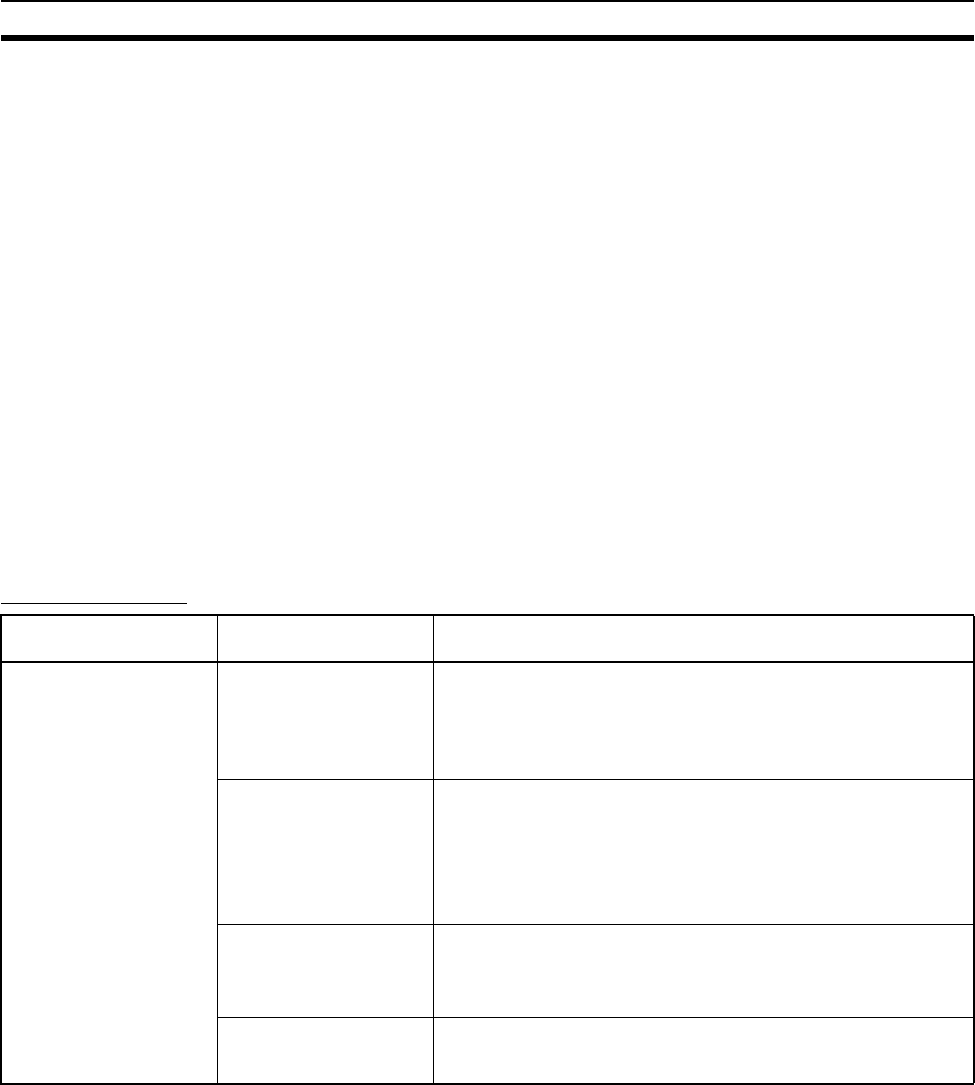
61
Other Parameters Section 3-10
3-10 Other Parameters
In addition to the tag data link parameters, the EtherNet/IP Unit and built-in
EtherNet/IP port also have the following communications and operation
parameters.
• FINS/UDP
•FINS/TCP
•FTP
• Auto Adjust Time
• Status Area
•SNMP
•SNMP Trap
These parameters are set as Unit Setup from the CX-Programmer. The
parameter settings are saved in flash memory in the EtherNet/IP Unit or CPU
Unit. (See note.)
Note The CPU Bus Unit Setup Area is not used for tag data link settings for an
EtherNet/IP Unit or built-in EtherNet/IP port. This point is different from the
operation of Ethernet Units.
Using FINS/UDP
When necessary, set the routing tables using the CX-Integrator.
Tab Page in Edit
Parameters Dialog Box
Setting Function
FINS/UDP FINS/UDP Port Specifies the local UDP port number to use in the FINS communi-
cations service. The UDP uses the UDP port number to distinguish
the application layer (FINS communications service in this case).
• Default value (9,600)
• User-set value (1 to 65,535)
Conversion Selects one of the following methods to convert from the FINS
node address to an IP address (FINS/UDP only).
• Automatic generation (dynamic setting)
• Automatic generation (static setting)
• IP address table
• Combined method
IP Address Table Sets the IP address table that defines the relationship between
FINS node addresses and IP addresses.
This table is effective only when FINS/UDP is being used and the
IP address conversion method is set to the IP address table.
Dynamic change the tar-
get IP addresses
Selects dynamic change of other FINS/UDP nodes’ IP addresses.
To disable dynamic changes, deselect this option by removing the
check mark.


















