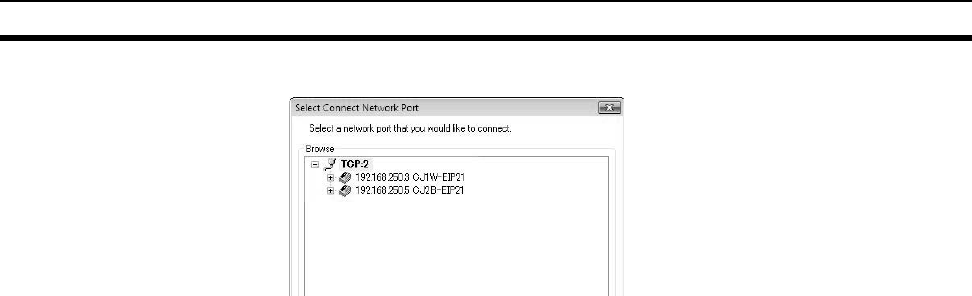
168
Setting Tag Data Links Section 6-2
is clicked in the dialog box above. (Refer to the following figure.)
6-2-10 Downloading Tag Data Link Parameters
To make tag data links, you must download tag data link parameters, such as
tag set settings and connection settings, to all devices in the EtherNet/IP net-
work. When the download operation is executed, the tag data link parameters
will be transferred to the EtherNet/IP Units that require the settings.
The following procedure shows how to download the tag data link parameters.
Refer to 6-2-9 Connecting the Network Configurator to the Network for infor-
mation on how to connect the Network Configurator to the network.
Note • If the target node IP address is not set correctly, invalid device parameters
may be set in the wrong PLC. Check the connected PLC before down-
loading parameters.
• If incorrect tag data link parameters are set, it may cause equipment to
operate unpredictably. Even when the correct tag data link parameters are
set, make sure that there will be no effect on equipment before transfer-
ring the data.
• When network symbols are used in tag settings, a connection error will
result if the symbols are not also set in the CPU Unit. Before downloading
the tag data link parameters, check to confirm that the network symbols
have been set in the CPU Unit. On the Connection and Tag Status Tab
Pages described in 14-1-1 The Network Configurator’s Device Monitor
Function, check whether the network symbol, tag, and connection set-
tings are correct.
• When a communications error occurs, the output status depends on the
specifications of the Unit being used. When a communications error
occurs for a Unit that is used along with output devices, check the operat-
ing specifications and implement safety countermeasures.
• The EtherNet/IP Unit is automatically restarted after the parameters have
been downloaded. This restart is required to enable the tag set and con-
nection information that have been set. Before downloading the parame-
ters, check to confirm that restarting will not cause any problems with the
equipment.
• Do not disconnect the Ethernet cable or reset or turn OFF the power to
the EtherNet/IP Unit while the parameters are being downloaded
• For EtherNet/IP Units or built-in EtherNet/IP ports with revision 2 or later,
the CPU Unit can download tag data link parameters in either RUN mode
or MONITOR mode. (They can also be downloaded in PROGRAM mode.)
• For EtherNet/IP Units with revision 1, tag data link parameters can be
downloaded only when the CPU Unit is in PROGRAM mode.
• Even for Units with revision 2 or later, all CPU Units must be in PRO-
GRAM mode to download the parameters if any Units with revision 1 are
included in the network.


















