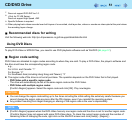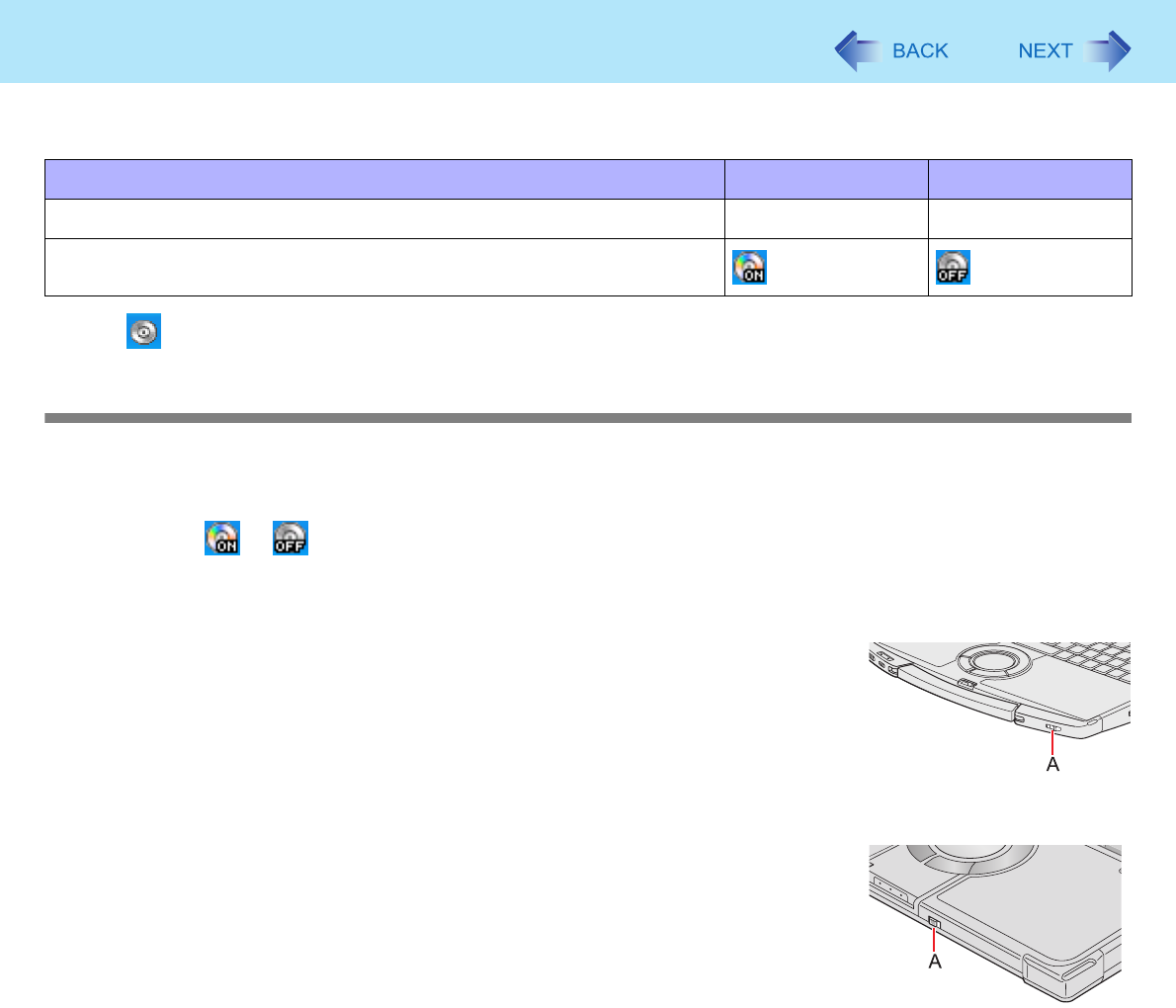
47
CD/DVD Drive
To check the power status of the drive
*1
When is displayed in the notification area (below).
Turning on or off immediately
There are two methods, as follows.
z Use [Manual Switching] of the Optical Disc Drive Power-Saving Utility.
A Click or on the notification area.
B Click [On] or [Off] for [Manual Switching].
z Slide the drive power/open switch (A) to the left.
• Each time you slide the switch, you will hear a beep and the drive power will turn on or
off.
• If you slide the switch to the right, you will hear a beep and the disc cover will open after
the drive power turns on.
After you hear the beep, it may take a few moments before the drive power turns on/off, or
until the cover opens. (If the speaker is muted, beeps do not sound.)
Where to check Power On Power Off
CD/DVD drive indicator Light on/Flashing Off
Drive power icon in the notification area
*1
CF-F8 Series
CF-W8 Series