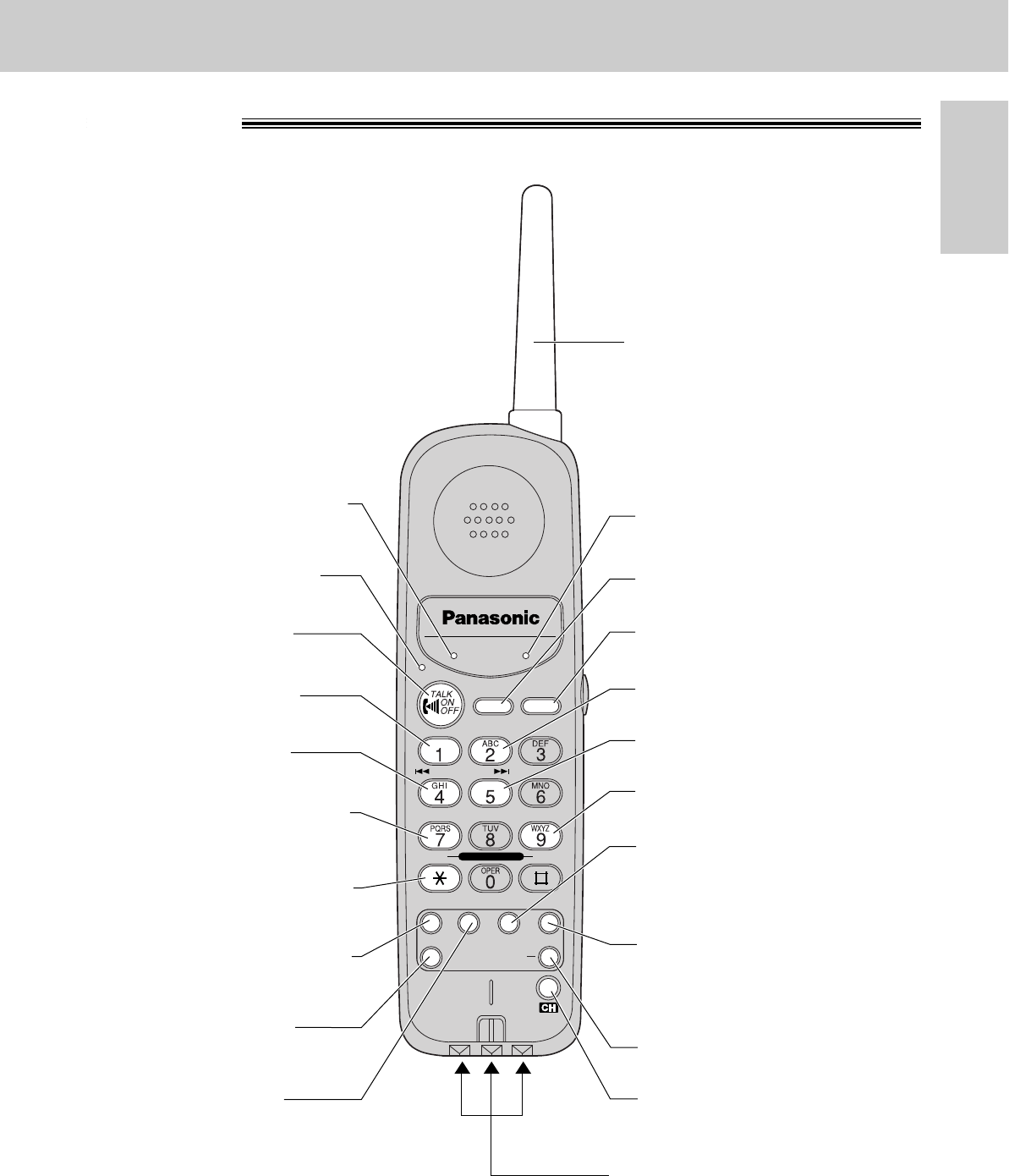
Setup (Handset)
Initial
Preparation
31
Location
JKL
ALL MSGNEW MSG
ON
TONE
OFF
REPEAT SKIP
RECHARGE INTERCOM
AUTO
REMOTE SP FLASH LOUD REDIAL
PAUSERINGER
PROGRAM
FAX
PLAYBACK
INTERCOM
AUTO ANSWER
Antenna
●
Flashes when the battery
needs to be charged (p. 32).
●
Lights when the handset
is in use (p. 35).
●
To make/answer calls
(p. 35, 37).
●
To repeat the recorded
messages (p. 106).
●
To play new recorded
messages (p. 105).
●
To turn the AUTO ANSWER
mode on (p. 106).
●
To change from pulse to tone
during dialing (p. 42).
●
To redial the last number
dialed (p. 35).
●
To insert a pause during
dialing (p. 42).
●
To enter programming
functions (p. 44).
●
To turn on the speakerphone
using the handset (p. 40).
●
For automatic dialing
(p. 44, 45).
●
Lights while using the
intercom (p. 38).
●
To page the main unit
(p. 38, 39).
●
To turn the AUTO ANSWER
mode off (p. 106).
●
To skip the recorded
messages (p. 106).
●
To play all recorded
messages (p. 105).
●
To receive fax on the main
unit (p. 78).
●
To adjust the handset receiver
volume (p. 34).
●
To adjust the ringer volume
(p. 34).
●
A hookswitch (p. 42).
●
To operate the answering
device (p. 105, 106).
●
To select a clear channel
(p. 35).
Charge contacts (p. 133)


















