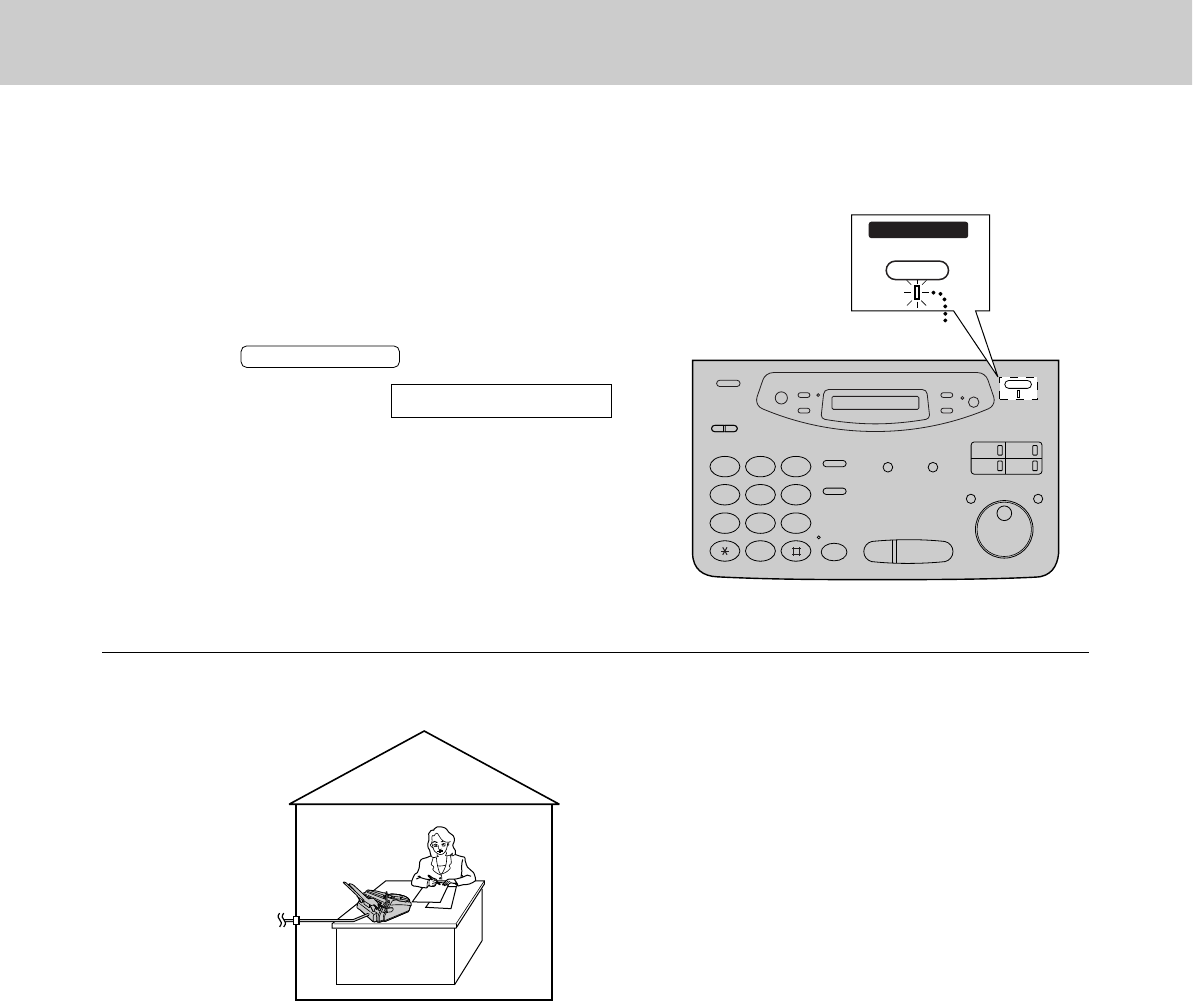
86
Receiving FaxesReceiving Faxes
1
Select “TEL/FAX” in step 4 of feature setting #77
(p. 79).
●
The unit will print an information list.
2
If the AUTO ANSWER light is off, turn it on by
pressing .
Display:
●
The unit will play the TEL/FAX greeting message.
TEL/FAX MODE
AUTO ANSWER
1
2 3
4
5 6
7
8 9
0
ON
AUTO ANSWER
TAD/FAX ON
Changing the AUTO ANSWER setting to the TEL/FAX mode
We recommend the following setup.
Only a fax machine is
connected and you are
always near the fax machine.


















