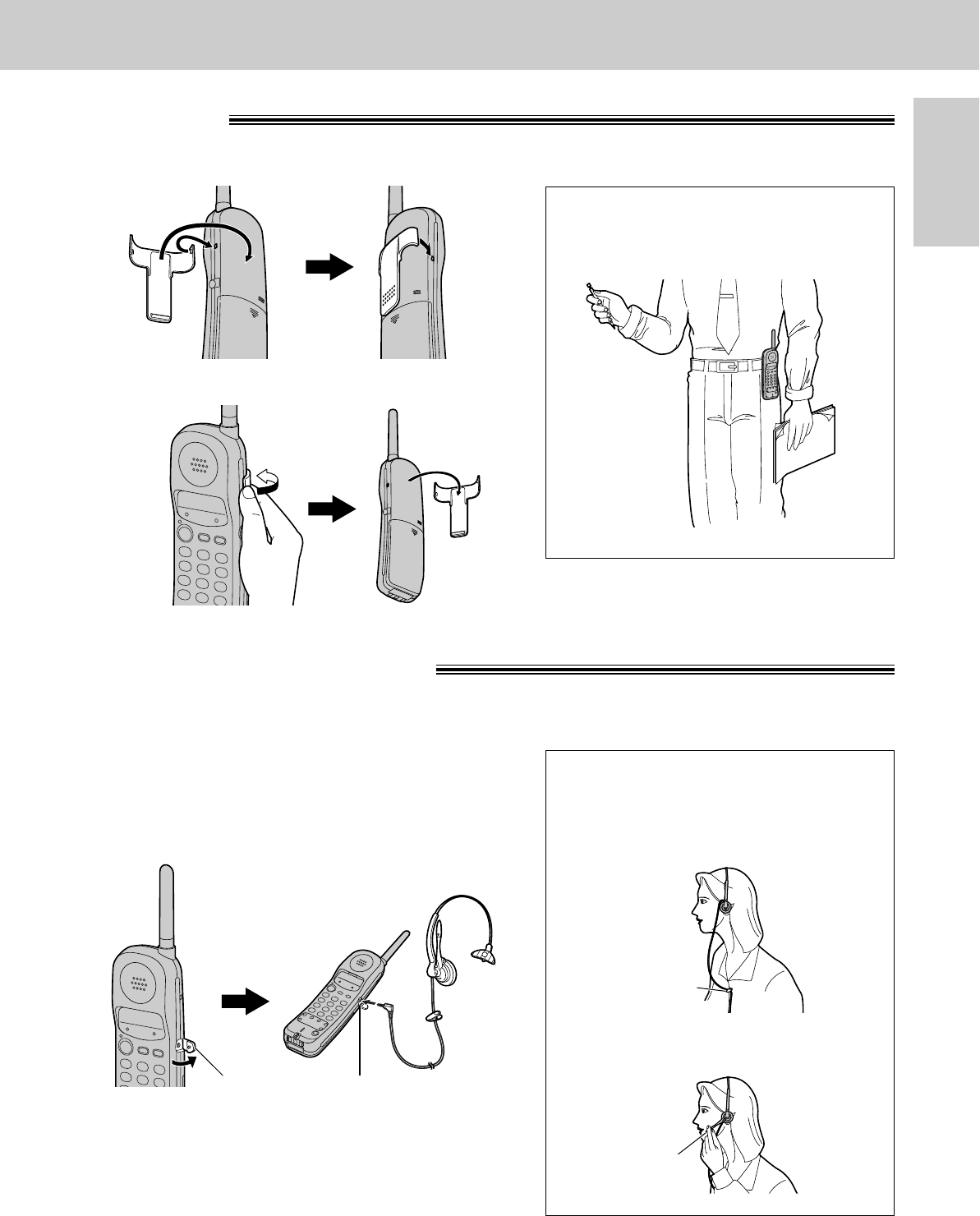
Initial
Preparation
33
Setup (Handset)
Belt clip
■
To install the belt clip
■
To remove the belt clip
Headset (not included)
Plugging the headset into the handset allows a hands-free phone conversation. For best result, use a
Panasonic headset Model No. KX-TCA90. To order, see page 18.
■
To connect the headset
Open the headset jack cover, then connect the
headset to the headset jack as shown below.
Headset
jack cover
Headset jack
1. Place the headset on your
head and attach the clothing
clip to the desired position.
Microphone
Clothing
clip
2. Adjust the micorphone near
your mouth.
Wearing the belt clip
Wearing the headset


















