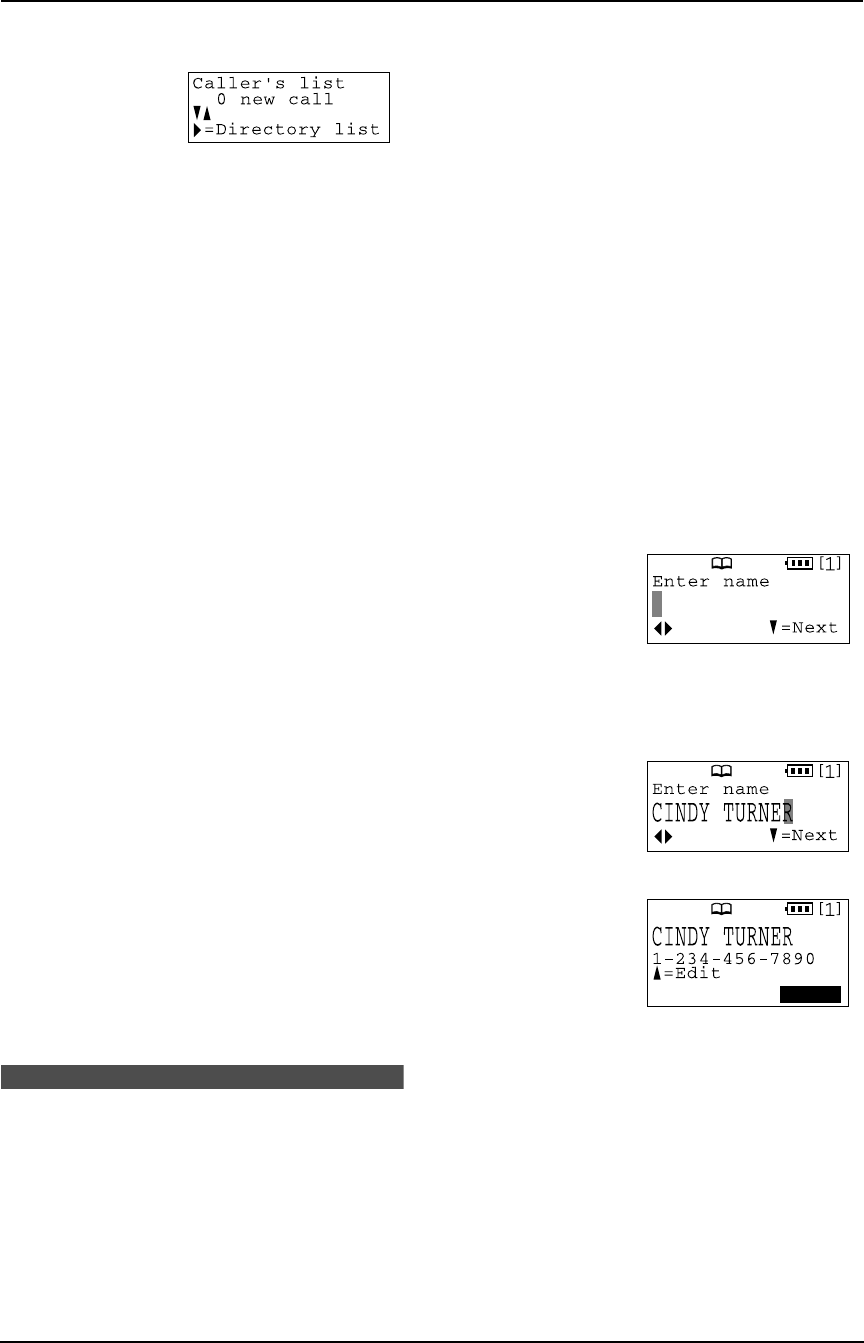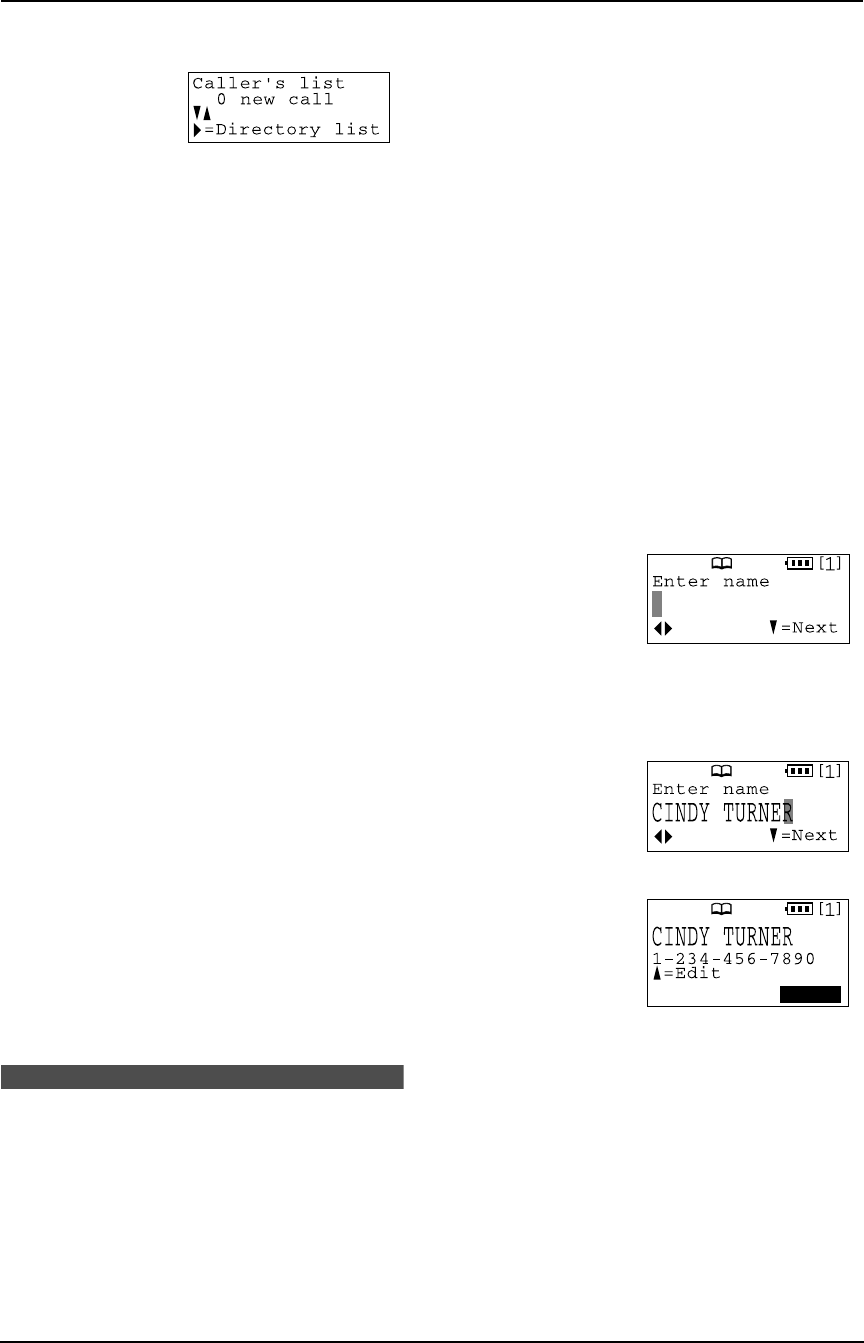
3. Telephone
44
1 Press {v} or {e}.
2 Press {HOLD/CLEAR}.
L To cancel erasing, press {<}, then
{OFF}.
3 Press {HOLD/CLEAR} again.
Using the base unit
1 Press {MENU} repeatedly to display
“CALLER SETUP”.
2 Press {SET}.
3 Press {SET} again.
L To cancel erasing, press {STOP}, then
{MENU}.
4 Press {SET}.
5 Press {STOP}.
3.11.2 Erasing specific caller
information
Using the handset
Make sure the handset is not being used.
1 Press {v} or {e} repeatedly to display the
desired item.
2 Press {HOLD/CLEAR}.
L To erase other items, repeat from step 1.
3 Press {OFF}.
Using the base unit
1 Press {CALLER ID}.
2 Press {A} or {B} repeatedly to display the
desired item.
3 Press {ERASE}.
L To erase other items, repeat steps 2 to 3.
4 Press {STOP}.
3.12 Storing caller
information into the
navigator directory
Important:
L This feature is not available in the
following cases.
– The telephone number includes data
other than numbers (i.e., * or #).
– The caller information does not
include a telephone number.
3.12.1 Into the handset
L Keep the front cover page open for button
locations.
Make sure the handset is not being used.
1 Press {v} or {e} repeatedly to display the
desired item.
L If the number requires editing, press the
right soft key ({EDIT}) (page 42).
2 Press {>}.
L To stop storing, press {<}.
3 Press {>} again.
L To continue storing other items, repeat
from step 1.
L To exit the programming mode, press
{OFF}.
If there is no name information for the
caller, “Enter name” will be displayed.
1. If a name is not required, press {v}. If a
name is required, enter the name (page
36). When finished, press {v}.
2. Press the right soft key ({SAVE}).
L To continue storing other items,
repeat from step 1.
L To exit the programming mode, press
{OFF}.
3.12.2 Into the base unit
L Keep the front cover page open for button
locations.
1 Press {CALLER ID}.
2 Press {A} or {B} repeatedly to display the
desired item.
Example:
SAVE
Example:
0519_FPG381.book Page 44 Monday, May 19, 2003 6:46 PM