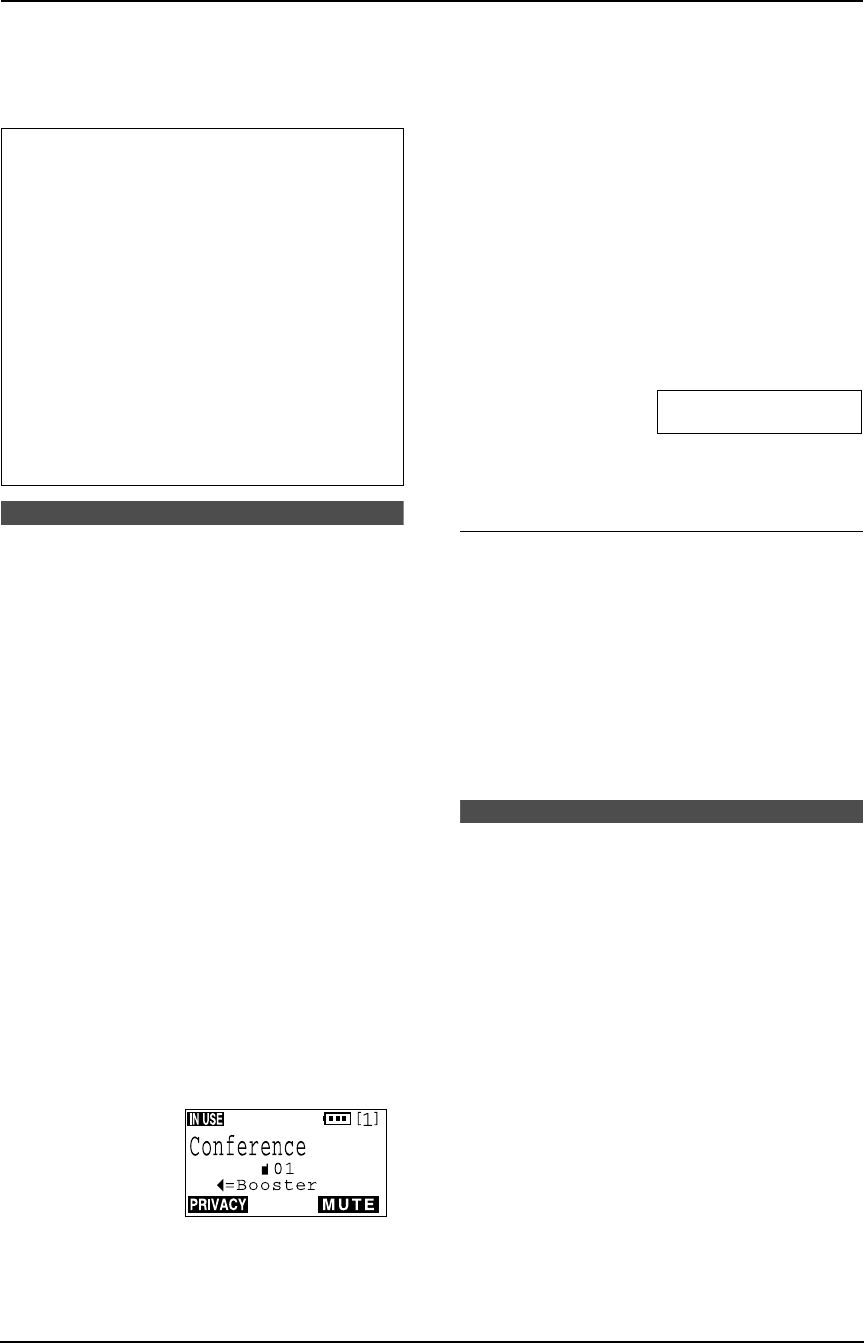
3. Telephone
47
– If the paging party hangs up before you
answer the page, “Incoming call” will be
displayed. Press {TALK} or {SP-PHONE} to
take the transferred call.
3.15 Conference
A conference call allows two extensions to speak
together with an outside caller. While you are
talking with a caller, page the base unit or a
handset to start the conference call.
L Keep the front cover page open for button
locations.
3.15.1 Handset
1 During a phone call, press
{INTERCOM/TRANSFER}.
L “IN USE” will flash on the display and the
call will be put on hold.
2 To page the base unit, press {0}.
OR
To page another handset, enter its
extension number using a dialing button ({1}
to {8}).
3 When the paged party answers, press
{CONF/FUNCTION} on your handset to
make a conference call.
Example: Conference with the base unit
L You can switch to the speaker by pressing
{SP-PHONE}. To switch back to the
receiver, press {TALK}.
L To leave the conference, press {OFF}.
The other two parties can continue the
conversation.
3.15.2 Base unit
1 During an outside call, press
{LOCATOR/INTERCOM}.
L The call will be put on hold.
2 To page a handset, enter its extension
number using a dialing button ({1} to {8}).
3 When the paged party answers, press
{CONF} on the base unit to make a
conference call.
Example: Conference with handset 1
CONFERENCE
[01 ]
L To leave the conference, press {DIGITAL
SP-PHONE}. The other two parties can
continue the conversation.
During a conference call
L The phone call can be put on hold by
pressing {HOLD/CLEAR} on the handset or
{HOLD} on the base unit. Internal
communications between extensions are not
suspended. Only the person who placed the
call on hold can resume the full conference;
press {CONF/FUNCTION} on the handset or
{CONF} on the base unit.
L One more extension can join the conference
call (Call share feature, page 47).
3.16 Call share
This feature allows a handset or the base unit to
join the existing outside call.
L Keep the front cover page open for button
locations.
3.16.1 To join a conversation
(Call share feature)
2 additional extensions can join an existing
phone call, for a total of 4 people (including the
outside caller) taking part in the conference.
Handset:
Press {TALK} or {SP-PHONE}.
Base unit:
Press {DIGITAL SP-PHONE}.
During a transfer
L If you do not announce the transfer and
the paged party does not answer within 1
minute after you hang up, your extension
will ring and the transferred call will be
returned to you. If you still do not answer
the call within 4 minutes, the call will be
disconnected. You may answer the call
again by pressing {TALK}, {SP-PHONE}
or {DIGITAL SP-PHONE} at any time,
provided the transfer has not been
answered by another extension. When
answering the call again, you may also
transfer the caller into a mailbox (page
63).
0519_FPG381.book Page 47 Monday, May 19, 2003 6:46 PM


















