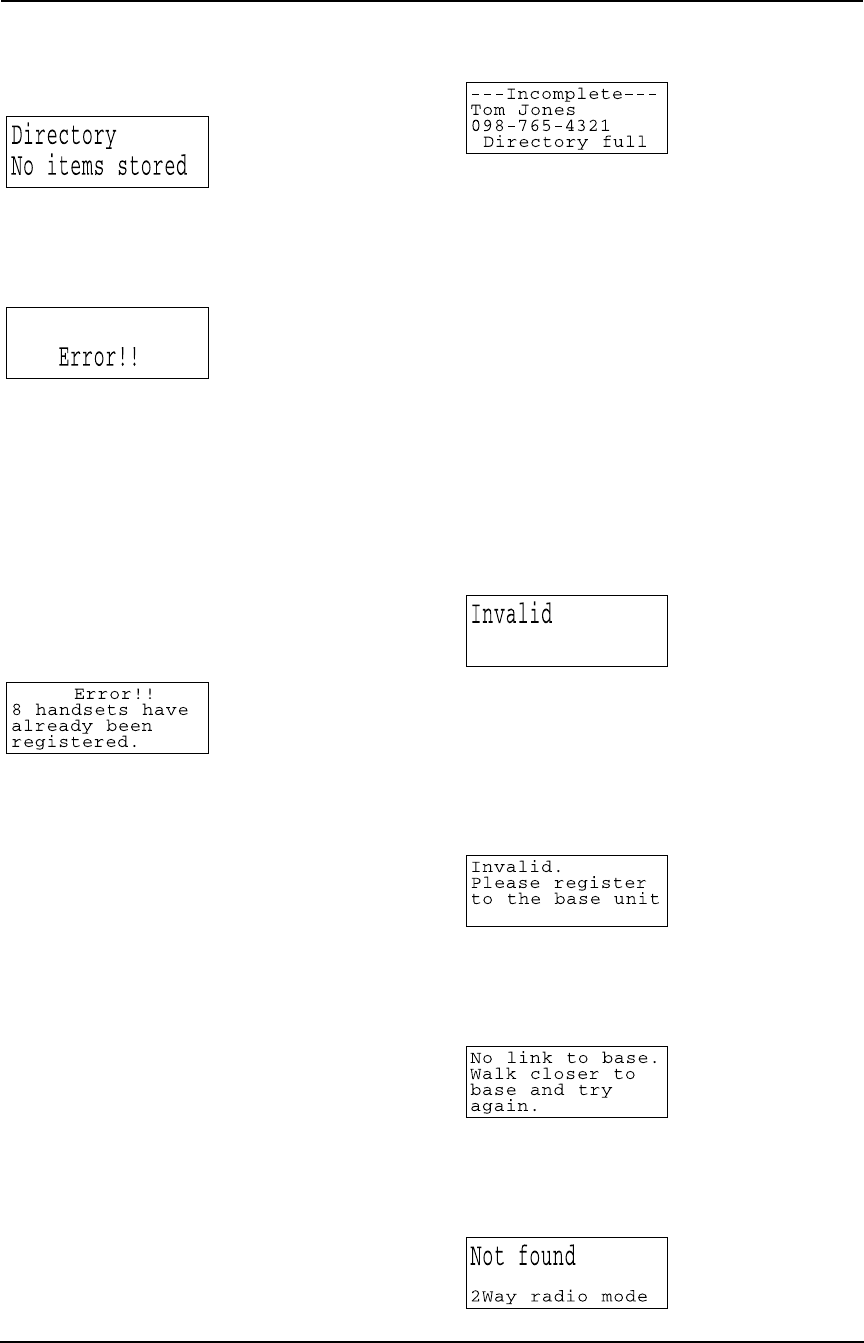
10. Help
82
For Fax Advantage assistance, call 1-800-435-7329.
L There is no space to store new items in
navigator directory. Erase unnecessary items
(page 38).
L You tried to copy your directory items to
another extension, but your directory is
empty.
L When you tried to register or unregister the
handset, the handset and the base unit could
not link for some reason, such as interference
from other electrical appliances. Take the
handset and the base unit away from the
electrical appliances and try again.
L If more than one handset is in use, you may
not be able to register/unregister a handset.
Try again later.
L Another unit tried to copy directory items
(page 39) but the copy has been stopped.
L 8 handsets have already been registered to
the base unit. To cancel one of the handsets
registered to the base unit, see page 77.
L Although you may be using fewer than 8
handsets with your base unit, if you have
registered one of the handsets to another
base unit, your base unit still contains the
registration of that handset until it is erased
from your base unit. Erase the handset
registration from this unit as follows:
1. Press {MENU}.
2. Press {MUTE}.
3. Press {SET} .
4. Enter {3}{3}{5}.
5. Press {SET} .
6. Enter that handset number ({1} to {8}).
7. Press {SET}.
(The name/number is an example.)
L When the displayed item was being copied to
the destination unit, the directory memory
was full. Copying was stopped. If you tried to
copy all of the items, the displayed item and
items after it have not been copied to the
destination unit. Press {OFF} to exit the
mode (page 39). Erase other stored items in
the destination unit directory (page 38), then
try again.
L If “Directory full” is not displayed,
copying was stopped for another reason,
such as:
– the destination handset was out of range,
or
– the destination unit user pressed {TALK},
{SP-PHONE} or {DIGITAL SP-PHONE}.
L The called handset has not been registered
to the base unit or you selected your
extension number.
L You pressed {9} instead of entering an
extension number. Enter the extension
number ({0} to {8}).
L The handset you tried to make a call has not
been registered to the base unit. Register it
(page 32, 77).
L The handset has lost communication with the
base unit. Walk closer to the base unit, and
try again.
0519_FPG381.book Page 82 Monday, May 19, 2003 6:46 PM


















