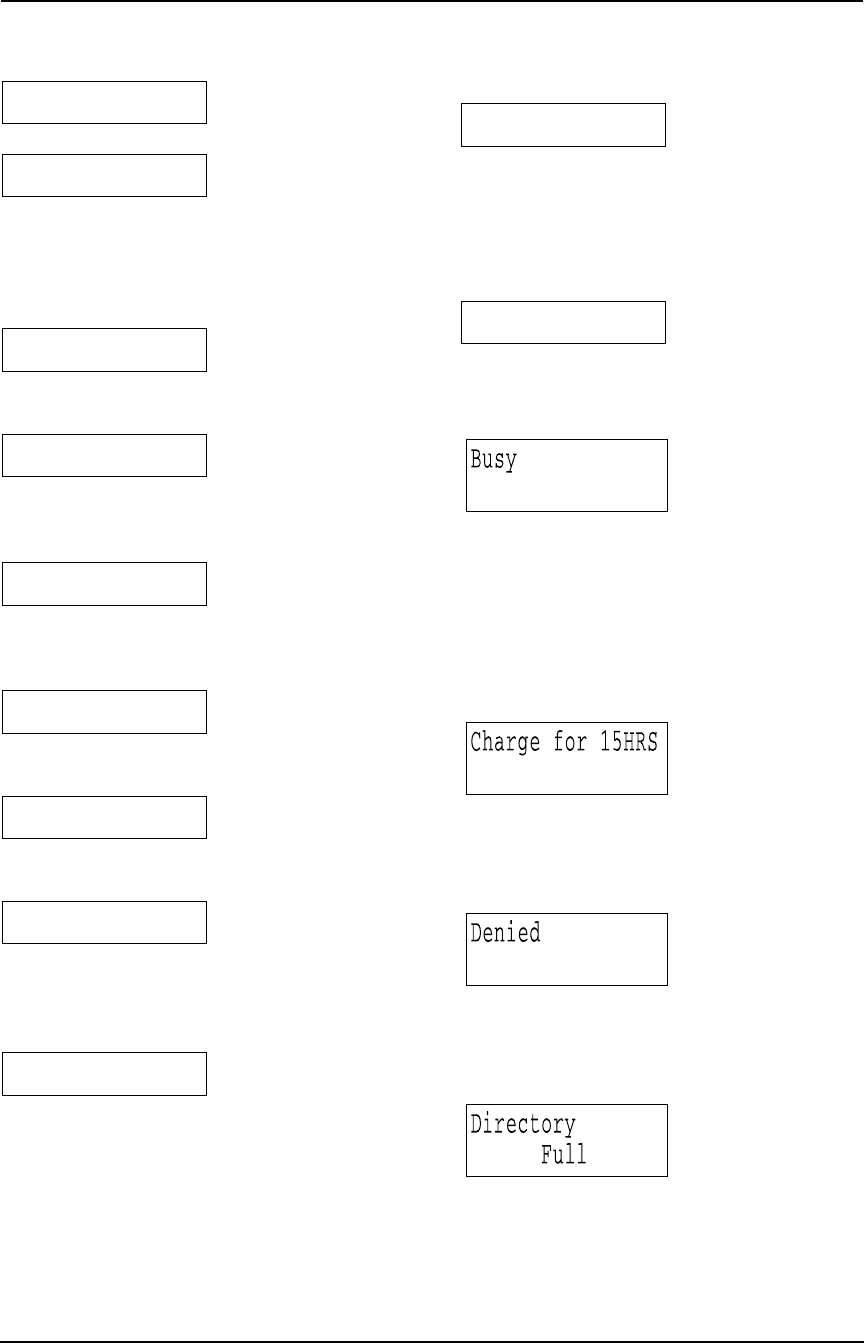
10. Help
81
For Fax Advantage assistance, call 1-800-435-7329.
L You tried to copy your directory items to a
handset, but your directory was empty.
OPEN CABINET
CHECK FILM SLACK
b
OPEN CABINET
CHECK FILM TYPE
L The ink film is slack or creased. Tighten it
(see step 5 on page 13).
L The fax machine is positioned near
appliances such as TVs or speakers which
generate an intense magnetic field.
PAPER JAMMED
L A recording paper jam occurred. Clear the
jammed paper (page 88).
PLEASE WAIT
L The unit is checking that there is no slack or
crease on the ink film. Wait for a moment
while the check is completed.
RECORDING ERROR
L The greeting message or voice memo you
recorded was under 1 second long. Record a
longer message.
REDIAL TIME OUT
L The other party’s fax machine is busy or has
run out of recording paper. Try again.
REMOVE DOCUMENT
L The document is jammed. Remove the
jammed document (page 90).
SERIAL ERROR
L There is something wrong with the unit.
Contact our service personnel. The base unit
will not work. So, if you make a call, use the
handset.
SYSTEM IS BUSY
L Radio communication between the handset
and the base unit is partially impaired.
L More than one unit is in use, such as
conducting an external/internal call. Try again
later.
L Another user is listening to messages. Try
again later.
L You tried to view caller information while a
handset user is operating the answering
machine remotely.
TRANSMIT ERROR
L A transmission error occurred. Try again.
L If you send a fax overseas, try the following:
– Use the overseas transmission mode
(feature #23 on page 69).
– Add 2 pauses at the end of the telephone
number or dial manually.
UNIT OVERHEATED
L The unit is too hot. Let the unit cool down.
10.2.2 Handset
L The called handset/base unit is in use.
L The unit you tried to copy directory items to is
in use.
L The handset you are calling is too far from the
base unit.
L Privacy mode is turned ON for the call you
tried to join (page 48).
L The battery is completely discharged. The
handset will not work. Charge the battery
fully (page 20).
L When you tried to monitor an extension, the
room monitor feature of the destination
extension was set to OFF (page 48).
0519_FPG381.book Page 81 Monday, May 19, 2003 6:46 PM


















